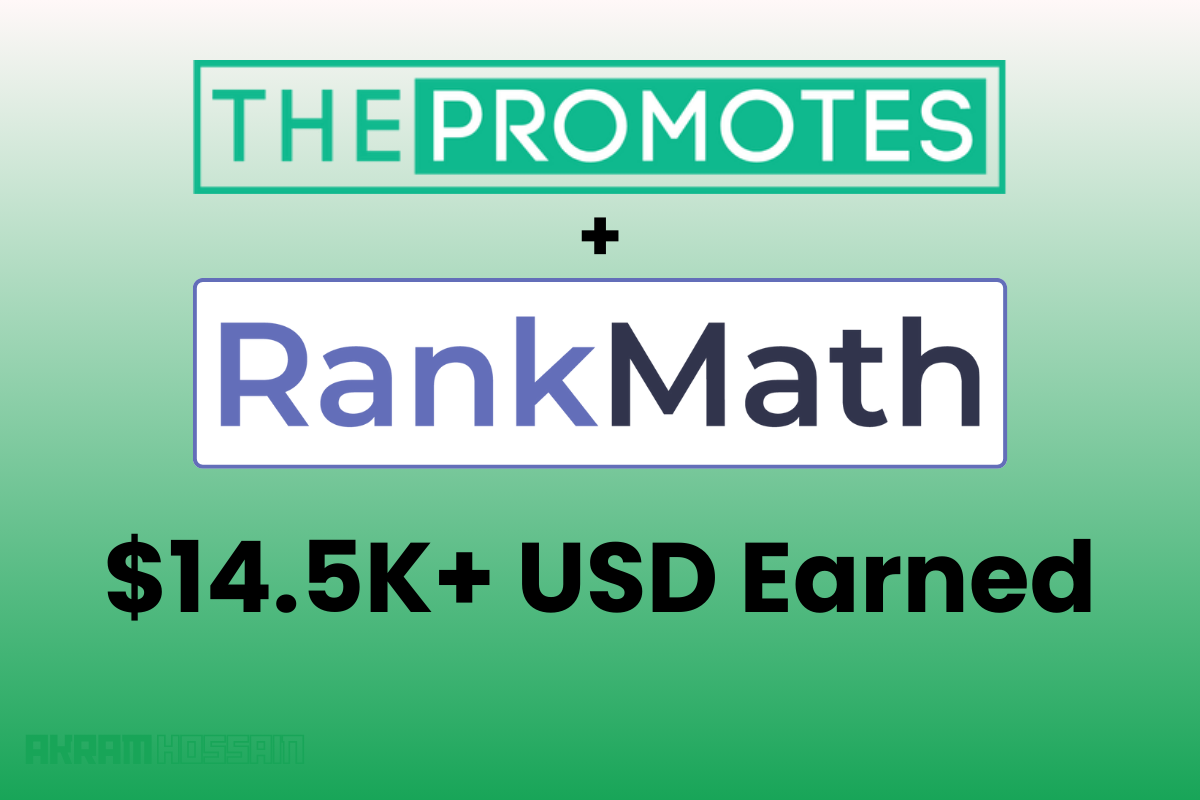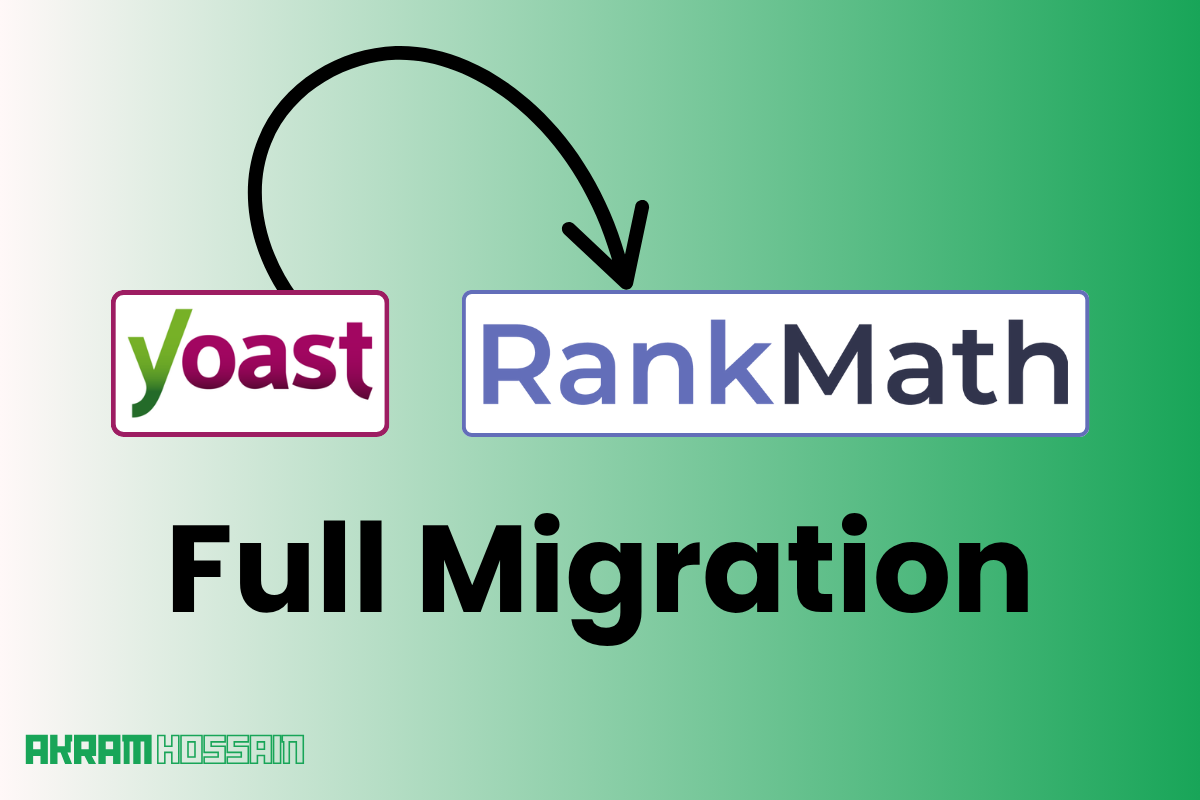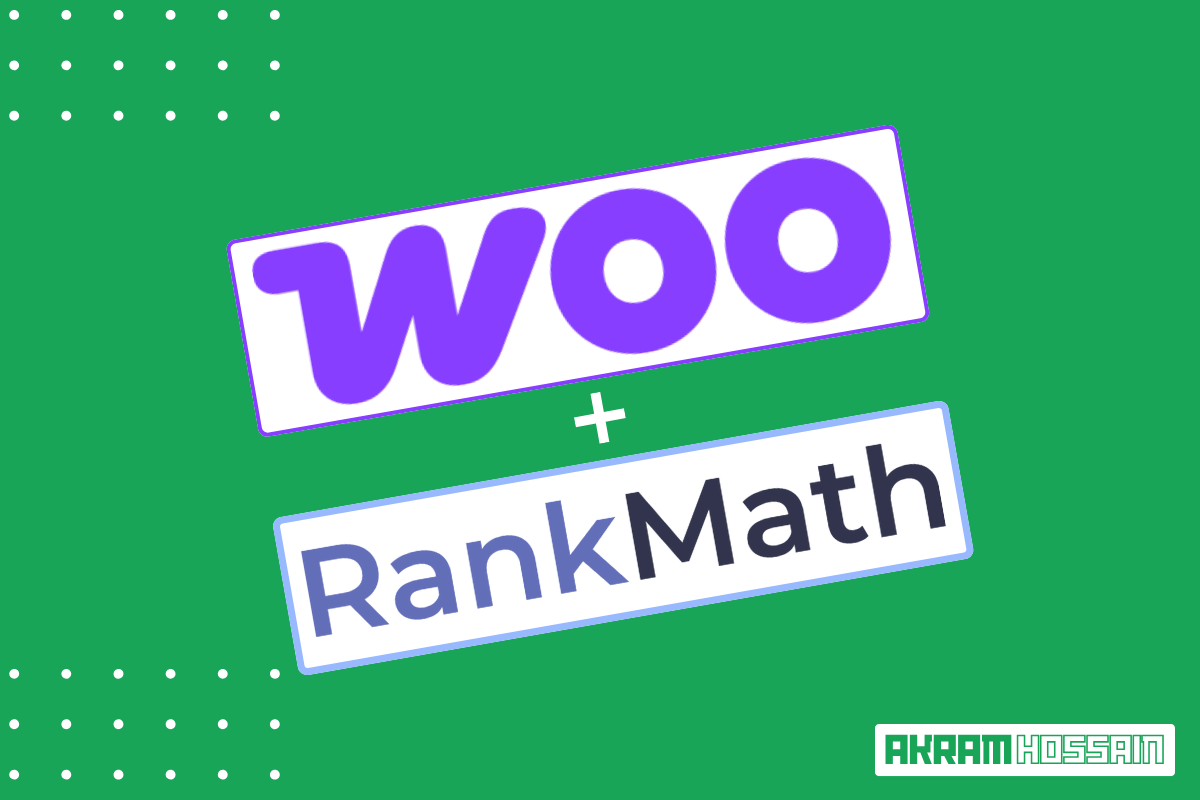It’s a story of my SEO agency @Clicko optimization, not a guide where you will find how to optimize meta tags and other stuff. But I explored everything here that allows you to optimize your own or a client’s website, business, and more.
Alright, let me just start this with some honesty — I run an SEO agency, Clicko, but for a while… my own website wasn’t exactly SEO-optimized.
Yeah, I know. Kinda wild, right?
But the truth is, like a lot of agency owners. I was so focused on client work, I barely gave my own site the attention it deserved.
We had the services listed. The branding was clean. The content? Nope!
But under the hood?
- No structured data.
- No local landing pages.
- Meta tags were messy.
- Pages weren’t internally linked properly.
- And don’t even get me started on the sitemap.
It was like being a mechanic driving around in a car with the check engine light on.
You just ignore it because “I’ll fix it next week” — and next week turns into 6 months.
I finally decided to fix it — fast and smart — and that’s when I gave Rank Math SEO a proper shot. Spoiler: I was seriously impressed with their multi-location optimization with the RM Location feature.
This blog is my step-by-step breakdown of how I used Rank Math to turn our site around, without spending hours or hiring an SEO Professional like me.
If you’re running a business (or an agency like mine), you’re gonna want to stick around.
Why Rank Math? My Honest Thought Process
I’ve been using Rank Math since 2021, so this wasn’t one of those “let’s try a random plugin and hope for the best” moments.
I already knew Rank Math was solid — I’d even written a few deep dives about it, like how it pairs perfectly with WooCommerce andhow it stacks up against Yoast and AIOSEO.
But this time, it was personal.
It was my agency site.
I needed something powerful but lightweight, easy to scale, and packed with the features I’d usually pay extra for elsewhere.
What sealed the deal for me?
- The modular system — I could activate only what I needed
- Local SEO + RM Locations (more on that in the next step)
- Built-in schema generator that actually made sense
- And the fact that it wasn’t trying to upsell me every 5 seconds like some other plugins
I’d already shared my full Rank Math review on the blog earlier, but using it to fully optimize Clicko felt like unlocking a whole new level.
It wasn’t just a plugin anymore — it became my go-to SEO toolkit.
Honestly? I haven’t looked back since.
Starting with a Clean SEO Audit
Before doing anything fancy with local pages or schema, I had to face the truth: Clicko’s site needed a proper cleanup.
So I kicked things off with Rank Math’s SEO Analyzer — and wow, it didn’t hold back. Broken links, missing meta descriptions, unoptimized images, weird redirects… it gave me the cold, hard facts in minutes.
Clicko‘s analysis report.
And the best part?
It didn’t just tell me what was wrong — it actually told me how to fix it, step by step.
For a tool that’s completely free, this thing punches way above its weight. (If you haven’t tried it yet, I broke it down in this post: Rank Math Free SEO Tools: Analyze, Audit, and Optimize!).
Using the analyzer, I was able to:
- Spot and remove dead pages
- Fix on-page SEO issues like missing H1s and duplicate meta tags
- Improve site speed by optimizing images and scripts
- And streamline the sitemap so Google could crawl it efficiently
The whole audit took maybe 15 minutes, and I fixed 80% of the issues right after. No SEO Professional is needed, no third-party tools. Just Rank Math is doing its thing.
Honestly, this step alone made a noticeable difference in crawlability and rankings, and it gave me the clean foundation I needed to go deeper in the next phases.
Setting Up the Essentials
Once the audit was done and Clicko’s site was cleaned up, it was time to lay the foundation — titles, meta, schema, redirections, sitemaps — all the stuff that usually feels “technical” (and honestly, kind of annoying).
But here’s the part that will surprise you: You will not need an SEO Professional. At all.
With Rank Math’s super clean UI and modular setup, I literally handled everything from the WordPress dashboard — no code, no confusion.
I already explained how you can start setting up the initial and essential process of On-Page Optimization using Rank Math.
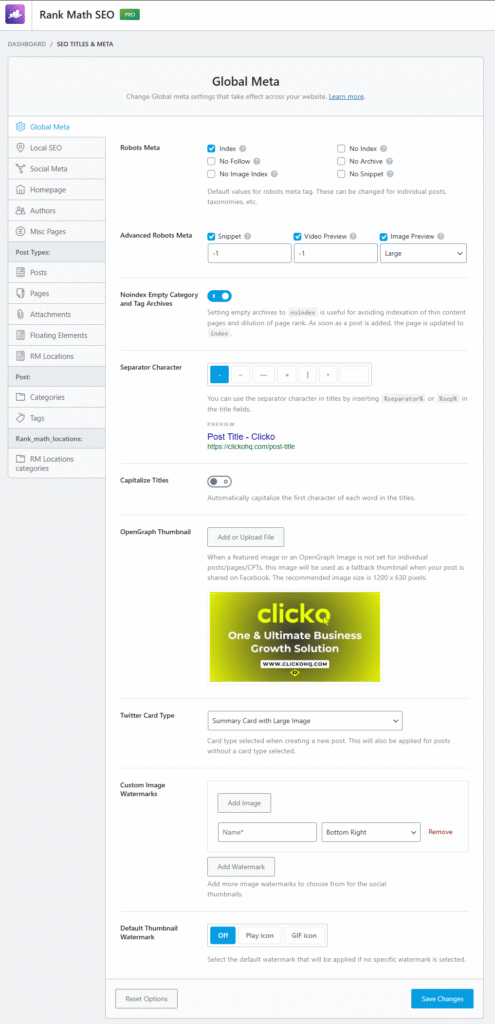
Here’s what I knocked out in under an hour:
Titles & Meta Tags
Set up default templates for pages, services, and CPTs (custom post types). No more “missing meta” errors, and every new page is now SEO-ready by default.
Also, Rank Math allows you to customize your page meta title and description according to the actual page content and the user’s intent.
Redirections
I activated the Redirection module, cleaned up old slugs, and fixed broken pages by redirecting them smartly — no need for another plugin like Redirection or 301 tools.
Open Graph (OG) Tags
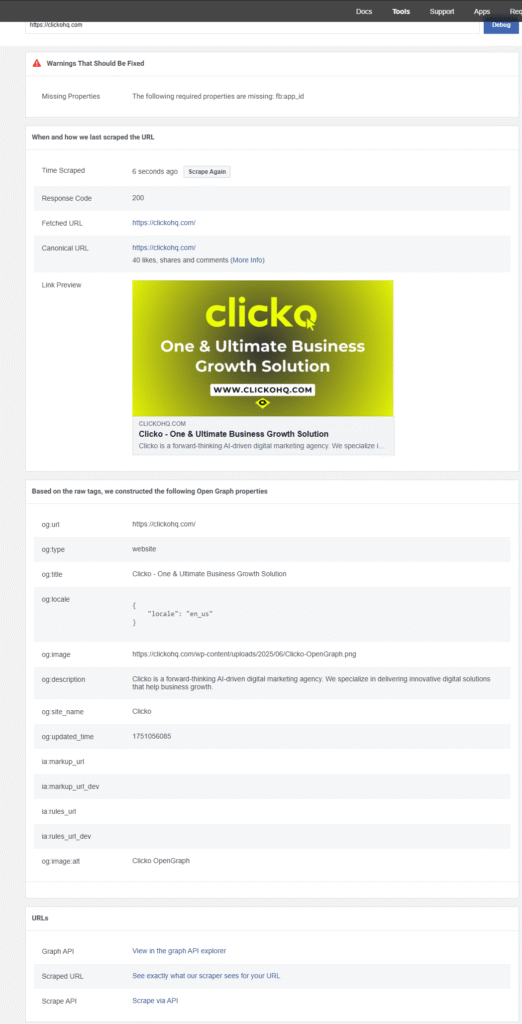
Set up Open Graph images, title, and description for Facebook, X/Twitter, and other platforms while sharing the website URL.
It’s a codeless process, no need to set up manually <meta> tags in the header. Just upload and set the image. Done!
Breadcrumbs & Schema
Enabled breadcrumbs with a click (helpful for UX + SERPs), and set up basic Local Business Schema sitewide. The schema builder is visual and super beginner-friendly.
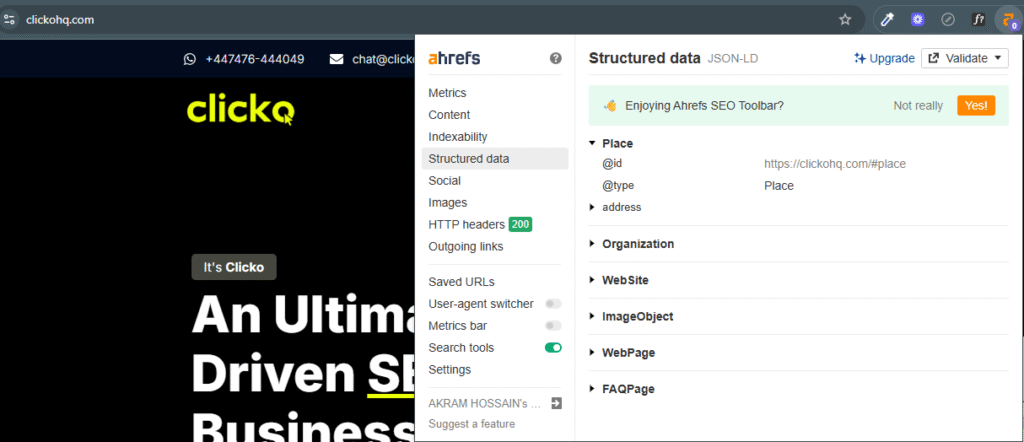
The Schema Structured Data I used for the (https://clickohq.com) website.
- Place = Multiple location schema, like BD and the UK.
- Organization = Clicko Limited, and Clicko BD company formation for different countries.
- WebSite = Website branding name and other staff.
- ImageObject = OG image and other details.
- WebPage = Structured data for every page.
- FAQPage = FAQ schema implemented, whether it’s needed.
I used this Schema Markup using Rank Math plugin withing writing a single JSON-LD code. You can check my live site with any tools.
XML Sitemaps
Rank Math auto-generated perfect sitemaps — including for custom post types — and I submitted them straight to Google Search Console, all inside the same dashboard.
Honestly, the way everything is laid out feels like it was made for people who know SEO but don’t want to waste time in SEO expert rabbit holes.
Have a look, the improvements of Clicko:
And if you’re curious about how powerful Rank Math’s schema setup really is, check out this post where I covered it in more detail: Rank Math Free SEO Tools: Analyze, Audit, and Optimize!.
Local SEO + RM Locations — The Game-Changer
Clicko is kinda unique — we’re registered in the UK, but our office operates from Bangladesh. So naturally, we serve clients across the world, but we should use the address of both countries.
But from an SEO standpoint, that’s tricky. Most plugins don’t handle dual-location businesses well.
You usually have to hack together multiple plugins, use custom post types, or worse, create duplicate content just to rank for each city or region.
But then I found Rank Math’s RM Locations feature — and I legit had a lightbulb moment. RM Location/Local Business Schema Markup is only available for the PRO version.
Truly, I didn’t know that they had this feature; I just got it after converting the multiple location feature from the Local SEO settings on Rank Math.
Active your RM-Location setting.
Also, Rank Math RM-Location or multiple location optimization setting has a full blog, which you can read to understand better.
But what do I get from this feature?
One Plugin, Multiple Locations — No Stress
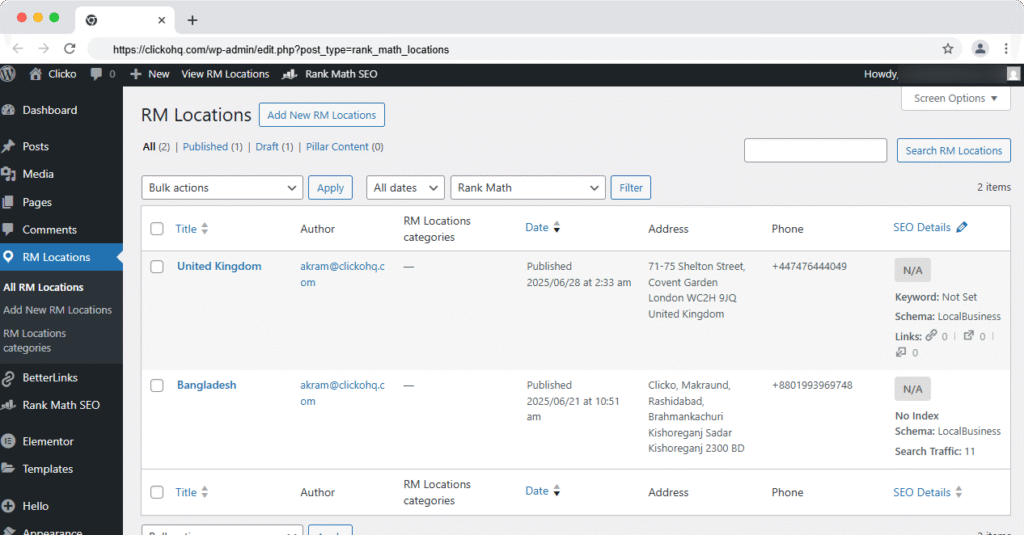
Using RM Locations, I was able to:
- Create dedicated landing pages for each location (like “SEO Services in Dhaka” and “SEO Agency in London”)
- Auto-generate a proper Local Business Schema for each location
- Get each page indexed with unique sitemaps, metadata, and keywords
- Serve hyper-targeted content to clients searching in those specific regions
It wasn’t just a template clone—each page was fully optimized, structured, and Google-ready.
How It Worked for Clicko
- I added “Dhaka” and “London” as two separate locations inside the RM dashboard
- Assigned services to each (like SEO, PPC, WordPress Design, etc.)
- Rank Math handled the Local Business Schema, URLs, sitemap entries, and internal linking like a boss
This literally saved me days of manual work.
And guess what? We are expecting to start showing up in local search results in both countries within the next few months. It’s a lengthy process, though.
Clients in London found us when they searched for “SEO Agency UK,” while Dhaka-based leads were finding our local service pages directly.
Pro tip: Make sure your GMB (Google Business Profile) is also aligned with these locations to reinforce your local signals. Rank Math plays really well with that setup, too.
For anyone running a business with multiple offices, international clients, or even remote teams, this feature is gold.
And the best part? It’s not even complicated to set up.
Results, Rankings, and Real Impact
So… what happened after I fully optimized Clicko’s site using Rank Math?
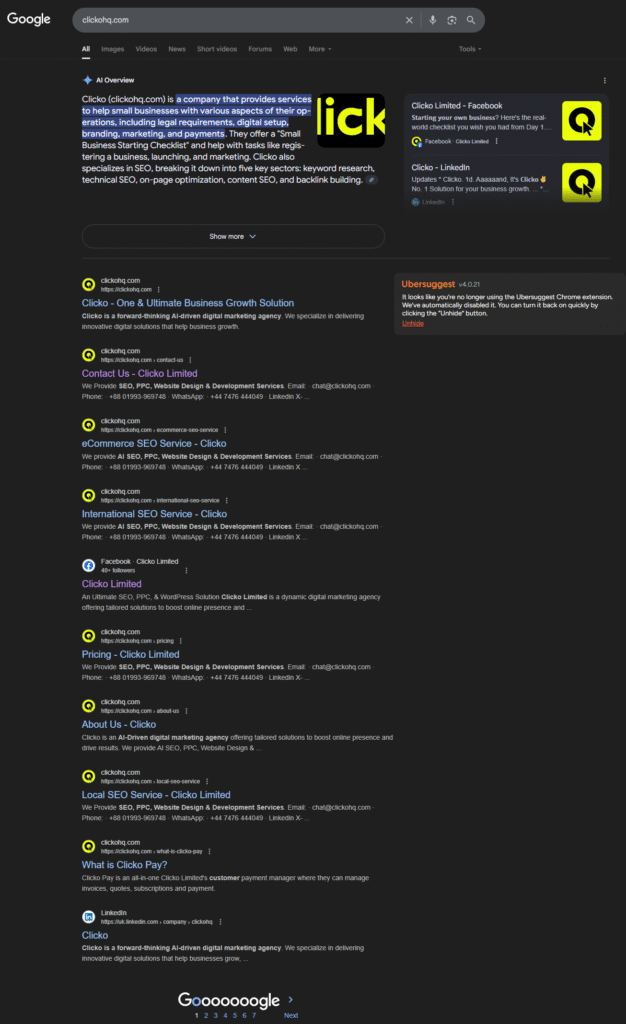
Short answer: everything improved.
Long answer? Let me break it down.
Rankings? Up.
After implementing RM Locations and refreshing our on-page SEO, we are optimistic to get ranking for keywords like:
- “SEO agency in Dhaka”
- “Digital marketing agency UK”
- “AI SEO services in Bangladesh”
Rank Math SEO isn’t the only option for getting higher ranks for a website; it needs tons of backend tasks to complete, and getting results depends on the Keyword’s metrics.
But it’s purely from better structure, content, and local optimization for Clicko, and we are expected to get ranks for certain keywords.
Leads? Not yet.
We are in the testing phase with our website, and we registered this domain starting in 2025.
So, we can’t generally expect to get high-quality SEO leads after doing on-page SEO using Rank Math.
But we are hopeful to get higher targeted leads after doing good SEO practice on our website and giving time to get ranked.
Time Saved? A Lot.
Because Rank Math handles so much — from schema to redirects, from sitemaps to content analysis — I’ve basically cut down on:
- Manual SEO checks
- Plugin overload (seriously, I ditched 2 plugins: Schema Markup Generator, and Redirection, after fully switching to Rank Math
We don’t currently have any blog posts, but we are aiming to start publishing blogs on Clicko, and then we can see the blog post optimization result using Rank Math.
It’s Not a One-Time Fix
What I love most is that Rank Math makes SEO feel like a living process, not a “set it and forget it” tool.
I still run audits, use the AI assistant, and update local pages regularly. And every time I do, I hope I will see the process soon from my company site.
Analytics, Redirections & Tracking Setup
After getting the content, structure, and local SEO in place, it was time to zoom out and look at how the site was performing — what’s working, what’s not, and how users are actually moving through Clicko’s site.
And yep, Rank Math helped here too. No third-party tools needed. No tracking code drama. Just plug and play. (As an SEO Professional, I already know it)
Google Analytics + Search Console Integration (No Copy-Paste Headaches)
With just a few clicks, I connected:
- Google Analytics 4
- Google Search Console
- And even PageSpeed Insights
Rank Math started pulling in key metrics right into the WordPress dashboard. So I didn’t have to open 3 tabs just to see what pages were getting traffic, bounce rates, CTRs, and more.
Redirections Made Ridiculously Simple
Before Rank Math, managing redirects felt like walking on eggshells — one wrong 301, and boom: broken flow, lost rankings.
But Rank Math’s Redirection Manager is built-in and automatic:
- It catches broken URLs in real-time
- Auto redirections for 404s (You can stop it)
- Let you create custom rules (like when I updated old service URLs during our restructure)
All of this — again — without adding any extra plugins.
Lessons Learned + 5 Tips for Other Agencies
Now that Clicko’s SEO foundation is tight and we’ve seen results across both Bangladesh and the United Kingdom.
I want to share a few lessons I wish I knew earlier, especially for other agency owners or digital teams trying to optimize their own sites.
1: Your Own Site Deserves the Same Love You Give Clients
As an SEO agency, we’re always deep in client work. But for months, Clicko’s own site was just… okay.
Once I actually treated our site like a priority client (with audits, strategy, tracking, and proper structure), things changed fast.
Block out one full day per quarter to “agency audit” your own site, like it’s not yours.
2: Local SEO Isn’t Just for Brick-and-Mortar
We don’t have multiple storefronts, but we do serve clients in multiple countries.
Rank Math’s RM Locations made it super easy to show up locally without faking addresses or using shady workarounds.
Use RM Locations for service areas, not just physical offices. Create geo-specific content with intent-driven keywords (like “SEO services in Dhaka”).
3: All-in-One SEO Tools Save More Than Money
Before Rank Math, we had 4–5 separate plugins doing what one plugin does now. Redirections, schema, sitemaps, SEO analysis, breadcrumbs — all built into Rank Math.
Simplify your stack. Fewer plugins = fewer conflicts, faster sites, happier devs (and clients).
4: Don’t Sleep on Real-Time Optimization
Those AI hints in the content editor? Absolute gold. It’s not just about chasing a score — it’s about learning why Google likes certain formats, structures, and content flows.
Use Rank Math’s Content AI tool as a training tool for junior content writers or marketing interns. It’ll level them up fast.
5: Data Visibility = Smarter Strategy
Having Google Analytics, Search Console, and performance data inside WordPress means I actually look at it more often — and make better decisions because of it.
Track what matters (bounce rates, CTR, top-exit pages) and tie them to business actions like improving CTAs or updating thin content.
You don’t need a massive SEO team or a custom-coded setup to dominate search in 2025. You just need the right tools, a clear structure, and the discipline to treat your agency’s site like a real business asset — not just a digital brochure.
Rank Math helped me make that shift for my clients and for Clicko.
Now it’s your turn.
Final Thoughts
If you made it this far, you’re a real one.
Honestly, optimizing Clicko with Rank Math wasn’t some overnight SEO miracle.
From local SEO to real-time content optimization, analytics, and redirections — everything I needed was inside one plugin.
And the biggest win?
I stopped overcomplicating SEO, and I regularly do so with my clients’ websites.
- I didn’t need to overwhelm my brain.
- I didn’t need 5 extra plugins.
- I just leaned into Rank Math’s ecosystem and built a solid, scalable SEO foundation that works for our agency, our locations, and our clients.
So if you’re an agency owner, freelancer, or even just running your own site, my advice is simple:
Start. Clean up. Optimize. Track. Grow.
Rank Math makes all of that possible, whether you’re in London, Dhaka, or literally anywhere in between.