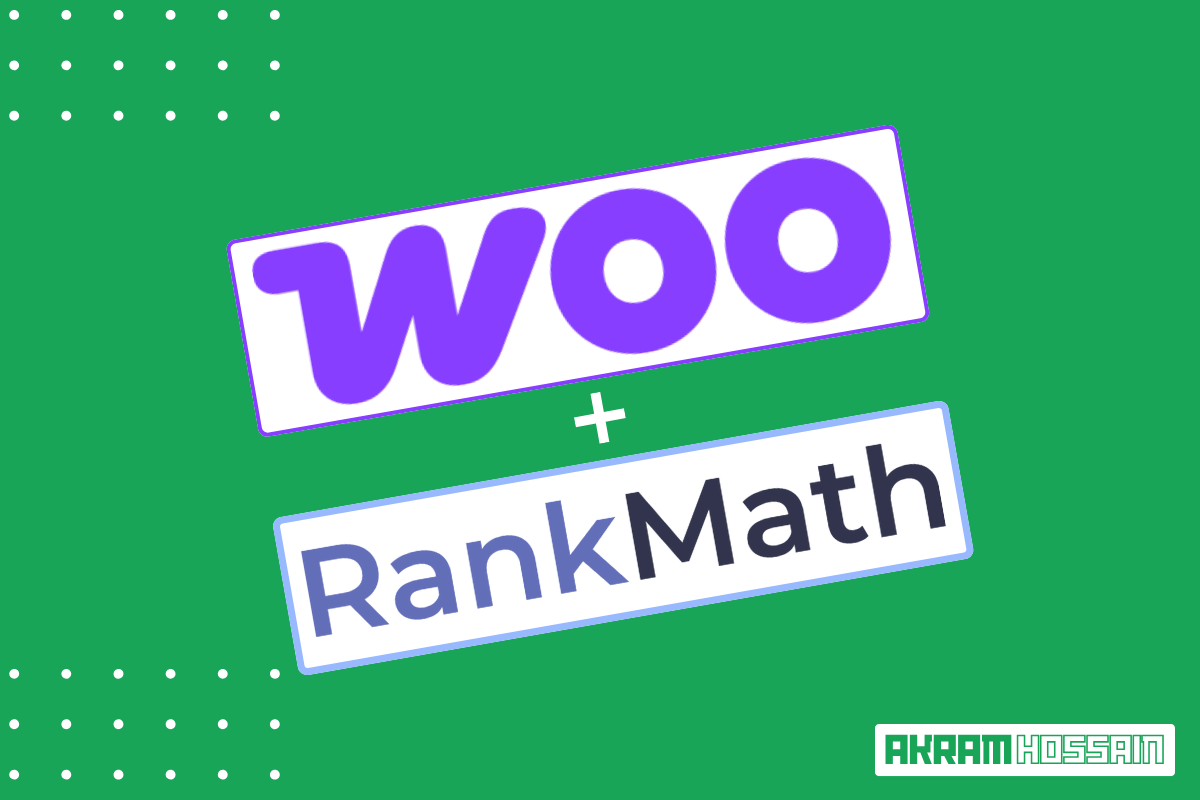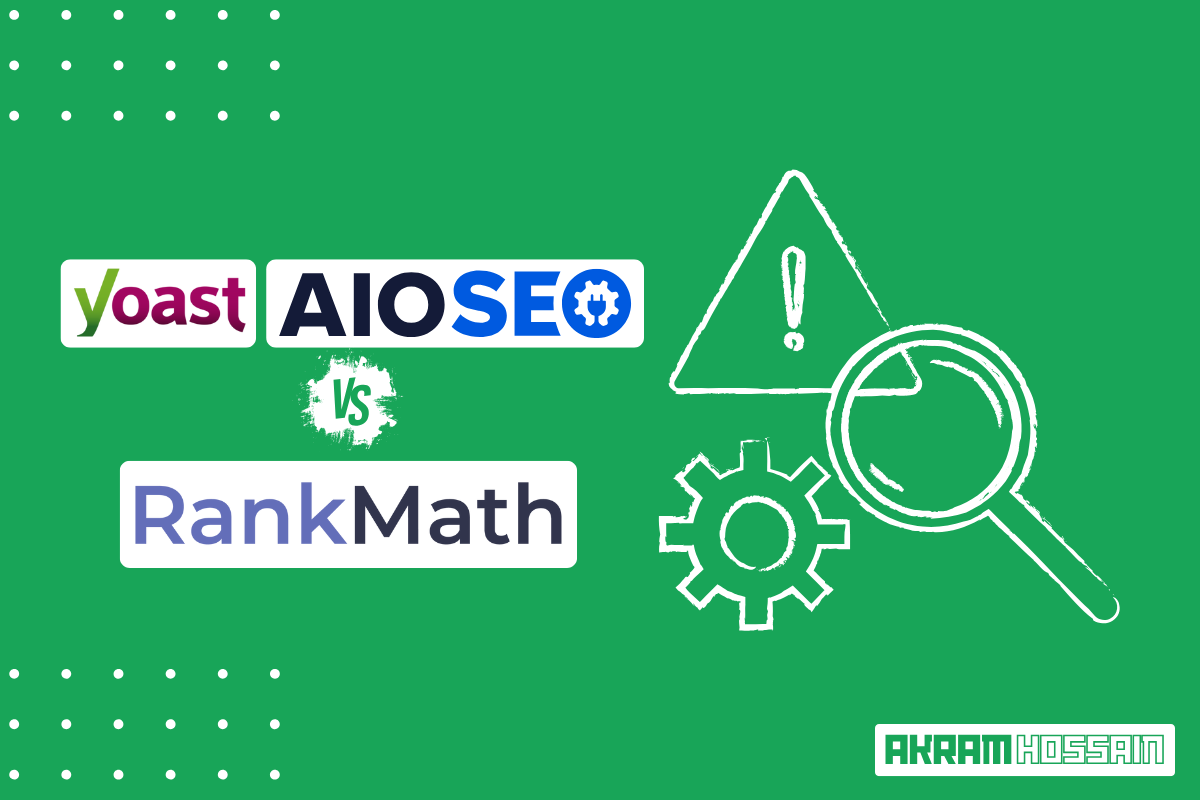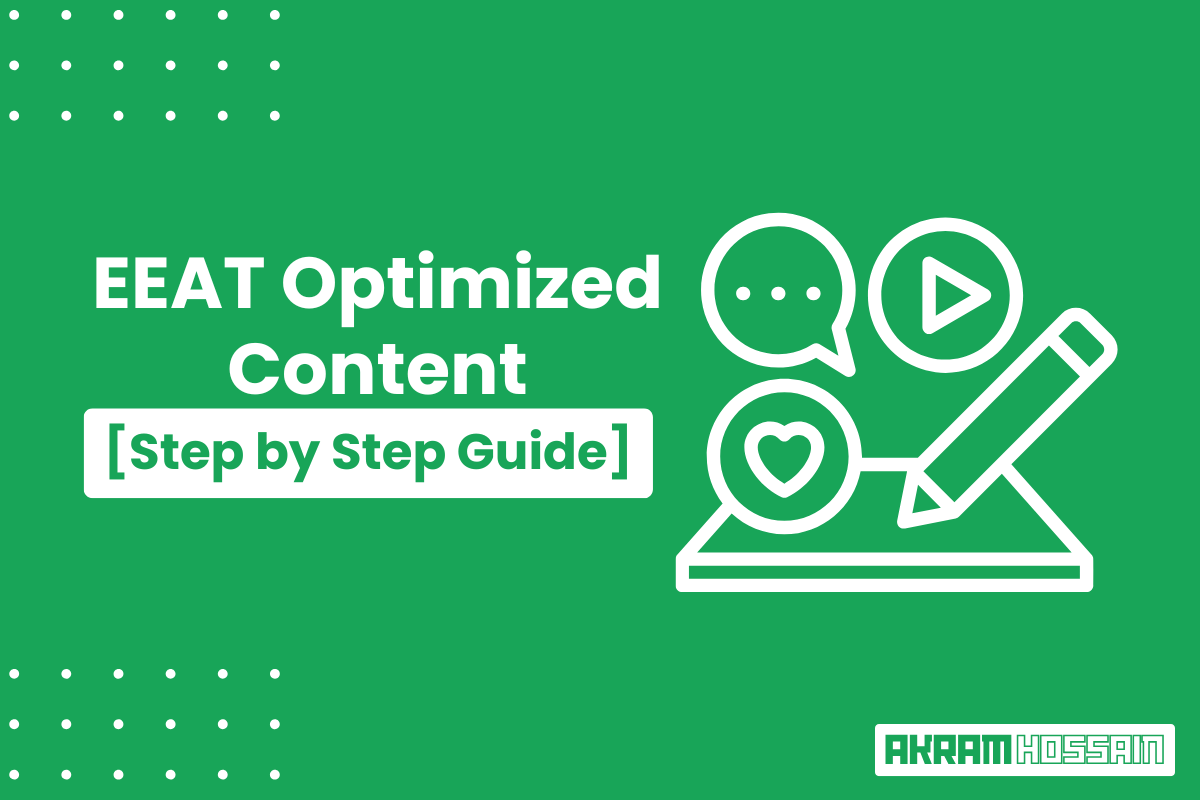Hey there, ever wondered how some websites magically appear at the top of Google’s search results while others linger in the shadows? It’s not magic; it’s the power of on-page SEO.
In this blog post, I will uncover the wizardry behind on-page SEO and why it’s the key to unlocking your website’s potential.
First things first, why should you even care about on-page SEO? Imagine you have this fantastic website or a killer blog, but no one seems to find it on Google.
That’s where on-page SEO comes to the rescue. It’s like the secret sauce that can boost your website’s visibility in search results.
And guess what? It’s not as complicated as it sounds.
So, what’s on the menu today? I will serve you a complete checklist for optimizing your web pages.
I’ll cover everything from those mysterious meta tags to making your content shine, jazzing up your images, and even how to sprinkle in some smart internal links.
By the time you’re done reading, you’ll have a toolkit to supercharge your web pages and get noticed by the search engines. Am I promising to you? Not like that, but it’s a
Ready to unlock the world of on-page SEO? Let’s get started! 😊
Meta Tags Optimization
Alright, let’s talk about something cool called “Meta Tags Optimization.” Don’t let the fancy name scare you off; it’s basically the secret sauce for getting your web page noticed by search engines.
You may have heard it from anyone on Google or my other blog; well, it’s the most important part that appears in Search Engine Result Pages (SERP).
Let’s have a look;
Title Tag Optimization
Think of this as the headline of your web page. It needs to be catchy, descriptive, and contain your main keyword. It’s like your first impression on a blind date; you want it to be memorable.
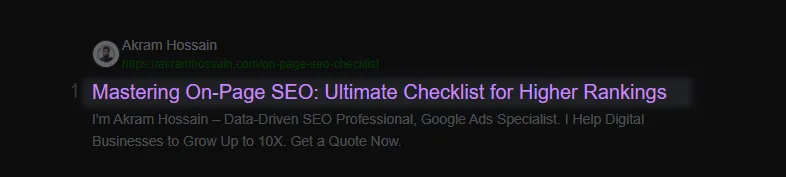
Remember, you are competing with ten persons who are already on the track and want to bid on you, so you have to be super-optimized in your own way, which makes you different from them.
PRO TIPS:
Optimize your title with relevant keywords and with the user’s relevant search query; it should not include 100% focus keywords, not like. Make that can get connected with the searchers.
Note: Google and search engines can change your meta title tags if they determine your provided data isn’t relevant to your content or searchers’ intent.
Meta Description Optimization
It is like your web page’s elevator pitch. In a couple of sentences, you need to tell both search engines and users what your page is all about. Make it compelling, and naturally try to add your keywords.
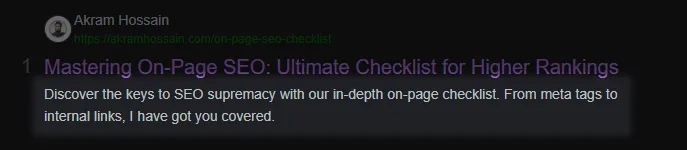
But I don’t think that you need to add an exact keyword to match it.
For example, Your focus keyword is “best-running shoes,” and in the meta description, you may add in a sentence, “the running shoes that provide the best comfort.”
Hope you got clear about meta description optimization and always make it relevant, although most of the time, Google changes it based on your content and its normal phenomena.
Header Tags (H1, H2, H3) Optimization
These are like the chapter headings in a book. They help organize your content and show search engines the hierarchy of information.

Naturally, your main keyword should be in your H1 tag (Should contain, not in an exact), and H2 and H3 tags should be used to structure your content.
Remember, keep only one H1 tag on a single web page; it’s the best practice, for example, that one head of a single human body.
The H1 tag is the head of a webpage, and that should contain one; using multiple H1 tags may hamper your SEO. Also, it’s not good practice.
Remember, optimizing your meta tags is like giving your web page a makeover— making it more attractive and appealing to search engines and readers.
Rest of all, you need more organic traffic and a higher rank, and meta tags optimization has done it for you.
Content Optimization
So, you’ve got this killer content on your website, right? But here’s the deal: if it’s not optimized, it’s like having a treasure chest buried in your backyard, but no one knows it’s there.
That’s where content optimization comes in. It’s about making your content shine like a diamond in the digital rough.
Let’s have a look at technically and practically;
The Lowdown on Keywords
Ever heard of keywords? They’re like the secret sauce of SEO. You can read the SEO keyword research complete guide for beginners, and it will help you understand the backend of keywords and how they work. It’s all about helping search engines connect the dots and put your page in front of the right people.
Okay, so you’ve got your keywords. Now, the question is, where do you put them? We’ve got some nifty tips on strategically placing those keywords without making your content sound like a robot wrote it.
It’s all about a natural flow that readers and search engines will love.
Size Does Matter (For Content)
Size isn’t everything, but it sure counts regarding content length. I often face a question: “Hey bro, which content length should I maintain for my content?” I say, “It depends.
When you are writing content on a specific topic or keywords, ensure that you have covered everything about those keywords.
Don’t skip any portion of your content that allows your competitors to overtake you with the information lake.
Always focus on writing quality content that is helpful for readers so they can get the information that they actually want.
I always said don’t write any content with your whim; it will ruin your user experience and overall ranking.
PRO TIPS:
Add visuals like meaningful images, infographics, GIFs, and videos with supported formats (Webp, JPG is preferable). These will make your content more appealing.
How should you use keywords in your content?
How many times do you use keywords for a thousand words? 10 times? 5 times? Less or More?
For now, it’s a spammy and mythical technique; these have worked in the past, but Google is much more intelligent than we are and provides guidelines.
You should use keywords naturally, and now Google can understand the intent of any keyword in your content.
If your content fulfills the intent of a keyword, your content will get ranked. The ranking is all about the content value that needs to be provided for readers.
Trying to get only rank on SERP? You are in backdated techniques. It’s not possible to get ranks without satisfying readers.
If you are a reader and you know how to get satisfaction after reading blog content. Right? So, optimize content for your readers, Google will automatically rank you. 🚀
Image SEO
Alright, folks, let’s talk about something pretty cool – Image SEO.
Yep, I’m diving into the world of pictures and how they can boost your website’s visibility. It’s like giving your site a stylish makeover that Google can’t resist.
You may ask me why I should use SEO for images. The simple answer is that it’s important for Google, its website, users, and overall SEO performance.
Optimizing an image with SEO helps Google understand the images, purpose, and overall content structure.
Overall, improving your website’s structure, design, and visuals helps readers understand the image of “special needs” persons.
So, let’s have a look at what kind of optimization we can make with an image;
Image File Names
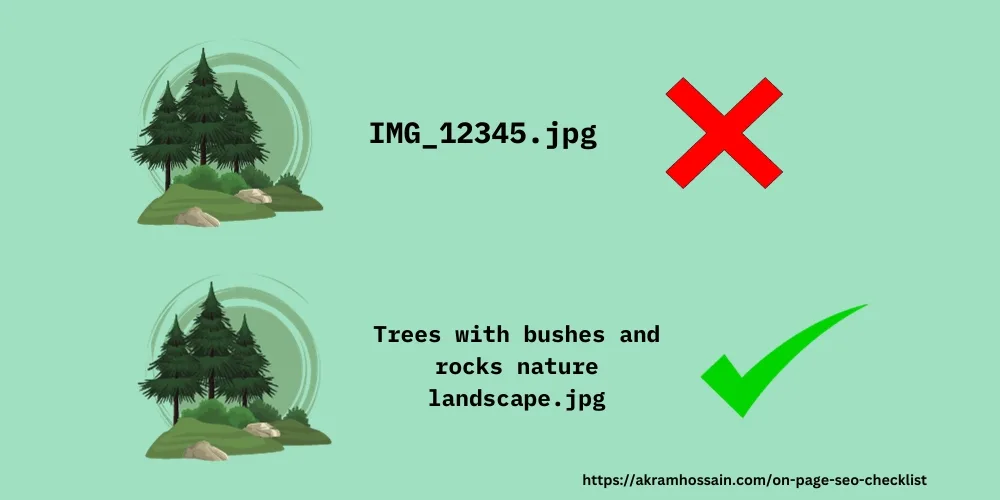
It’s the underrated thing that we always skip, but it should not. Image File Name is an important metric we should optimize with the proper image use.
Ever named your image file “IMG_12345.jpg“? Yeah, we’ve all been there, but that’s a missed opportunity.
For example, look at the above use that I have used for the “Image SEO” section of this content; if you inspect it, you will see the URL for this image. You will see the name of this image: “/image-file-name-optimization-for-image-seo.jpg/” (Click to enlarge).
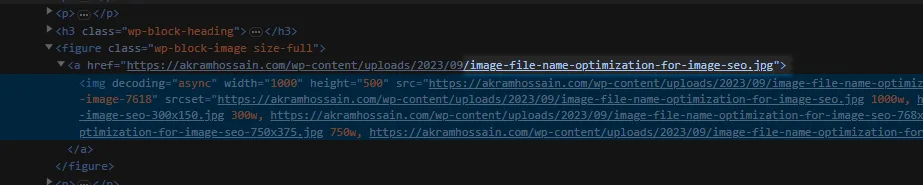
What if I upload this image with the ugly and garbage URL? It’s not helpful in the context of SEO.
Note: Don’t write full Alt Text in the image URL; it’s also a bad practice; keep it simple and concise so that it makes sense.
Alt Text Optimization
You have to optimize the most important field for almost every image you have added to your webpage. (Click to enlarge)
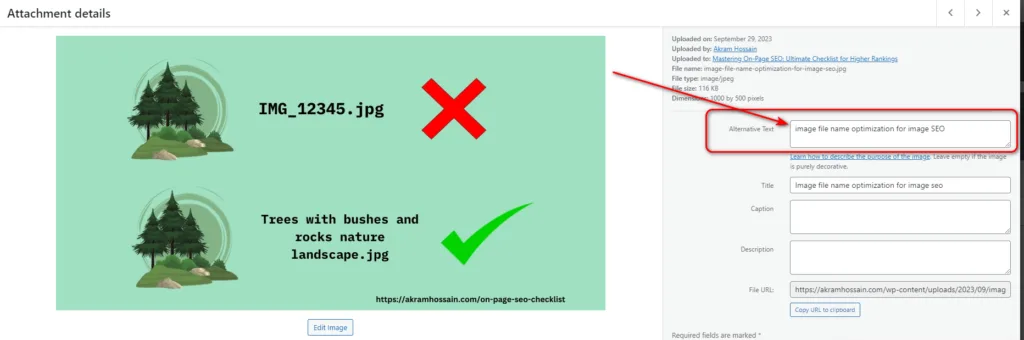
Image Alt Text is the textual version of your image that represents your images with the texts, and you have to explain your image and purpose with this text field.
Make it clear and easy to understand and keep your images relevant. Common readers won’t see the alt text, but Google and machines can read it.
So, you have to optimize for both, and that’s the way to explain your image with “Alt Text.”
What is the image alt text word length? According to Google, keep it within 140 characters.
PRO TIPS:
You don’t need to add “Image of, Photo of, Graph of and etc.” Keep it short, concise, and descriptive.
You upload an image with <Img> tag, and Google and search engines can understand that it is an image and don’t need to tell again. It burns your character limit.
Image Compression
You can’t control your website’s traffic network conditions; it can be speedier than you and slower, but image compression is in your hands.

Big file-size images can slow down your website speed, hamper user experience, and increase bounce rate.
If you are using WordPress, then you can use image compressor plugins such as Imagify, TinyPNG, EWWW Image Optimizer, Shortpixel, and more.
They are free and paid; you can use them according to your needs.
PRO TIPS: Before uploading, compress your image with any online compressor tools such as TinyPNG, CompressJPG, Small SEO Tools, and others.
It will help save your hosting memory and the workload of your database, but if you don’t have enough time and are using the PRO version of the above compressors, then they will rest your image compression in no time.
So, buckle up because we’re about to make your website’s visuals as impressive as a Hollywood red carpet. Image SEO, here we come! 😎📸
Internal Linking
Alright, strap in because we’re about to unveil the secret sauce of website awesomeness – internal linking!
Have you ever been on a website, reading something interesting, and suddenly found yourself down a rabbit hole of captivating content?
That’s the magic of internal linking, and it’s like a treasure map for your readers. Internal linking allows you to connect your website’s resources to another resource.
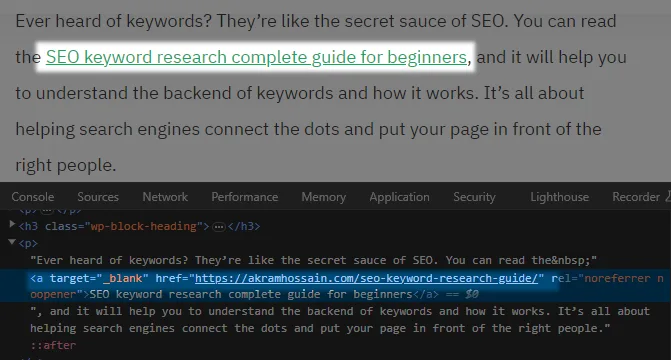
It’s really helpful to think that users can easily navigate if they want to know about any particular thing.
So, get ready to learn how to sprinkle this digital fairy dust and keep your audience happily glued to your web pages. 💫
Anchor Text Optimization
So, first things first, you’ve got to pick the right words for your link. We call those words the “anchor text.” It’s like the signpost telling your readers, “Hey, check this out!” I’ll show you how to choose the perfect words to make your links irresistible.
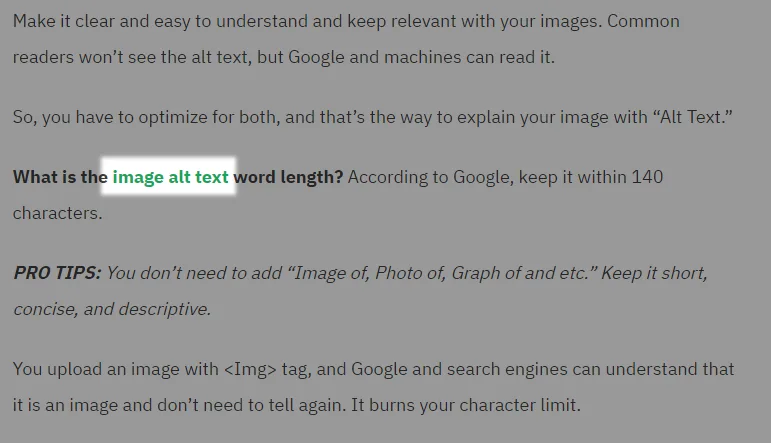
Let’s have a look at the perfect example of Anchor Text: When you are targeting a text or bunch of texts and hyperlink with it. We call it anchor text. See the example below.
What is the best use of anchor text? Using anchor text should be relevant to your suffix and prefix words and should be done naturally.
Like, If you use a hyperlink with “Read More” anchor text. Technically, it does not provide any potential value.
What do you mean by only “read more” text? Is it clear? Not at all. If you use “Read more about anchor text,” then it provides value to readers.
Relevance and Contextual Linking
As Google visits your links, you should use optimized, clear, and meaningful anchor text so that Google and readers both can understand what that link is.
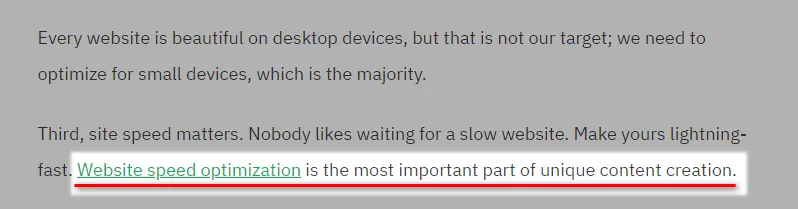
You don’t want to be random with your links. I’ll talk about why it’s important to keep things relevant.
When you are writing content, you may bring some stats, data, metrics, and info that are not really relevant to your content, but you are using it for your user’s better understanding.
In that case, if you have already published any relevant content on your website, it is high time to use that content link to your current content. It’s super helpful for those who want to get extra information from your content.
Think of it as guiding your readers through your content, like a tour guide in a museum. It’s beneficial for your website and users and overall boosts SEO performance.
Avoiding Over-Optimization
Internal linking is helpful, but an overdose can kill a patient’s life. For like, if you make internal linking randomly without maintaining relevancy and contextual things, you may get over-optimization penalties.
If you see that you are writing content, and there is no scope to add any links here, yet you add a link. It’s a really bad practice that does not maintain the relevancy or context of internal linking.
Keep a balance between your content and internal linking with the natural flows; it will look fresh and won’t interrupt the user’s attention from reading.
By the end of this section, you’ll be an internal linking ninja, enhancing your content and giving your readers a smooth and enjoyable ride through your website. 🚀
Best Practices and Tools
You’ve already aced the basics of on-page SEO, and now, we’re about to unleash the power of best practices and some seriously cool tools that’ll turbocharge your website’s SEO game. Buckle up! 📈
Best Practices
These are like the golden rules of on-page SEO.
First, keep your content fresh, unique, and helpful. Google loves that (I also). Regularly update your content with relevant information, updated strategy, and changes.
Second, mobile-friendliness is non-negotiable. Make sure your site looks awesome on phones and tablets. Almost 56% of visitors come from mobile devices; even Google always renders your site with a mobile device.
Every website is beautiful on desktop devices, but that is not our target; we need to optimize for small devices, which is the majority.
Third, site speed matters. Nobody likes waiting for a slow website. Make yours lightning-fast. Website speed optimization is the most important part of unique content creation.
Tools of the Trade
Now, let’s talk tools. Some fantastic SEO tools are out there to help you with your search.
I’m talking about classics like Google Analytics and Google Search Console. They allow you the inside scoop on your website’s performance.
Also, you can check the metrics of your website using Ahrefs, SEMrush, Ubersuggest, and similar paid tools.
But Google’s tools are always awesome; you will get thorough data metrics about your website’s traffic.
Besides, some SEO plugins for platforms like WordPress, like Yoast SEO or Rank Math, All in One, provide some metrics of your website’s performance, But I don’t think they are more reliable than Google’s tools.
And don’t forget about keyword research tools like SEMrush or Ahrefs – they help you find those golden keywords that can skyrocket your rankings.
To sum it up, follow the best practices and arm yourself with these handy tools. You’ll be an on-page SEO pro in no time! (Practice should be continued.)
Conclusion
Here, I have been your guide through this enchanting forest of search engine optimization, and trust me; it’s a place where dreams of higher rankings and more clicks come true.
Optimization is about your practice and strategy, making your content appealing to readers and search engines.
So, what did we learn today? I have cracked the code to make your website more mobile-friendly.
Remember those meta tags, catchy content, snazzy images, and clever links I discussed? And these are your new best friends in the world of SEO.
Now, here’s the thing – using this on-page SEO checklist isn’t just a suggestion; it’s a game-changer with your own optimization ability and how much you can produce optimization progress. It’s like having the secret recipe for success in the online world.
Whether you’re running a blog, an e-commerce store, or just a personal website, nailing on-page SEO is your ticket to higher rankings, more clicks, and a happier online existence.