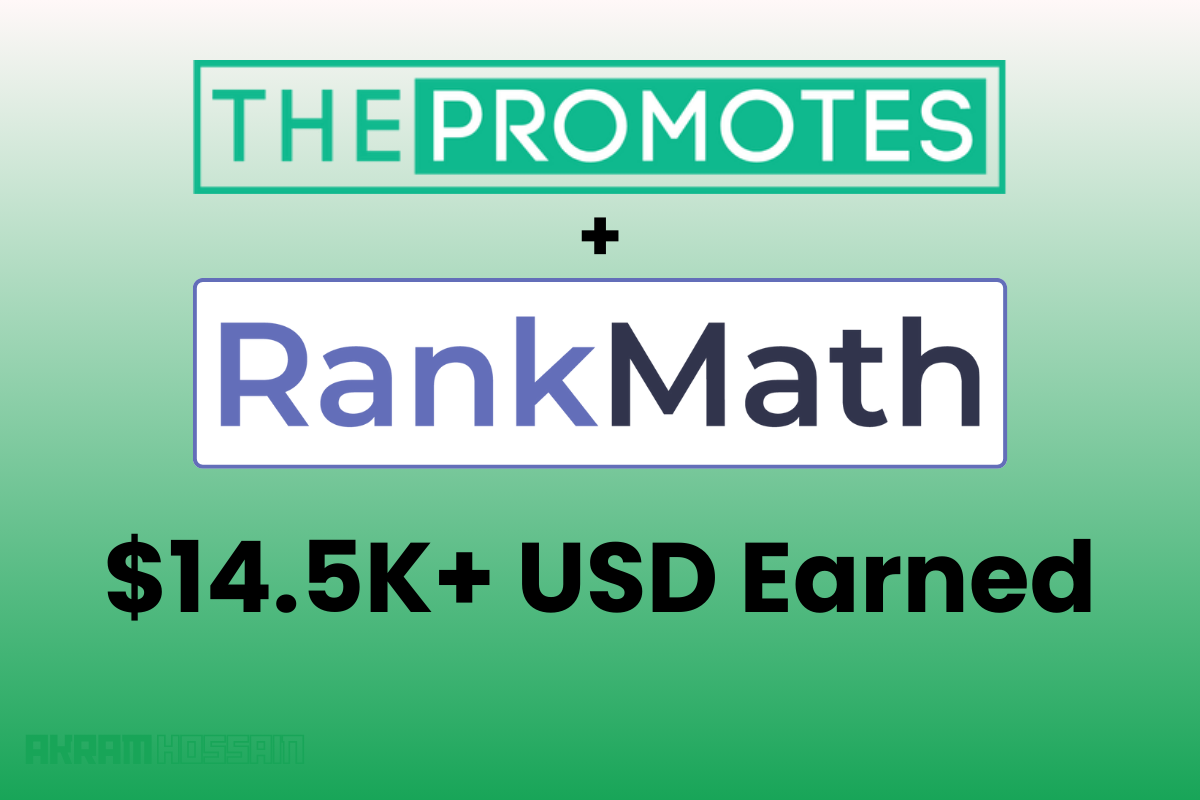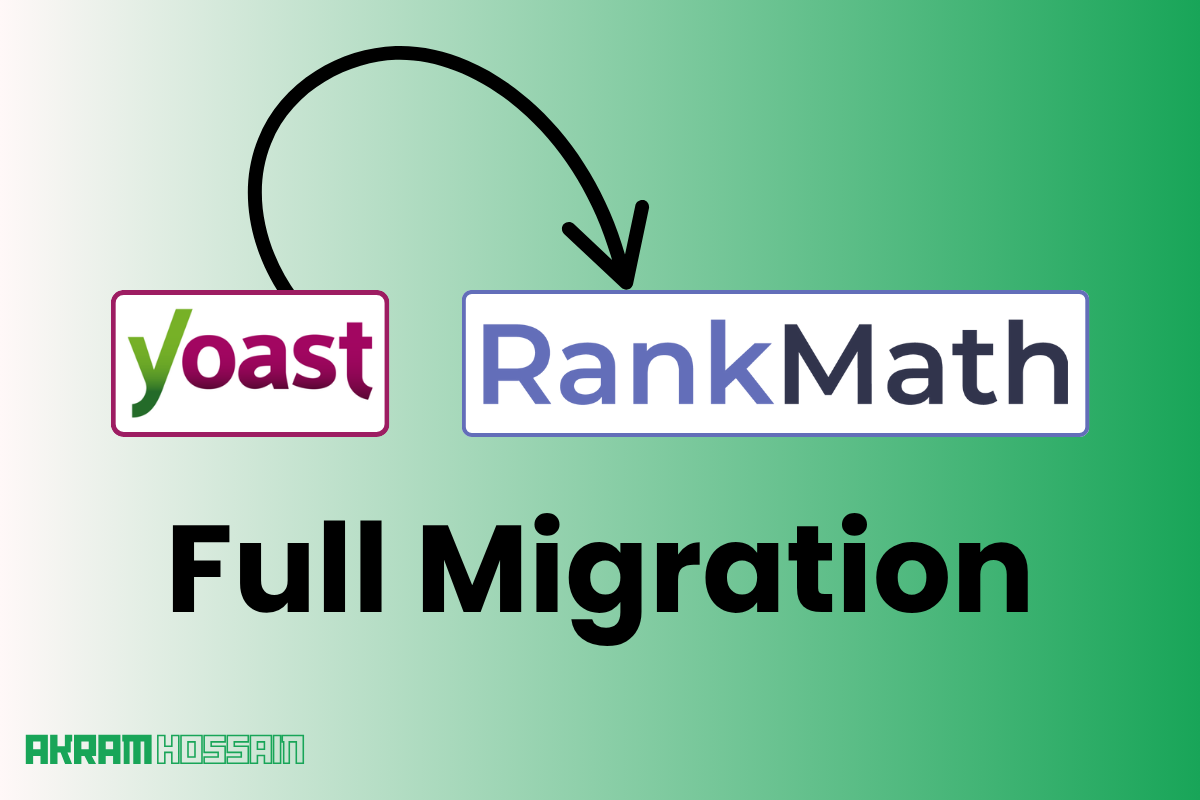If you’re running a WordPress site, you already know how powerful this platform is.
But here’s the thing: having a great website isn’t enough.
You need to make sure it’s optimized for search engines so that people can actually find you. That’s where SEO plugins come in.
As an SEO professional, I’ve seen firsthand how the right tools can transform a website’s performance.
The best part?
You don’t need to spend a fortune to get started.
In this blog, I’ll walk you through the best free SEO plugins for WordPress, why they’re essential, and how you can use them to boost your rankings, traffic, and revenue.
Let’s dive in!
Why Use SEO Plugins for WordPress?
Before we get into the nitty-gritty of specific plugins, let’s talk about why you need them in the first place.
Simplify SEO for Beginners
Let’s face it: SEO can be overwhelming. From meta tags to schema markup, there’s a lot to keep track of. SEO plugins make it easy by automating many of these tasks.
They can generate XML sitemaps, analyze your content for readability, and even suggest improvements for your meta descriptions.
Importantly, they provide technical issues data and allow to fix through their features, that’s very convenient for a website owner.
Save Time and Effort
Assume you are a small business owner or blogger; your time is precious. Here, an SEO plugin handles the technical stuff so you can focus on creating great content and growing your website and, ultimately, your business.
Sound amazing, right?
Improve Website Performance
SEO isn’t just about keywords and backlinks. It’s also about providing a great user experience by optimizing the technical aspect of a website and allowing it to fix other issues.
Many SEO plugins help you optimize your site speed, mobile-friendliness, and overall usability—all of which are critical for ranking higher in search results.
Key Features to Look for in an SEO Plugin
Not all SEO plugins are created equal. Here are some key features to look for when choosing one for your WordPress site:
On-Page SEO Analysis
A good SEO plugin will analyze your content and suggest improvements for meta titles, descriptions, and headings.
XML Sitemap Generation
Sitemaps help search engines crawl and index your site more effectively. Look for a plugin that automatically generates and updates your sitemap.
Readability and Content Analysis
Your content needs to be both SEO-friendly and easy to read. Plugins that offer readability checks can help you strike the right balance.
Schema Markup Integration
Schema markup helps search engines understand your content better, which can lead to rich snippets and higher click-through rates.
Mobile Optimization
With most people browsing on their phones, your site needs to be mobile-friendly. Some plugins offer tools to ensure your site looks great on all devices.
The Best Free SEO Plugins for WordPress
Now that you know what to look for, let’s explore the top free SEO plugins for WordPress.
Yoast SEO
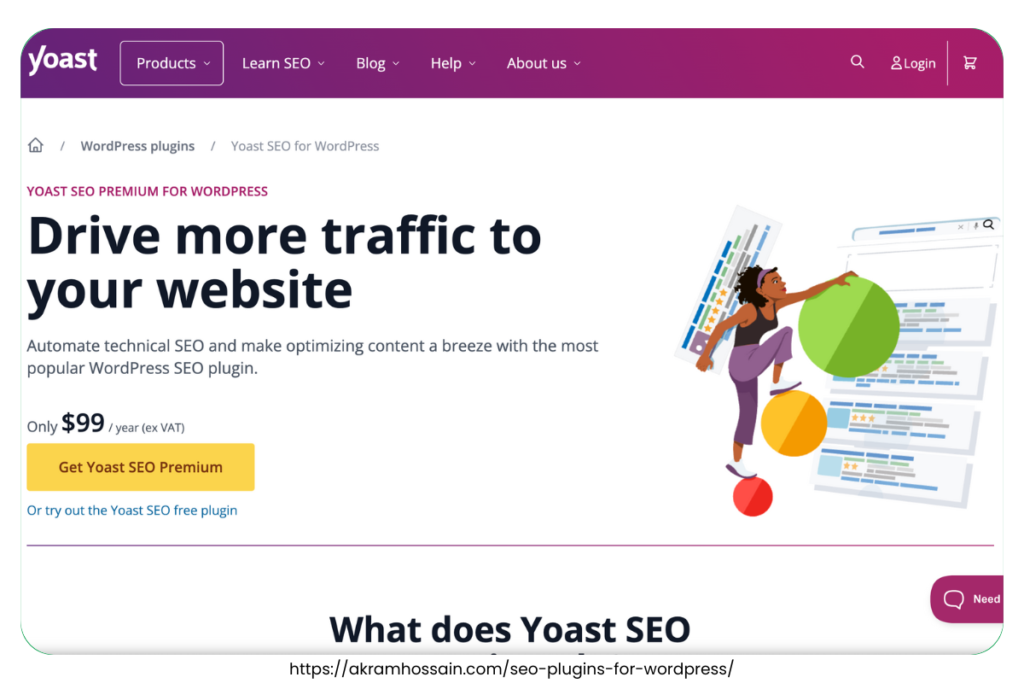
Yoast SEO is the most popular SEO plugin, and for good reason. It’s packed with features and is incredibly user-friendly.
Yoast SEO is one of the most popular WordPress SEO plugins, and for good reason. It helps you optimize your content, generates XML sitemaps, and even provides readability analysis to ensure your content is user-friendly.
Key Features:
- Keyword optimization suggestions
- Readability analysis
- XML sitemap generation
- Schema markup integration
- Social media preview for posts
| Pros | Cons |
|---|---|
| Comprehensive On-Page Optimization | Limited free features (premium required for advanced tools) |
| XML Sitemap Generation | Can slow down websites due to high resource usage |
| Schema markup integration | Aggressive upselling for the premium version with common extensions |
| Social media preview for posts | No built-in keyword tracking |
| Beginner-friendly interface | Some common features are available only in the paid version |
Pro Tip: Use Yoast’s readability analysis to make your content easier to digest. Google prioritizes user-friendly content, so improving readability can indirectly boost your rankings.
Rank Math
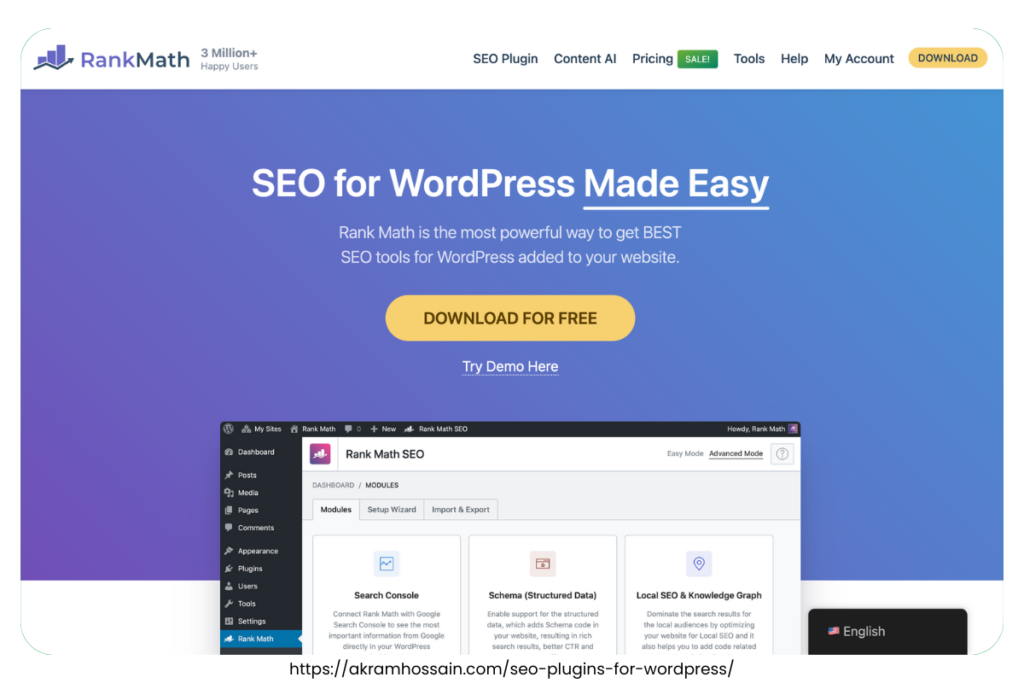
Rank Math is a rising star in the SEO plugin world. It’s feature-rich and offers a lot of value in its free version.
It is often considered the modern alternative to Yoast, offering advanced features even in its free version.
It integrates seamlessly with Google Search Console and provides keyword-tracking features.
Key Features:
- On-page SEO optimization suggestions.
- Schema markup and rich snippets support.
- Keyword tracking (limited in the free version).
- 404 monitor and redirection management.
| Pros | Cons |
|---|---|
| Feature-rich free version | Learning curve for beginners |
| Lightweight and fast | Occasional compatibility issues with some themes/plugins |
| Google Search Console & Analytics Integration | AI content suggestions available only in the paid version |
| 404 Monitor & redirection tools | Limited free keyword tracking |
| Customizable user interface | Frequent updates may affect the stability |
Practical Tip: Take advantage of Rank Math’s schema markup options to enhance your search engine listings with rich snippets. Pro feature.
Enable the 404 Monitor feature in Rank Math to keep track of broken links on your website. Fixing these issues helps maintain a smooth user experience and boosts SEO.
All in One SEO (AIOSEO)

AIOSEO is another excellent option, especially for beginners. It’s straightforward and covers all the basics.
Also, It’s a powerful SEO plugin designed for beginners and professionals alike. It’s user-friendly and offers a great balance of automation and customization.
Key Features:
- XML sitemap generator
- Social media integration
- Image SEO optimization
- Meta tag optimization.
- Local SEO tools
- WooCommerce SEO support.
- Smart XML sitemaps
| Pros | Cons |
|---|---|
| User-friendly interface | Limited free features compared to competitors |
| Local SEO features | No built-in keyword tracking |
| Smart XML sitemaps | Lacks AI-powered content optimization |
| WooCommerce SEO support | Can impact site performance |
| Social media integration | Limited schema markup options |
Practical Tip: Use AIOSEO’s image SEO tools to optimize your alt tags and file names, which can help your images rank in search results.
If you run a local business, use its Local SEO module to optimize your site for local searches and improve visibility in Google Maps results.
SEOPress
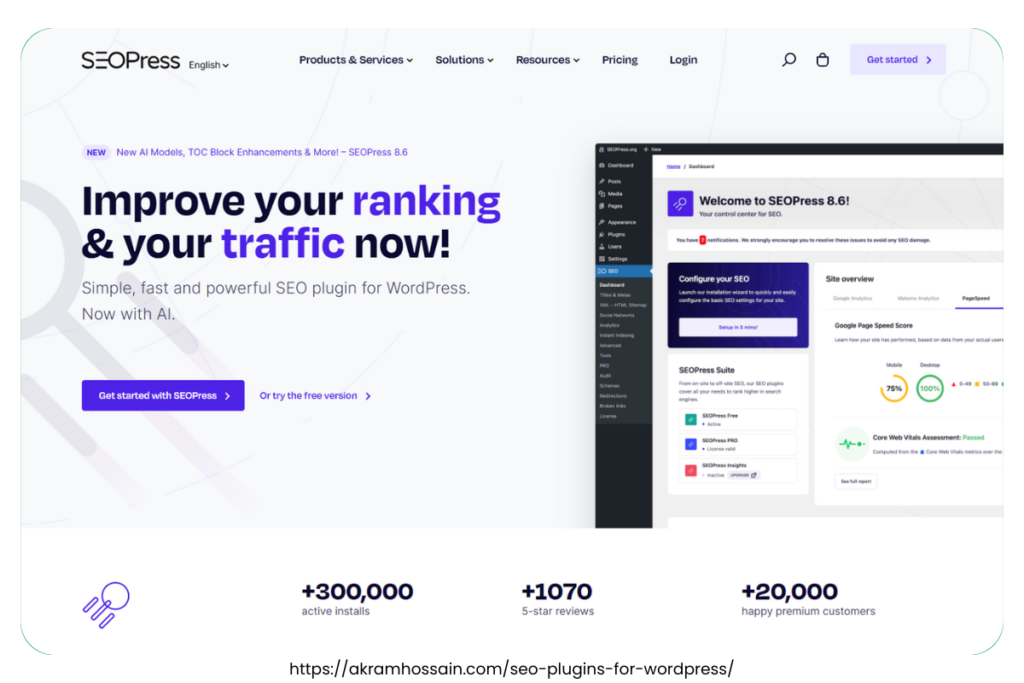
SEOPress is a lightweight plugin that doesn’t compromise on features. It’s perfect for those who want a no-frills solution.
It is a lightweight yet powerful SEO plugin. Unlike Yoast, it doesn’t display ads within your WordPress dashboard, making for a cleaner experience.
Key Features:
- Content analysis and readability checker
- Google Analytics integration
- Meta title and description optimization
- XML and HTML sitemap generation
- Breadcrumb navigation support
| Pros | Cons |
|---|---|
| No ads or upsells | Less beginner-friendly than Yoast |
| Lightweight & fast | No built-in redirection manager in the free version |
| Meta title & description optimization | Limited schema markup compared to Rank Math |
| Google Analytics & Tag Manager integration | No AI-powered content suggestions |
| Customizable XML & HTML sitemaps | Smaller community support |
Practical Tip: Integrate Google Analytics with SEOPress to track your website’s performance directly from your WordPress dashboard.
Its HTML sitemap feature improves site navigation and helps search engines crawl your content more efficiently.
The SEO Framework
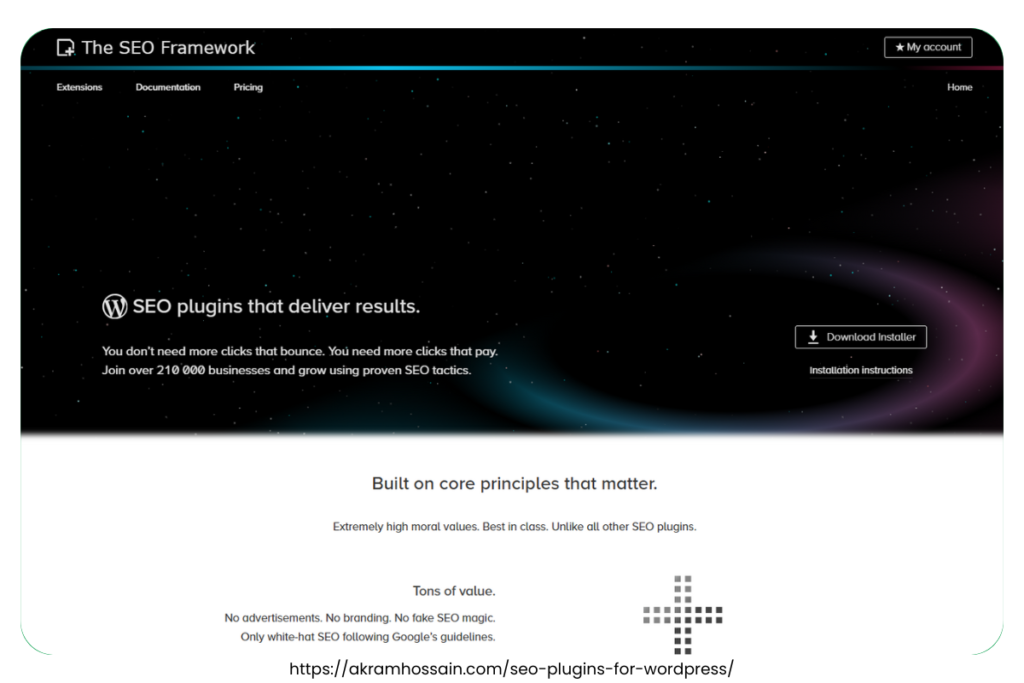
If you prefer simplicity, The SEO Framework is for you. It’s minimalist but still packs a punch. The SEO Framework is an excellent choice if you prefer a minimalist and ad-free SEO plugin.
It’s fully automated, making it ideal for users who don’t want to spend too much time tweaking SEO settings.
Key Features:
- Automatic optimization features.
- Fast and lightweight.
- Built-in schema markup.
- Automated title and description generation.
- Pre-configured SEO settings.
- No ads or upsells.
- Lightweight and fast performance.
| Pros | Cons |
|---|---|
| Minimalist & lightweight | Limited advanced features |
| No ads, no upsells | No built-in redirection manager |
| Pre-configured settings | Smaller user base & community support |
| Automated SEO title & description | No social media optimization features |
| Fast performance | Limited schema markup support |
Practical Tip: Use The SEO Framework’s automatic optimization features to save time and ensure your site is always SEO-ready.
If you’re running a small blog or portfolio site, The SEO Framework’s automated settings can handle most of your SEO needs with minimal effort.
Squirrly SEO
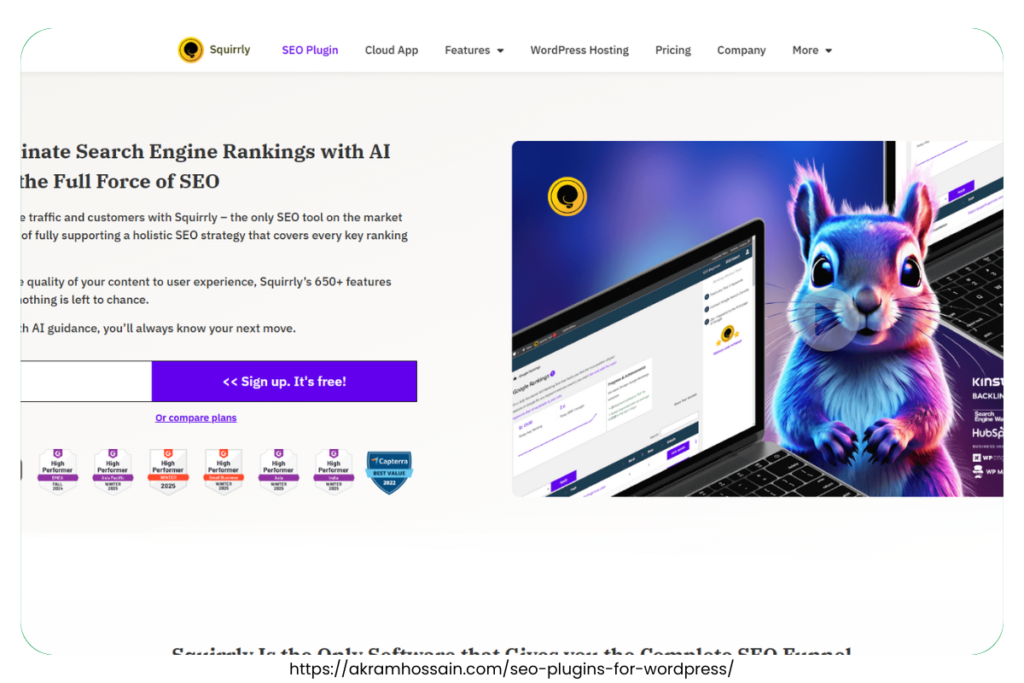
Why it’s great: Unlike other plugins, Squirrly SEO offers an AI-driven assistant that provides real-time suggestions as you write your content.
Key Features:
- AI-driven SEO optimization.
- Keyword research tool.
- SEO live assistant.
- Social media integration.
| Pros | Cons |
|---|---|
| AI-powered SEO assistance | Complex interface for beginners |
| Built-in keyword research tool | Free version has limited features |
| SEO live assistant | Can be resource-heavy and slow down sites |
| Content audit tools | Less customization compared to Yoast or Rank Math |
| Social media integration | Frequent update notifications can be disruptive |
Practical Tip: Use Squirrly’s keyword research tool to discover less competitive keywords that can help your content rank faster.
How to Choose the Right SEO Plugin for Your Website
With so many free SEO plugins available, how do you know which one is right for your website? Here are a few key factors to consider:
- Ease of Use – If you’re a beginner, choose a plugin with a user-friendly interface like Yoast SEO or AIOSEO.
- Features – Do you need advanced features like redirection management, schema markup, or local SEO optimization? Rank Math and AIOSEO offer these.
- Performance Impact – Some plugins, like Yoast SEO, can slow down your site. If speed is a priority, opt for a lightweight option like The SEO Framework.
- Integration with Other Tools – If you use Google Search Console, Google Analytics, or WooCommerce, ensure the plugin integrates smoothly.
- Support & Community – A large community and frequent updates can help you troubleshoot issues quickly. Yoast and Rank Math excel in this area.
Which One Should Use from Here?
It depends! Why? You may face different types of issues with a particular plugin. Even if your website is incompatible with Rank Math or Yoast, you have to choose the All-in-One SEO. Right?
You can start with the Rank Math SEO plugin when it varies while using. That is my personal choice, and I always use it for my respective client’s website as well as mine.
If you feel Rank Math isn’t suitable for your website, you may switch to Yoast; no worries, Yoast can import all the data from the previous plugin. No extra burden is needed.
Tips for Maximizing the Benefits of SEO Plugins
Once you’ve chosen a plugin, here’s how to get the most out of it:
Regularly Update Your Plugin
Updates often include new features and security patches, so don’t ignore them. Most SEO plugins have the auto-update feature, but premium plugins may need to update manually.
Use All Available Features
Don’t just stick to the basics. Explore tools like schema markup and readability analysis to get the full benefits.
Monitor Your Website’s Performance
Use analytics to track improvements in rankings and traffic.
Combine Plugins with Other SEO Strategies
SEO plugins are powerful, but they’re just one piece of the puzzle. Pair them with keyword research, backlink building, and great content for the best results.
Conclusion
SEO plugins are a game-changer for WordPress users. They simplify the optimization process, save you time, and help you improve your website’s performance—all for free.
Whether you choose Yoast SEO, Rank Math, AIOSEO, SEOPress, or The SEO Framework, you’re taking a big step toward better rankings and more traffic.
So, what are you waiting for?
Pick a plugin, start optimizing, and watch your website soar!
Ready to boost your website’s SEO? Try one of these free plugins and see the difference it makes!