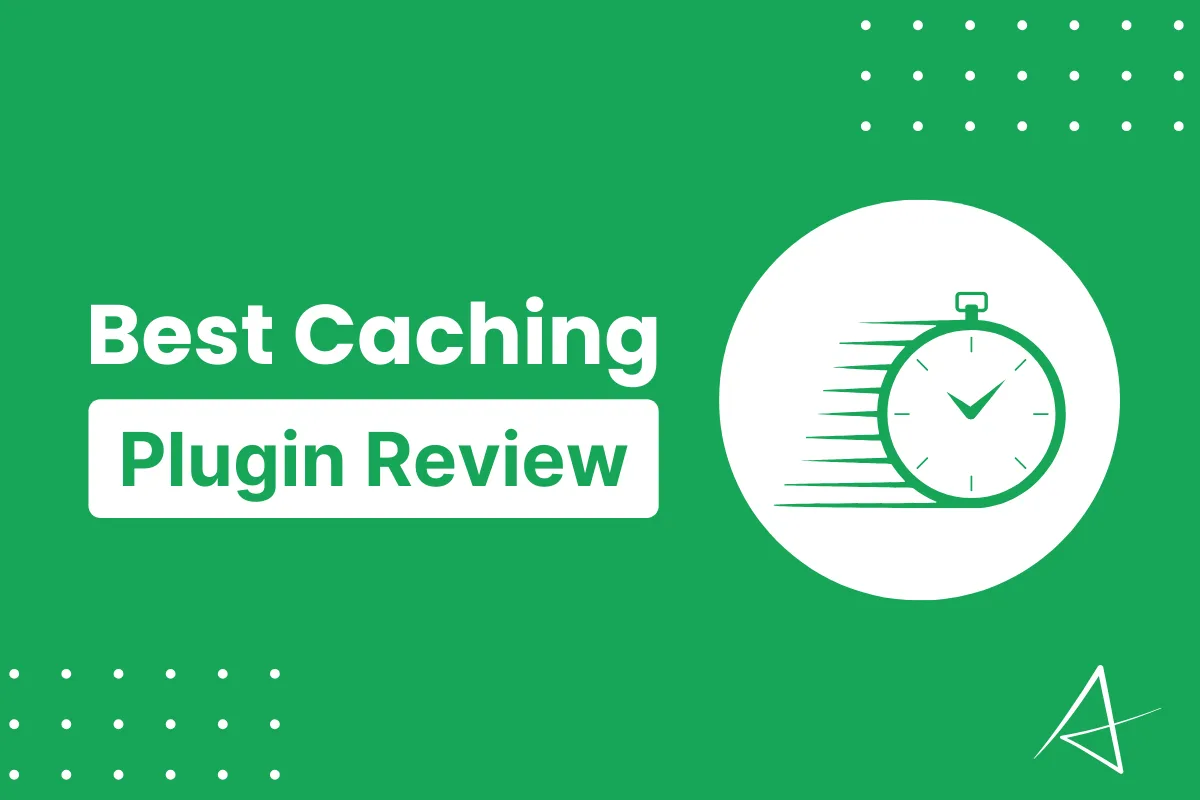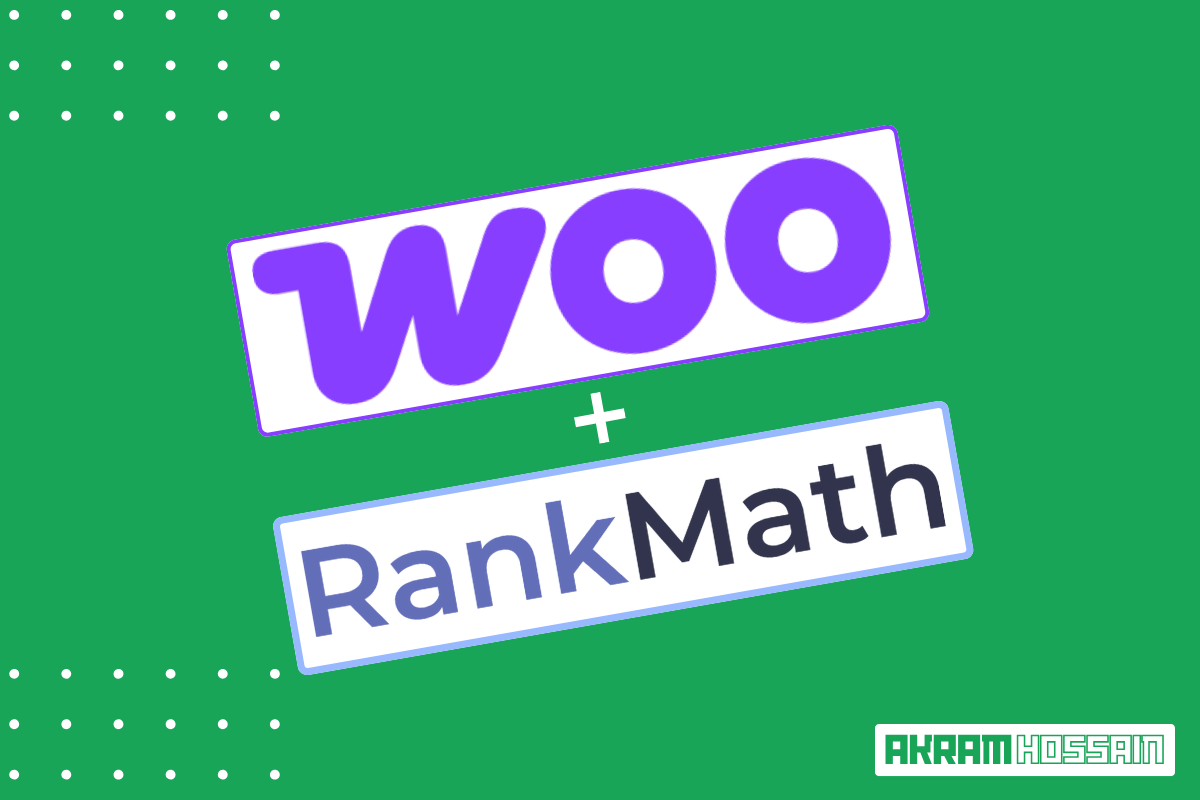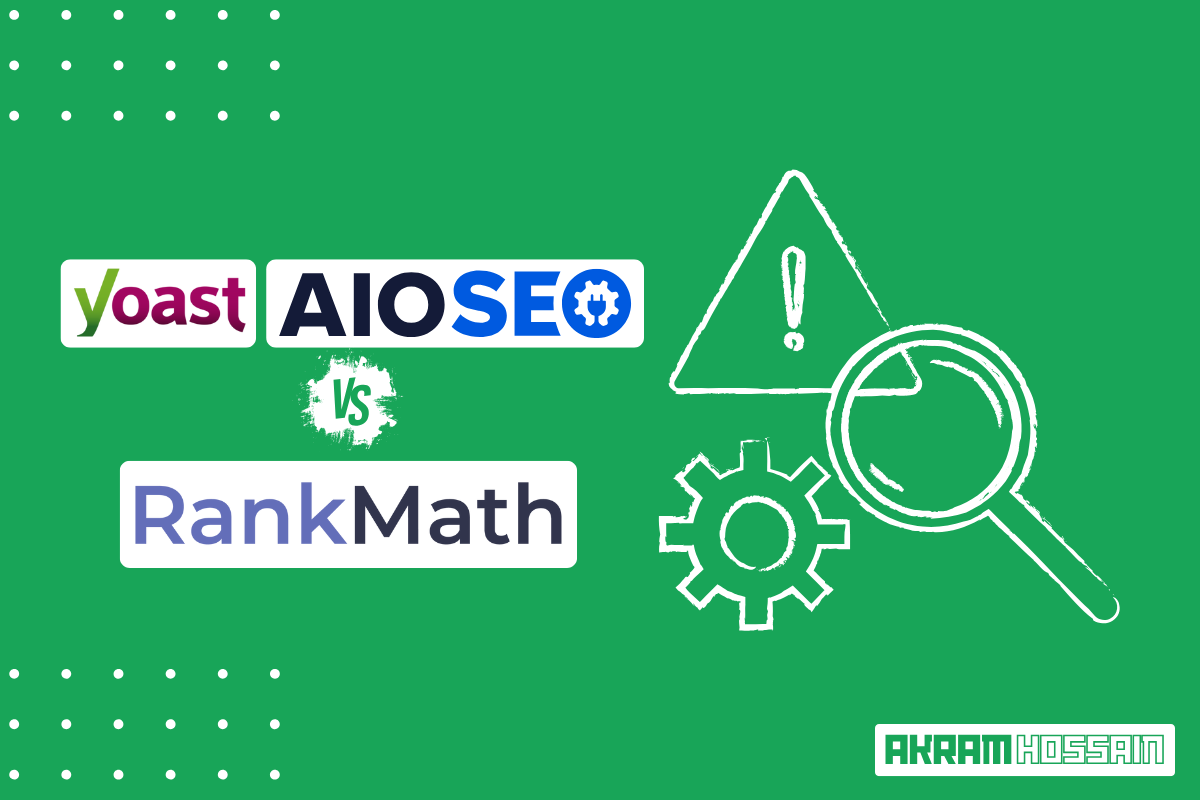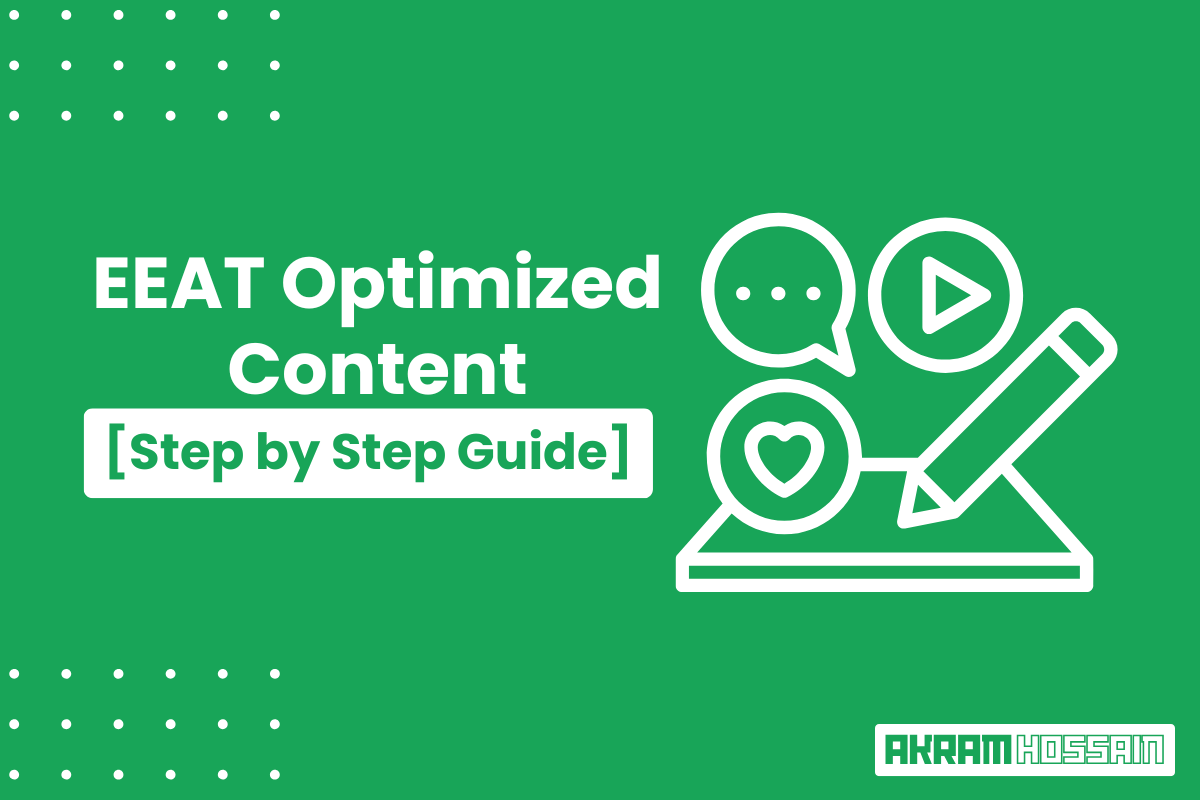Creating a website without optimization is like building a tower without an escalator. Like a website you launched, you have to optimize it for better navigation and a sophisticated user experience.
Regarding optimizing a website, you might get stuck with optimization, and your site might take up to 30 seconds to load.
I assume you are using WordPress CMS for your site; it can be eCommerce, Blog, Agency, or other Business site. But one common thing here: You have to optimize your site with higher priority for eCom.
So, you are in the WordPress community; be with me till the rest.
FlyingPress
A feature-rich plugin allows you to optimize your site like a pro.
WP Rocket
Well-build and trust-worthy plugin
NitroPack
All-in-one combined solution for your website caching.
W3 Total Cache
Tech-savvy caching giant with a free version.
Perfmatters
A decent plugin to use for your website caching and optimizing.
Why Should You Measure Website Speed?
The answer is simple: a slow-loading website isn’t suitable to navigate for anyone, and traffic will bounce immediately after clicking the SERP URL.
Optimizing your site makes it easy for your users to navigate and reduces bounce rate; that is the ultimate goal.
The math is simple: to optimize a site and think about just from your end, will you stay and read if this page didn’t load within the expected time? I don’t think so; the same thing goes for everyone.
So, website speed optimization is a crucial part of SEO, and you have to think about it seriously.
In a WordPress website, you can easily manage your site’s speed with the help of plugins that are available for free.
From hundreds of WordPress speed optimization plugins, I have decided to share the top plugins, including free and paid, so that you should not overwhelmed in picking the best one.
Remember, depending on your needs, every plugin has free and paid plans. You can switch plans.
The purpose of this blog is that by reading it, you may be able to pick the one plugin to make your site faster and optimized.
Top 5 WordPress Caching Plugins [Tested]
1. FlyingPress

FlyingPress is a Fast, Lightning, Easy, and Feature-rich plugin that puts your optimization on autopilot.
From my own experience, Flyingpress removes all unnecessary features that you can’t understand and utilize initially.
So, Flyingpress is sorted with features and easily customized according to your site. Let’s explore the features in short:
- Lazy Load: The essential feature reduces your loading time by lazy loading the images that appear when users are ready to show the images. It works for images, HTML elements, Videos, iFrame, and others to optimize your site better than before.
No coding skill is required here. - Lazy Render: Enabling this element (By page builder, CSS class, and Selector) allows for details on a page to be skipped during rendering until the user actually needs them.
It will significantly improve the user experience of your site loading and make a smooth page rendering journey. - Page Caching: The advanced feature allows you to load webpages directly from your web server, ensuring a faster page-loading experience while revisiting your site.
- Minify CSS & JS: Using FlyingCDN, you can minify your site’s unwanted CSS and JS and enable faster loading.
- Remove Unused CSS: Flyingpress generates critical CSS and removes unused CSS that may not be used in your site but make your site heavy while loading.
- Reduce Layout Shifts: Cumulative Layout Shifts (CLS) is the most crucial measurement of a website’s speed and layout structure. Flyingpress adds missing width and height to reduce inappropriate layout shifts.
- Link Preload: In Flyingpress, they preload your whole site based on your sitemap’s URL. Before the user accesses the other pages, it helps users to access and navigate your website in less loading time and improves user experience.
These are the top parts of the feature that you can easily customize and optimize for your site. Besides, it has some essential features like Google Font Optimization, Defer Scripts, Optimize Database, and more with easy on-off.
Pros
- Advanced Features that allow you to optimize your site like a skyrocket.
- Easy to customize and edit settings that reduce hassle like other plugins
- No need for higher skills; Flyingpress will automatically set its settings according to your site.
Cons
- No Free or Trial Version
- Ambiguous Pricing Plan
Pricing:
- Personal: For a single site, you can use it for only $42 per year. ($60 for the first year).
- Developer: Need to integrate on your client site? You can use up to 5 sites only for $105 per year. ($150 for the first year).
- Professional: Need more? This plan suits you and allows up to 50 websites for up to 50 sites. ($250 for the first year).
- Agency: Go high fly with Flyingpress; the Agency plan allows the use of up to 500 sites for only $350. ($500 for the first year).
2. WP Rocket

WP Rocket is the no #1 WordPress caching plugin; alternatively, you can see the caching master in WordPress.
Millions of people, including me, use WP Rocket on their sites to improve page speed and loading time and reduce bounce rate.
Based on my own experience, I’m still using WP Rocket on my sites and my client’s site to improve website performance.
Using WP Rocket, you will get an all-in-one comprehensive solution for your site without doing anything extra.
I’m just highlighting its major features, and let’s have a look;
- Advanced Caching: You can separately set the caching option for mobile users to help load your site faster for mobile traffic. You can set the cache lifespan from 0 to unlimited time.
- File Optimization: Optimize your CSS and JS files and improve your loading speed better than before. Also, you can optimize CSS delivery (Remove Unused CSS) to eliminate render-blocking CSS on your site.
You can enable loading JavaScript deferred, which improves loading time by eliminating render-blocking JS. - Media Optimization/Lazy Load: By enabling the lazy loading feature, you can see a skyrocketing improvement in your site speed for images, background CSS, videos, and HTML elements.
Also, you can add missing image dimensions that improve the site’s layout shifts, for instance.
- Preload: WP Rocket will automatically load your whole website based on your sitemap and save it in the database. It helps to improve user experience, and they can easily access your site without waiting a bunch of time.
- Database Optimization: Unnesssarcy files like post revision, old database, and trashed posts will be automatically deleted from your database, making your site faster from the backend.
Pros
- Compatible with 99% web hosting.
- Auto-optimized by detecting your site structure.
- Compatible with the most popular themes and page builder.
- Easy and functional interface.
- Full video tutorial and documentation.
Cons
- No Free/Trial Version
Pricing:
- Single: Very clear and upfront pricing for your single site is only $59 per year, and you will get regular updates within one year.
- Plus: Need for multiple websites? No worries. You can purchase this plan for only $119 for up to 3 websites and get regular updates for 1 year.
- Infinite: Running an agency or needing unlimited sites? Infinite plan is here for only for $299 per year.
3. NitroPack

Use AKRAMHOSSAIN this code to get a 5% flat discount.
Don’t know how to optimize your site for SEO and overall page speed loading? No worries, NitroPack is here for an ultimate optimization solution.
Using NitroPack, you have nothing to do manually; according to your sitemap, it will automatically detect the site’s structure and optimize it to the next level.
According to my usage, NitroPack is an extreme way to optimize your site’s images, CSS & JS files that automatically optimize with the latest technology.
Here is the feature that you should know about;
- Advanced Caching: Nitropack uses an advanced caching mechanism in the build, providing a high cache hit ratio with their sophisticated algorithm.
Based on your browser and device, they automatically optimize the cache for it and provide an improved experience toward site traffic. - Advanced Image Optimization: Nitropack optimizes images with the lossy and lossless format and converts them into WebP (Where the browser supports).
The lazy loading feature allows your images to load when needed, including background images that improve optimization. - Built-In CDN: Nitropack provides an inbuilt world-class CDN that ensures higher speed and accessibility for users without interruption.
- File Minification: It will minify your HTML, CSS, and JS files and reduce loading time better than before.
Pros
- Auto optimization feature.
- There is no need for any technical knowledge to be set up.
- Compatible with various CMS.
- Free version available.
Cons
- Footer banner for the free version.
- Some sites may break after the active plugin.
Pricing:
- Business: Use one website with 50,000 pageviews monthly for only $21 per month. All premium features are included here. 25GB Global CDN is available for this plan, which is impressive for a single site with low traffic.
- Growth: Need more page views? This plan allows you to provide up to 200,000 page views monthly and 100GB Global CDN. Everything is included for a single site only for $51 per month. Also, you can add up to 3 teammates to improve your productivity.
- Scale: Higher ability to optimize your site with higher traffic, and you will get 500GB Global CDN and 1,000,000 page views in this plan for only $176 monthly.
Also, it allows to add up to 10 teammates in this plan. - Custom: Need for unlimited site or customized plan? Contact Nitropack.
– Why is NitroPack so Expensive Compared to Other Competitors?
Nitropack has a well-organized and advanced dashboard where you can manage and optimize your site’s performance and turn everything on or off right from the dashboard.
They provide high-quality global CND services that improve users’ experiences wherever they visit.
From the free plan (you can avail yourself by signing up with your email and getting the free plan) to the Scale plan, you can easily use their maximum features.
4. W3 Total Cache

W3 Total Cache is a techy caching plugin; you must use it technically to reach its full potential.
Compared to Flyingpress and WP Rocket, W3 Total Cache is more functional and provides extra options to dramatically improve your site’s speed.
With conditions: You must use it according to your site’s settings; in WP Total Cache, you must be careful before turning on any setting.
Settings may vary for different sites, and the site might get broken with anything else. I would love to use WP total cache, but it may depend on the client’s requirement and if it needs to be used on specific sites.
Let’s explore the features and get an idea of them (Highlighting the major features);
- Caching: W3 Total Cache is the master of caching that allows various ways to cache your webpages and improve user experience, like skyrocketing.
Page caching features improve user experience with lightning speed while visiting your site and improve loading time simultaneously.
It has some advanced caching features like database cache, object cache, browser cache, and cache groups that you can customize part by part with ease. - Minifying: W3 Total Cache Compress your site’s files like JS, HTML, and CSS that boost your site’s performance like a pro and ensure faster loading for every element on your webpage.
By optimizing these files, the server feels less stress when loading the visible elements and takes less time to load. - File Optimization: Optimizing images, iframe, and HTML elements that appear these elements after the user tries to interact with them. Like, scroll down, and an image will appear. It improves speed as well as user experience.
- CDN: It allows Content Delivery Network (CDN) via StackPath and provides uninterrupted communication between host and users.
Inside W3 Total Cache, you will get the feature-rich options to customize CND functions that you actually need to explore.
Pros
- Advanced Caching, Minifing Features.
- Compatible with almost every WP Theme.
- Higher customizability features.
- Free version available
Cons
- Complicated features.
- Need technical experience to set it up.
Pricing:
Very much upfront pricing plans with a FREE plan and has some pro plans that you can pick according to your needs.
- Single Site License: Get all premium features of your own site and get the full potential of W3 Total Cache for only USD 99 per year.
- 5 Site’s License: Need more sites to use? Choose this plan as a professional and use up to five sites with full features for only USD 350 per year.
- 10 Site’s License: Are you a developer? Need for client sites? No worries. You can use W3 Total Cache for 10 sites and get regular updates for up to 1 year for USD 500.
5. Perfmatters

Ferfmatters has fewer technical features and advanced functionality, making it easy to speed up your site like a skyrocket.
With its super-optimized toggle system, you can easily optimize your site based on your site’s category, ensuring a faster-loading user experience.
Although it has some feature limitations, compared to the other caching tools, Ferfmatters is not far away. It ensures the ability to improve your site’s performance, reduce HTTP requests, and minimize the files for higher performance.
A slow site increases bounce rate as well as down user experience while navigating your site; even a heavy plugin can make your site slow.
Perfmatters is the key to a lightweight plugin that optimizes your site from the core without coding or your technical experience.
Features:
- Easy to use: Inside of Perfmatters, without technical and bunchy features, you may get stuck with it. It’s a much easier way to customize your functionality and get a higher speed for your site.
- Lazy Loading: This feature allows you to load your images and iframe elements with delay when users actually want to interact with them. It even improves speed by dealing with heavy elements.
- File Minifying: It minifies your CSS, JS, and HTML files to ensure that you load your site faster than before. It also removes unused CSS.
Pros
- Easy Dashboard allows flexible customization.
- Less techy options that are understandable.
- Compatible with every WordPress theme.
- Compatible with multiple caching plugins.
Cons
- No free trial or version.
- Limited features compared to others.
Pricing:
- Personal: USD 24.95 for one year, and you will get a full one-year update.
- Business: Need multiple sites? Running a business? This plan is suitable for up to 3 websites only for USD 54.95.
- Unlimited: Running an agency? This plan allows unlimited websites and gets one year of regular updates only for USD 124.95.
Which Plugin Should You Recommend?
Look, I personally used WP Rocket for my site for the last 4 years, and currently, I’m using it without changing it for my current websites.
But Flyingpress has become with giant features and optimization flexibility that influenced me to use it for my next project.
WP Rocket has thousands of good user feedback, and I also recommend it if you are looking for a decent and smooth experience.
Using WP Rocket, you can manage your blogging, eCommerce, business, and similar websites without any issues. (Sometimes, you may face responsive issues; contact them to resolve your problem.)
Flyingpress isn’t behind the race; they have a bunch of features and customization options to opt into your site, like Fly in the Sky.
Choose WP Rocket with our own budget and explore the features, but if you are tech-savvy, go for Flyingpress. (It’s my own recommendation).
My recommendation doesn’t say that other plugins are not qualified to be used on your site. It’s all about your own decision.
FAQs About Website Caching Plugins
Can a Plugin-Only Option Optimize my site?
- No, it’s not a plugin game; you should take care of your design structure and make it professional. Use quality hosting to get higher performance.
Can I Use Multiple Caching Plugins Simultaneously?
- Most of the time, NO! Caching plugins are allowed to use multiple caching plugins on the same website. It may break your site or hamper your site’s performance.
It is recommended to use only one caching plugin at a time.
Final Verdict
Let me conclude this blog with a final recommendation about caching plugins; I have always used WP Rocket for my own sites and clients, too.
Now, a similar and most advanced giant in the field is FlyingPress. So you can use any one of them based on my higher preference.
But the other three aren’t behind the story but are also in the race. So, according to your own needs and the site’s capabilities. You can choose any of these.
So, which is your favourite caching tool?