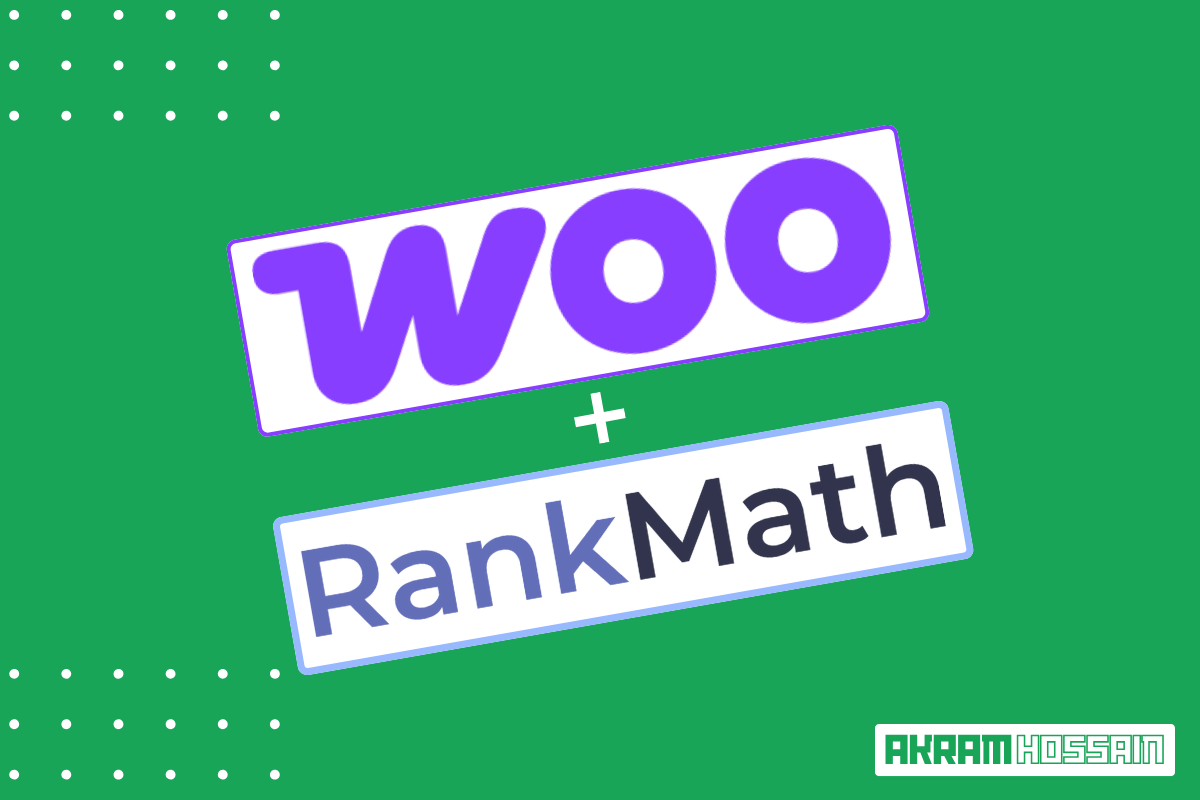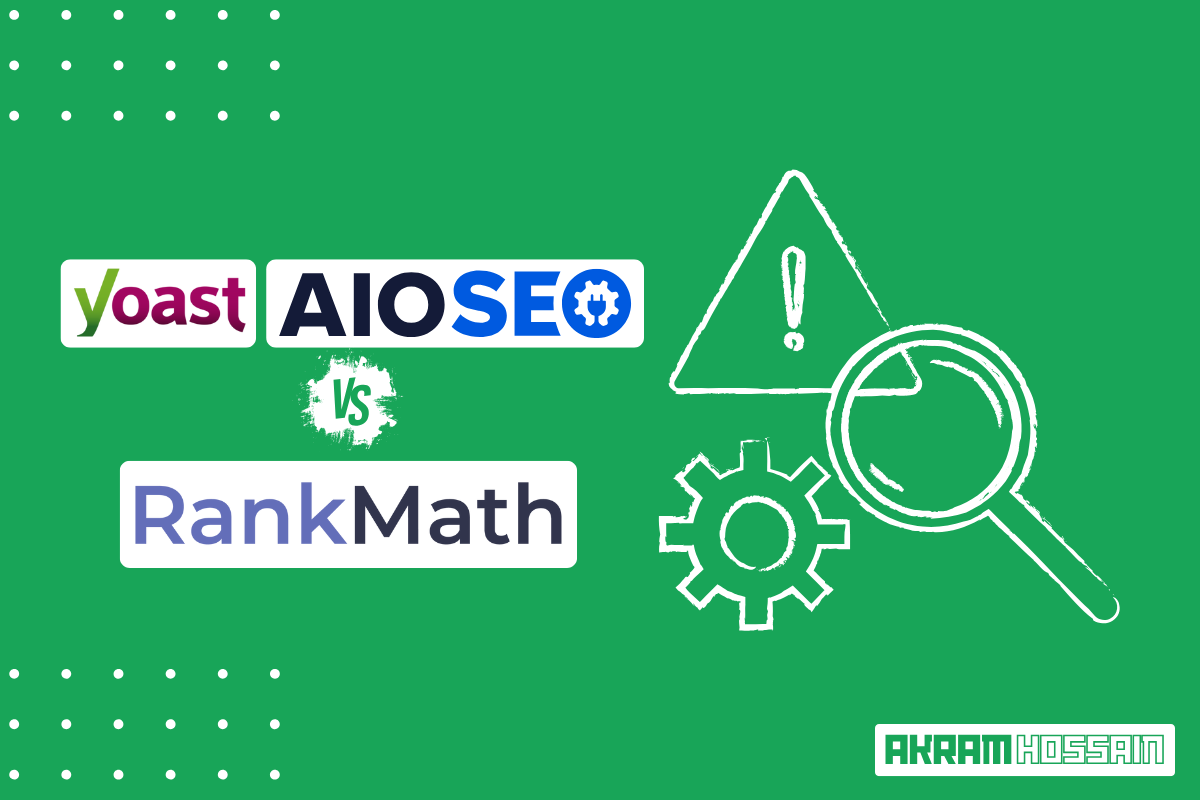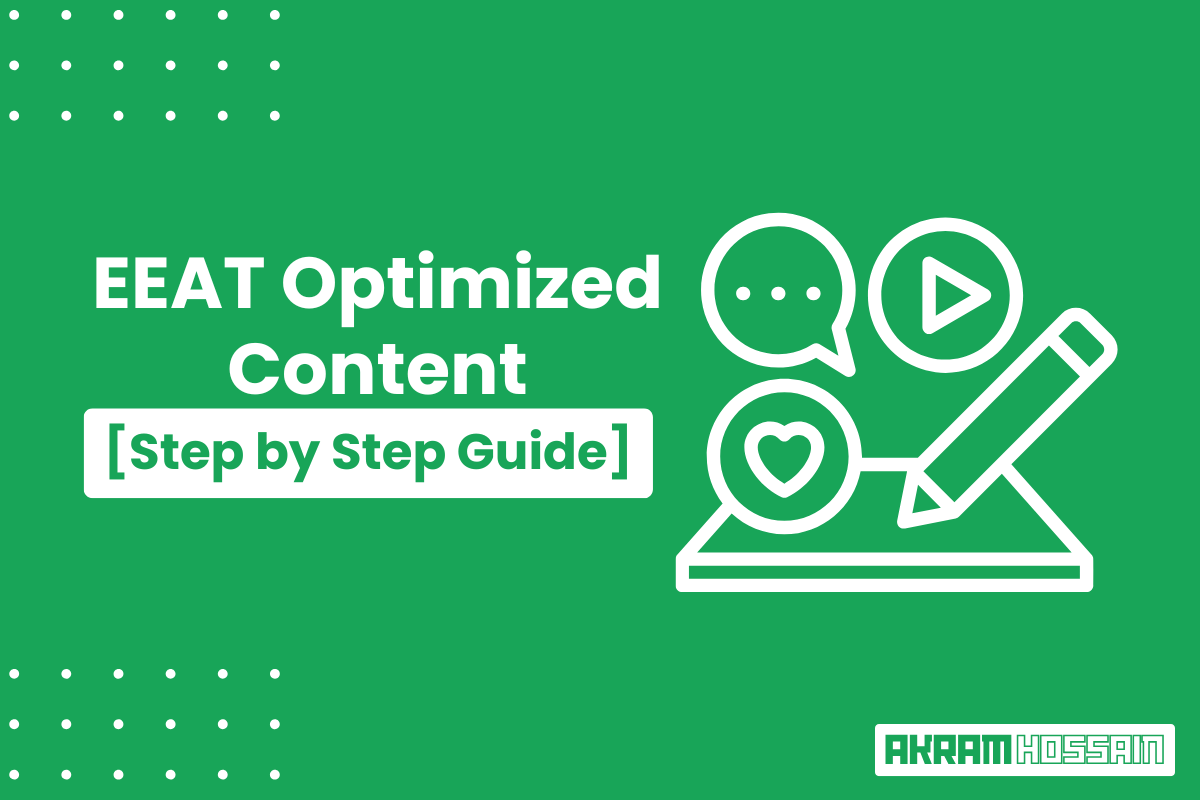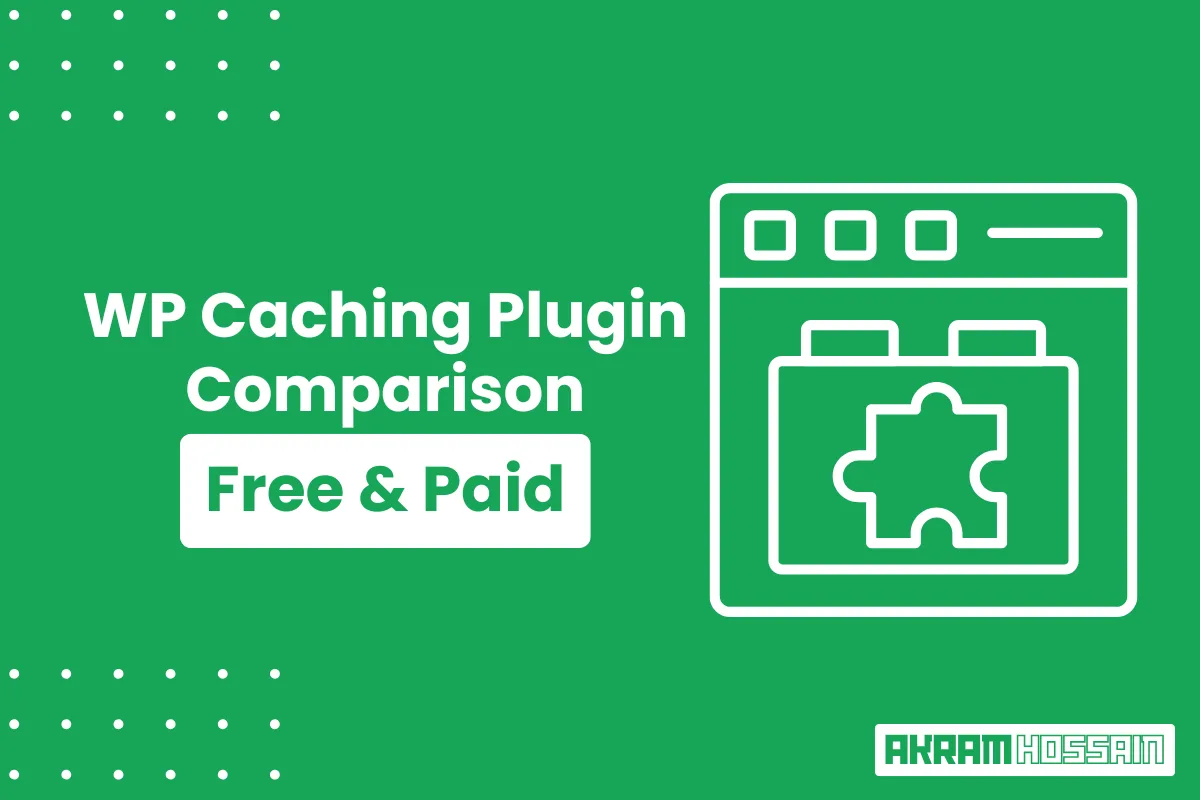Have you ever used Google Search Console for your website? Yes! It’s almost certain that you use it.
You may face several problems with page crawling and indexing in your Search Console dashboard. Right?
Here, you may see different issues from Google Crawling and Indexing, and the Soft 404 Issue is one of them.
So, I’ll define 404 errors and preventions in this blog. Let’s dive deep;
What is a Soft 404 Issue?
The Soft 404 issue is when a server mishandles a non-existent page, leading to a misleading “page found” status. This confuses users and search engines.
It matters for:
1. Website Usability: Soft 404s frustrate users, as they think content is inaccessible. This harms the user experience, leading to high bounce rates and lower engagement.
2. Search Engine Optimization (SEO): Soft 404s confuse search engines. They may index irrelevant pages, hurting visibility and rankings. Addressing this issue is vital for better user experience and improved SEO performance.
You know a 404 error is an issue that occurs for non-existent pages, but Soft 404 errors occur for existing pages.
So, here are some interesting and informative things you will get to understand in depth.
Basically, the HTTP status code is responsible for these errors, and there are different types of HTTP status codes.
Now, let’s understand the HTTP status code for soft 404 errors;
Understanding the HTTP status code
HTTP status codes are essential to communication between a user’s web browser and a website’s server.
Here are five types of status scores;
1. Informational (1xx): These codes indicate that the server has received and is processing the request.
2. Success (2xx): These codes signify that the server successfully received, understood, and processed the request. And you are reading this blog because it’s in 200 status code.
3. Redirection (3xx):
These codes indicate that the requested resource is available at a different location. Like, your visible URL is (https://akramhossain .com/ABC), and you will like to redirect to another resource URL like (https://akramhossain .com/XYZ).
4. Client Error (4xx):
These codes point out that there was an issue with the user’s request. It primarily happened for users who mistyped the URL. Well known as “404 Error“.
5. Server Error (5xx):
These codes signal that the server encountered an error while attempting to fulfill the request. It’s a server-side error, and you should ask your hosting provider.
These codes are crucial in ensuring smooth interactions between users and websites.
Now, let’s move on to the 400 and soft 400 errors you face in your webmaster career.
404 vs. Soft 404

I mentioned before that a 404 error is a client-side error that basically happens for mistyping URLs or broken links on your web page.
Here is the main point: you need to fix all of your broken pages, which will automatically be fixed.
But the problem is here for the Soft 404 error.
What Does Soft 404 Issue Imply?
Yes, Soft 404 is an issue considered by Google and search engines. It’s happened for several reasons.
Soft 404 errors aren’t happening for broken URLs or any other missed typed URLs.
It’s for several reasons, such as;
- Lack of content
- Not quality content
- Only a ULR without content
- Unjustified Content and similar
As that URL is active and live, but Google considers it a Soft 404, you should do something to recover an error. But what?
Soft 404 errors apply negative consequences to user experience. But it’s not visible to users, and Google considers it.
Sometimes, your users can see the 404 errors on any soft 404 error page.
Detecting Soft 404 Errors
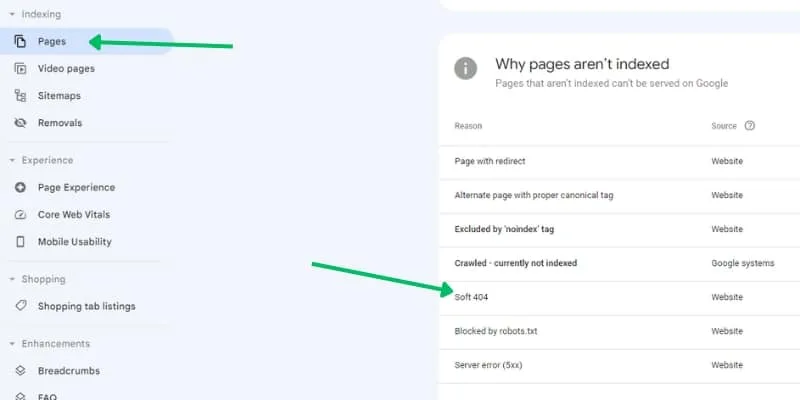
It’s very easy to detect soft 404 errors in your Google Search Console dashboard, and you will need to go to the “Indexing” section;
Now, click the “Pages” and scroll down, and you will get the “Soft 404” errors tab here.
Here, you can see your website’s URLs that have some content or no content with a valid URL.
Also, you can easily use Semrush, Ahrefs, Ubbersuggest, and similar kinds of tools to detect 400 or soft 404 errors.
Fixing Soft 404 Errors
As Google and search engines consider certain pages as soft 404 errors, there are no specific solutions to fix these errors.
Here are some possible solutions to fix soft 404;
- Add quality content (sufficient content) on that page, which will automatically be considered a live and normal page.
- Remove that URL if you think that URL isn’t necessary for your website.
- 301 redirects to any relevant URL and passes the link juice to your resource page. (Not recommend)
Again, soft 404 isn’t an actual 404 HTTP status code, and you can fix those URLs by adding sufficient content.
Best Practices to Prevent Soft 404 Errors
As long as you have a website, until then, you may face these types of errors in your website’s Search Console dashboard.
But here are some actionable tips to prevent soft 404 errors from occurring in the future;
- Implement proper URL structure and add sufficient content that Google or search engines can define as a valid page.
- Regularly check your broken links or low-content pages.
- Use proper 301 redirections if you see any unwanted 404/soft 404 errors on your website.
As it’s a very rare issue from Google, you might not face it regularly, but if you face it, just add some relevant and sufficient content on that particular page, and Google will automatically consider it as a normal page from the next crawl.
FAQ For Soft 404
1. Should I fix all of the 4xx error pages?
- Yes, you should fix all of the pages that are already indexed by Google but do not exist, even if they have any other internal link with that page.
But don’t worry about 4xx errors inside of your Google Search Console.
2. Should I redirect 404 pages to my home or another page?
- Most of the time, you should not redirect 404 pages to your home pages; it passes less value to Google than you are redirecting to your home page. Instead, you can redirect to any relevant pages.
3. Do 404 errors harm SEO?
- No. If you see the errors on your Search Console, just leave it as it is. It will automatically fixed by Google from the next crawl.
Final Touch
Finally, your soft 404 errors concern crawling and indexing in SGE or SERP. But you can fix this problem using some actionable steps.
On your website, you should always check for broken or insufficient content in your webpage that makes your URLs low.
Always try to check your URLs and remove unwanted links you don’t need if you get any 404 errors.
Fixing those issues passes the single to Google and search engines, and you are super serious with your website and regularly take care of it.
Also, it helps Google and search engines crawl and index your website regularly without interruption.
So, some advice and prevention tips may help you to overcome the soft 404 errors.