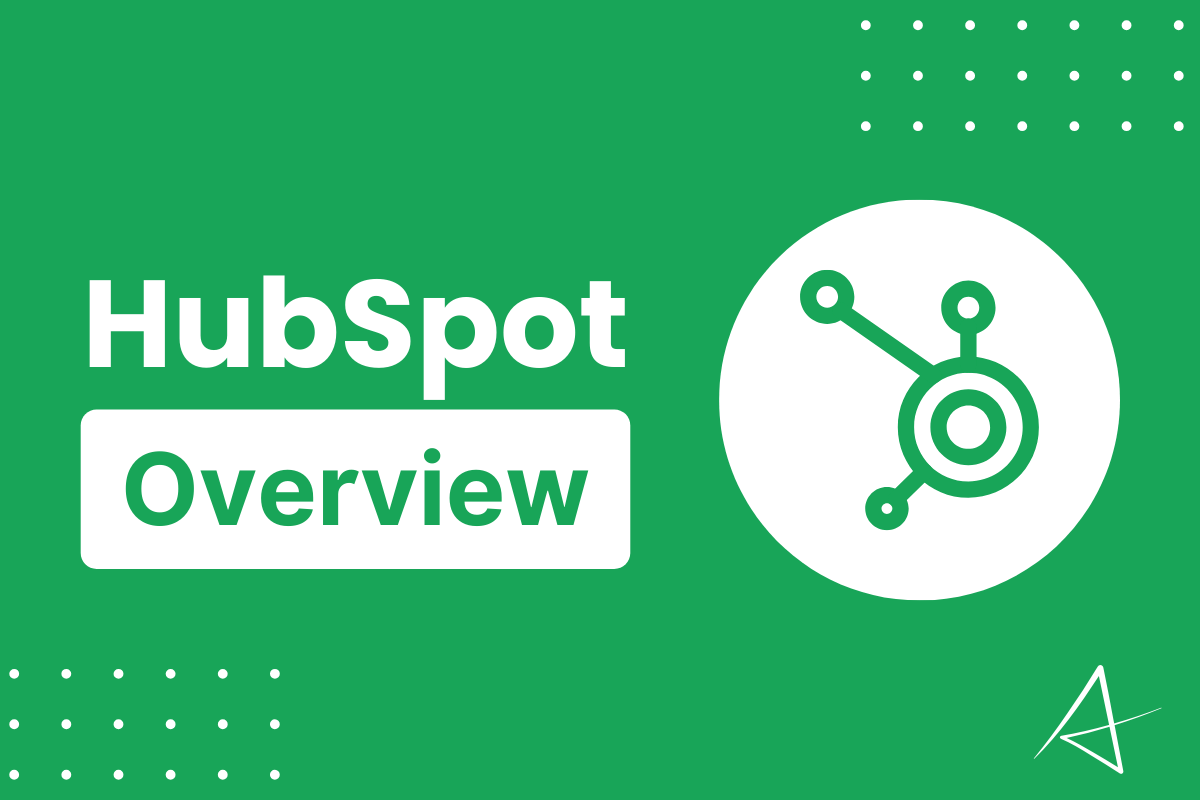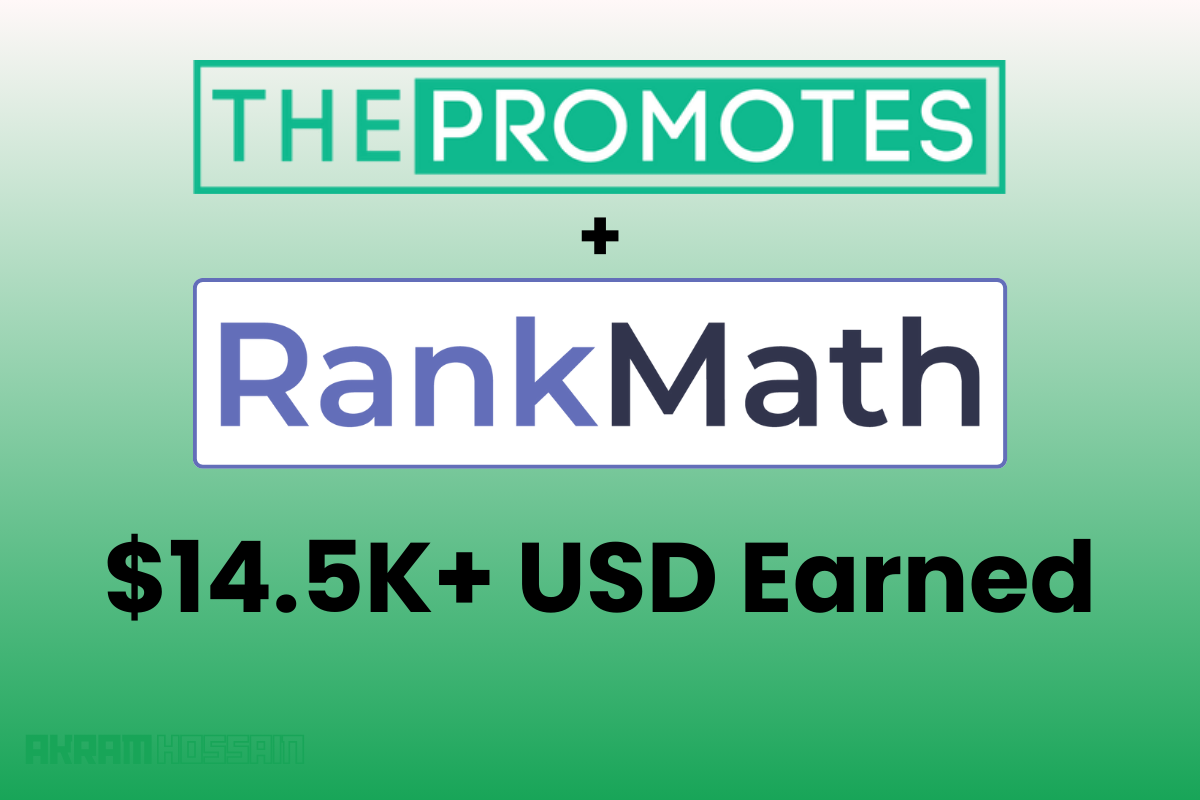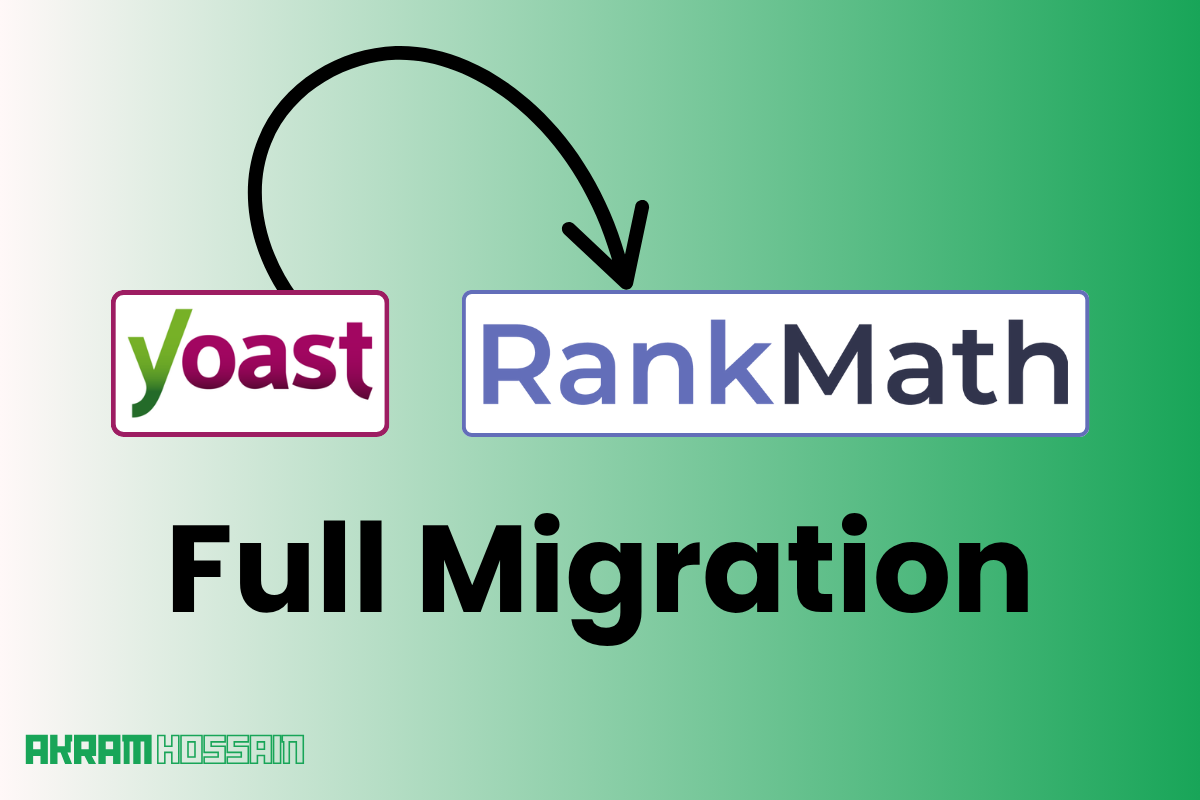When I started my business online, I was stuck on providing support and management to my clients who needed a comprehensive solution to manage them in an organized way.
I have a solution like HubSpot that allows me to manage, automate, invoice, and provide omnichannel responses to my clients under a single tab.
It was a life-changing experience for me to manage my business with HubSpot; I’m not saying that HubSpot is the only solution for your business. But it’s a solution that ensures higher productivity and flexibility.
You will get some alternative products from HubSpot that work the same;
- SalesForce
- Zoho CRM
- Keap
- ActiveCampaign
- Pipedrive
Despite these tools, I’m going to give you a short overview of HubSpot and let you know its ultimate potential.e
What Is HubSpot?
HubSpot is a popular cloud-based CRM, Client Management, Automation, and an all-in-one platform that provides ultimate business solutions from individual to company business.
It is specially designed to help businesses generate leads, and keep them engaged with real-time response, leading to customer satisfaction under the roof.
Think of this overall process as a central hub of customer interactions, where you can seamlessly attract visitors and provide services throughout their entire customer journey.
The 5 Hubs Of HubSpot That Are a King of Productivity
HubSpot CRM offers all its industry-leading and cutting-edge features in 5 different cells for effective sales, marketing, and customer support.
Here is a sneak peek at all the HubSpot hubs with their key features included:
Content Management System
HubSpot is an all-in-one content management system (CMS) that helps businesses build and manage customers under the roof.
Think of it as the revolution of the traditional CMS which was nothing but tedious and difficult to manage.
With this software application, you can develop a website and create, manage, and modify your blogs to make them stand out in the SERPs by leveraging SEO strategies.
To give you a clear idea of how this marketing automation platform of HubSpot works, here we have a comprehensive list of its key features.
Scroll down!
1. Website Themes
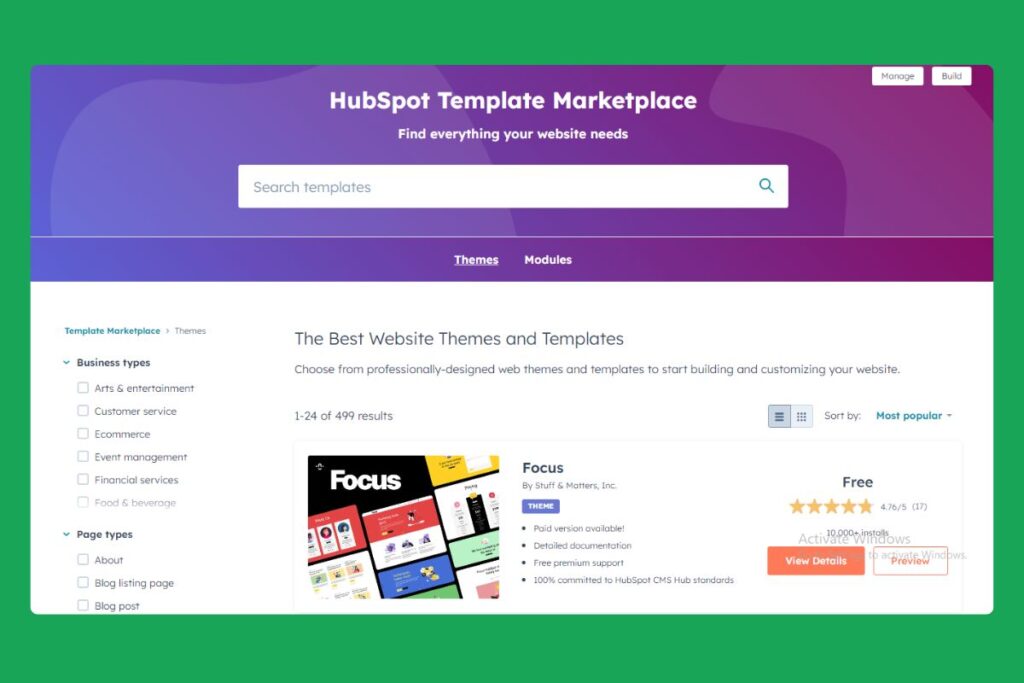
If you have ever managed or built a website, you will understand how difficult it is to bring precision to the design due to mismatched templates, logos, or navigations.
That’s where you just enter the website themes on Hubspot.
Here, you will get all the interactive pre-built website themes with the custom development option, enough to customize a cohesive site with just a few clicks.
Plus, from the collection of assets like modules or CSS files, you can customize a theme to your preference.
2. Drag-and-drop Editor
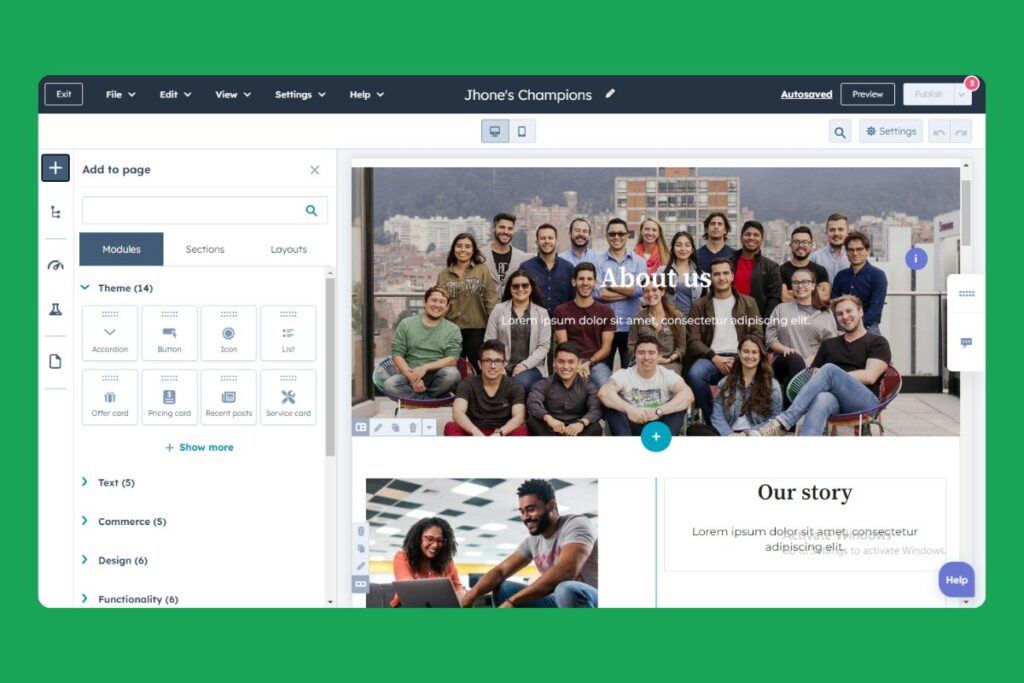
If you just get frustrated with the so-called custom coding to structure your website page, blog, email, and system templates, the HubSpot Drag and Drop editor is here to empower you there.
With their free drag-and-drop website builder, you can customize any page or content far more than before without even needing developers’ help.
Just click on the module that you want to modify your layout, drag it into place, drop and you are done!
Even using a pre-built website theme or template, you can launch your website so much faster with minimal technical skills required.
3. Landing Pages
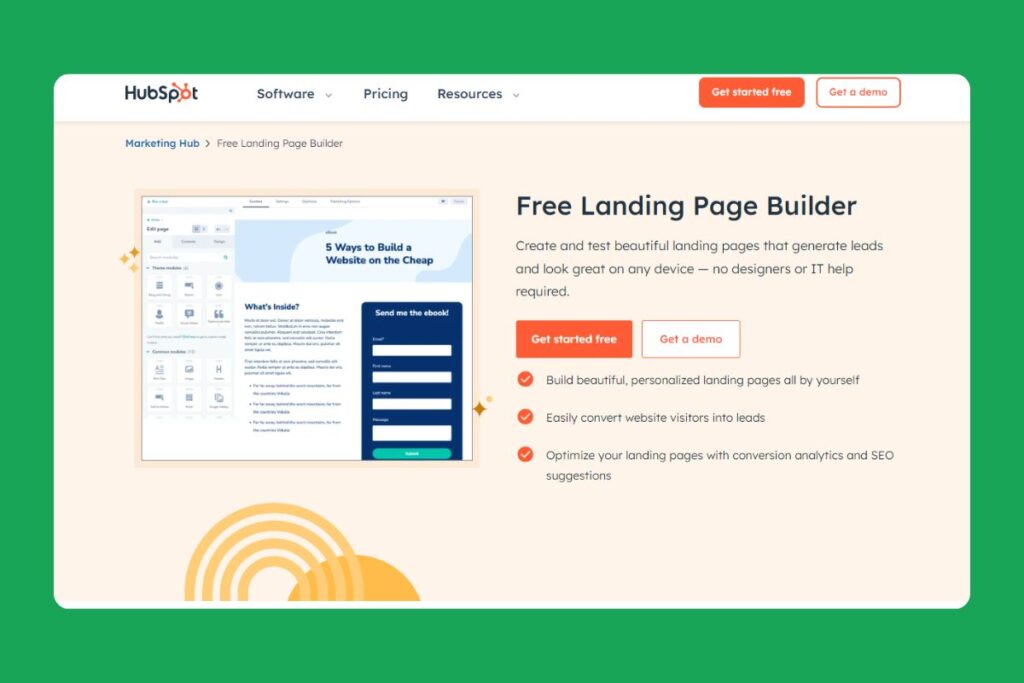
Beyond any doubt, beautiful and interactive landing pages are always in demand to drive traffic and increase conversion rates.
So, let’s make this landing page-building journey super easy with the HubSpot landing page builder.
With this building feature, you can easily bring professionalism to your web content without any need for designers or IT help.
There is even a centralized dashboard or interface that will allow you to track the page’s performance.
Then, receive custom SEO suggestions and optimize the pages for better search engine visibility and rankings.
Isn’t it like a pro?
4. Personalized Content Optimization
Generating leads is not enough on the road to success, you need to provide valuable and engaging content to connect with your visitors. That’s the point: You can rely on HubSpot’s CRM.
They have all the advanced AI tools that will help you create attention-grabbing content, enough not just to engage visitors but to convert them into paying customers.
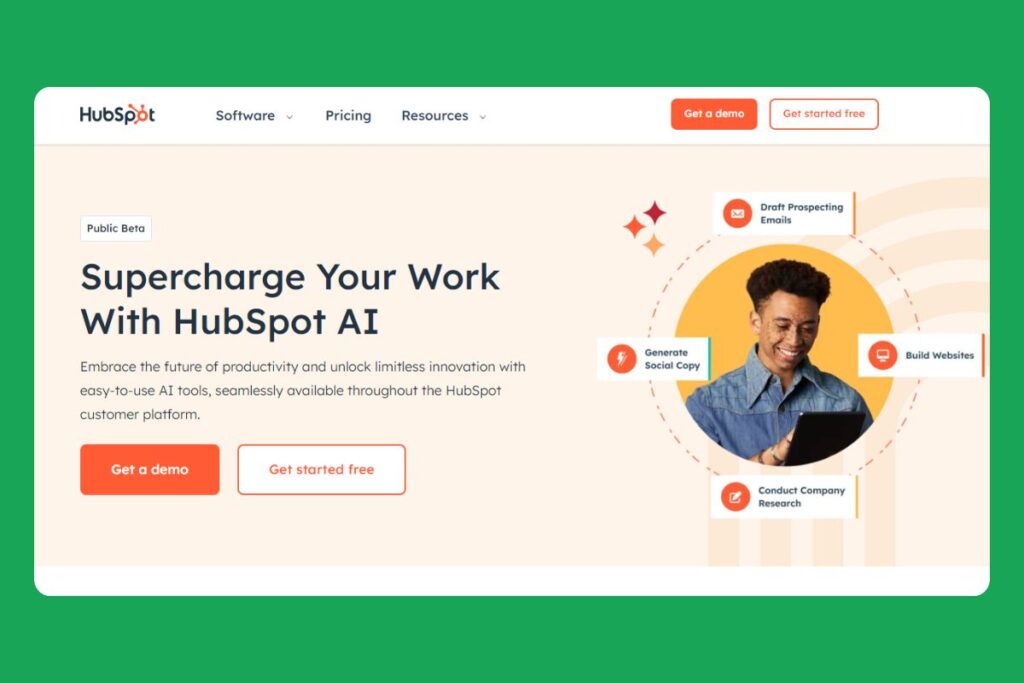
For instance, you can get help from:
- AI email writer: Provides essential suggestions, templates, and personalized content to compose an interactive email to drive conversions and generate sales.
- Meta Generator: Helps to create compelling meta descriptions to improve CTR in search results.
- AI Blog Writer: Provides power prompts to effortlessly generate blogs, long-form and short-form content, social media captions, and many more in a row.
5. SEO Recommendations
Leveraging just a few words in content is certainly not enough to connect your visitor with your business, right? It needs proper SEO optimization to stand out among the competitors. Let’s get help from the HubSpot SEO hub.
It offers all the needed SEO recommendations on your specific page or content that will boost your site’s first page of results.
For instance, you will get:
- AI Paragraph Rewriter: With the AI paragraph rewriter, you simplify complex sentences, enhance flow, and make the content more easily understandable for the target audience.
- Content Generator: It’s a magical feature! You just need to enter your idea as a draft and theblog generator will turn your ideas into polished content in a second.
- Keyword Research Tools: With powerful keyword research tools, you’ll identify the most relevant keywords for your niche and then implement them in your content.
- Mobile Optimization: Mobile optimization is a must for indexing. Thus, you can utilize HubSpot to make your mobile-friendly and super-responsive
6. Web Performance Reporting
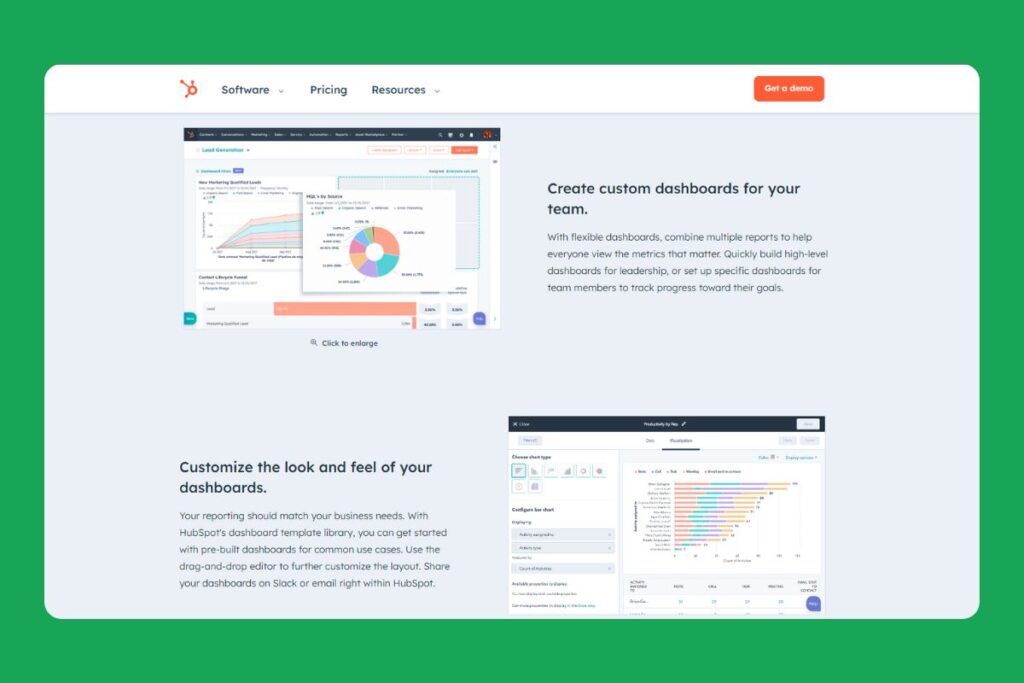
As a growing company, you just need to analyze your web performance. For instance, HubSpot can be a good source for you to get a powerful, comprehensive analytics report to know which page is getting more traffic and which ones need optimization to improve user engagement and conversions.
Then, with a dashboard builder, you can combine all the reports as leadership for quick analysis. You will even have the great option here to keep your dashboards public or private or restricted to specific users to ensure data security.
HubSpot CMS Pricing Tiers
HubSpot CMS offers its premium plans in 3 different tiers. Here is a quick glimpse of all tiers with features and pricing details:
| HubSpot CMS Plans | Pricing | Features |
|---|---|---|
| Starter | $20/month per seat | – Website pages & blog – Drag-and-drop editor – Premium hosting – Local website development – Website themes |
| Professional | $400/month | – Everything in Starter – Personalization through smart content – Advanced SEO recommendations – Dynamic content – A/B testing & reporting |
| Enterprise | $1,200/month | – Everything in Professional – SSO Custom objects – Additional root domains – Limit access to content |
Operations Hub
HubSpot Operations Hub is the most essential data management tool designed to manage, optimize, and connect customer data in a centralized, clean CRM platform for better and quick integration.
Also, it offers a comprehensive toolset that automates business processes and workflows in no time, leading to enhanced efficiency in your productivity.
That’s not the end here. Let’s unlock all the amazing features of Operations Hub.
1. Data Sync
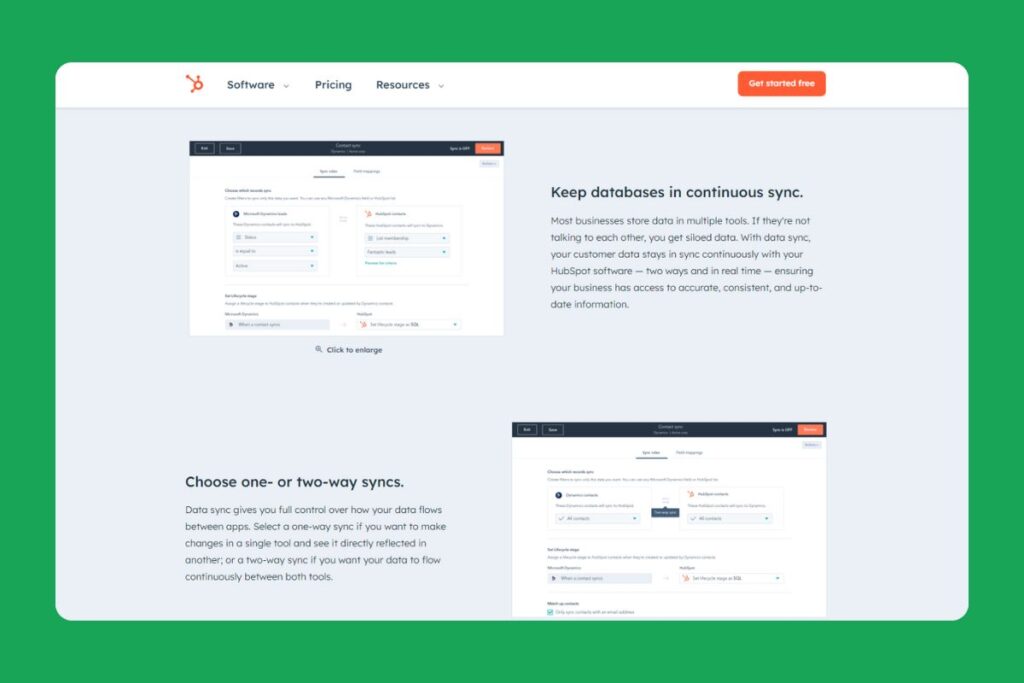
Do you want to rest assured that all your business apps and files are stored in the safest place? The data Sync tool in HubSpot is the go-on option for you.
It helps to create bidirectional integrations to connect all the data and apps of the users innovatively and natively.
So you can understand that the days are gone when you manually run syncs. Sharing data in real-time is now in your hands with this advanced tool.
Even with advanced customization and flexibility, it will create fully customizable integrations.
This means you can limit your data between the apps, resulting in securing your data with higher efficiency.
2. Data Quality Automation
Data quality automation is an amazing cleaning tool in the operation that is designed to automatically find and troubleshoot the data issues that would seem like heavy lifting for you.
This is the more-go option for you to choose from for your new industry, especially when you are running a personalized campaign to grab customer attention, as there should be no scope for mistakes.
So just retain trust in this tool and throw out the bad and inconsistent data from your CRM. Plus it will protect your CRM from any type of spam submissions and fix the formatting issues, so your visitor gets the best from you.
3. Custom Programmable Automation
Now, this is the time to say goodbye to manual intervention and bottleneck. The customer-programmable automation of HubSpot is here for you to empower your workflows to operate at peak efficiency.
It will simplify your repetitive business using custom JavaScript or Python code. That could include task assignments, lead routing, merging contacts, territory management data enrichment, and so on.
Through this process, a business can easily focus on strategic initiatives to improve productivity and maintain consistency.
4. Trigger Scheduled Workflow
Have you ever enjoyed a seamless work experience while automating your workflow between HubSpot and other services?
If not, use the workflow extension tool in the operation hub now!
Using this hub, you can also create custom workflows or integrations that require technical knowledge, such as exposing URLs, HTTP methods, and authentication headers.
By automating this business process, you can make your team efficient and productive, leading to scaling up your sales process.
5. Datasets
With your business growing, it is quite obvious that the amount of data will also increase substantially.
This demands that an effective data report be analyzed to track down the workflow. But is it so easy to implement?
Yes, it is possible to use the datasets in the operations hub.
With the dataset tool, you can curate data in an organized and structured manner and make a customized report, saving a lot of time for your ops team members.
Adding to this, you can pre-select the most important properties to allow your team to focus on the key data points that matter most, eliminating noise and increasing efficiency.
HubSpot Operations Hub Pricing Tiers
HubSpot Operation Hub offers its premium plans in 4 different tiers.
Here are the details:
| Operations Hub Plans | Pricing | Features |
|---|---|---|
| Free Plan | Free of cost | – Data sync – Historical sync – 5 active lists – 10 custom properties – Ticketing, and so on. |
| Starter | $20/month per seat | – Everything Free Plan – Including custom field mappings. |
| Professional | $800/month | – Starter Plan Included – Data quality command centre – Data health trends – Bulk duplicate management – Programmable automation – AI-powered data formatting recommendations – Scheduled workflow triggers |
| Enterprise | $2,000/month | – Professional Plan – Snowflake data share – Datasets – Reporting calculations |
Customer Service Hub
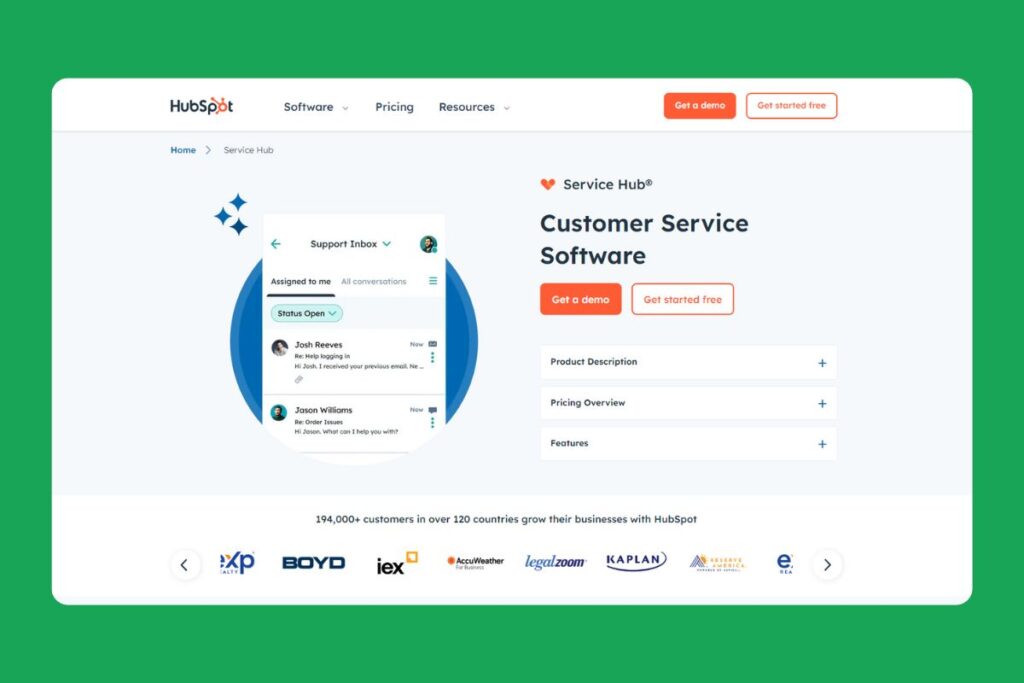
The Customer Service Hub is the most powerful HubSpot platform, and it is specially designed to enhance customer satisfaction and engage them in your business.
Here, you will get a complete suite of tools to precisely handle customer inquiries or track interactions and all the needed support to build a personalized experience for your visitors.
Let’s have a quick glimpse at what you will get here:
1. SLA Management
Service Level Agreements (SLAs) are a crucial part of any customer service management that helps to understand the expected service levels, response times, or resolution timelines.
Without a proper SLA, it is quite possible that you can’t meet your customers’ expectations, leading to just frustration.
This would be like you keep failing to address your customer issues or provide satisfactory resolutions on time.
Fret not! Customer Service SLA management is right there for you to mitigate all these issues effectively. Through this management tool, you can easily identify and improve the areas that need attention or optimization and meet your customers’ expectations with ease.
2. Live Chat
Better customer experience is the core of any business’s ability to increase customer retention rates, driving sales growth. All that can be possible when you better know your customer.
That’s the point of utilizing the amazing Live chat tools of the CS hub. It offers an integrated platform to connect your visitors in contact with you via chat!
Through this, you can not only retain customer rates but also build strong relationships with them by leveraging personalized service that is exactly what they expect from you.
3. Ticketing System
If you are looking for a centralized system for receiving, tracking, and prioritizing various requests from your customers, the Customer Service ticketing tool can be your best assistance here.
All the advanced tools in the hub will just ensure that no request or customer issue goes unnoticed or gets lost in the shuffle.
Moreover, by streamlining the request management process through routing and automation, your team will spend less time on time-consuming manual work, enhancing their workflows efficiently.
Most importantly, with a good connection to the HubSpot CRM platform, you can record and even keep track of everything in one dashboard.
HubSpot Customer Service Hub Pricing Tiers
The Customer Service software of HubSpot comes with its premium features in 4 different tiers. Let’s get details in the quick table below:
| CS Plans | Pricing | Features |
|---|---|---|
| Free | Free | – Live chat – Team email – Tickets closed reports – Contact management – Ticketing |
| Starter | $20/month per seat | – Everything in Free Plan – Simple ticket automation – Multiple ticket pipelines – Multiple currencies – Calling SDK |
| Professional | $100/month per seat | – Everything in the Free Plan – Simple ticket automation – Multiple ticket pipelines – Multiple currencies – Calling SDK |
| Enterprise | $130/month per seat | – Goals Playbooks – Single sign-on – User roles – Everything in Professional |
Sales Hub
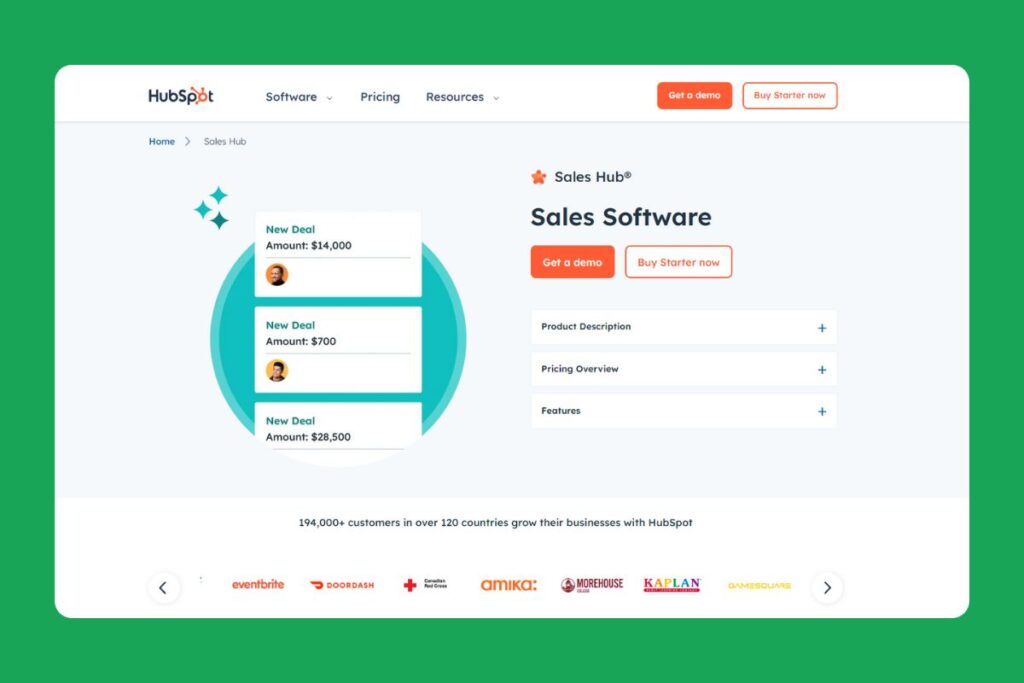
HubSpot Sales Hub is mainly a sales software tool of HubSpot that equips a suite of features and tools to streamline the sales process of your business. It automates heavy workflow and empowers your team members to meet the customer to increase the retention rate.
If you have just got frustrated with no attention to your service or product, I must recommend this hub tool for you to retain your customer attention. Even with their feature advanced tools, you can build strong bonds with your existing customers to drive sales growth at no cost.
Let’s not put an end here. Scroll down to unfold all the amazing features of his hub to learn actually how this works:
1. Sales Automation
Hubsoprt sales hub is all about streamlining your sales process with the automated workflow. They have a special sales automation software that takes millions of businesses out of traditional, heavier work processes.
With the streamlined work process through HubSpot, businesses are now effortlessly rotating leads, creating deals, and even closing them more efficiently.
The tool allows you to run an A/B test to track down the sales process and recommend suggestions to reach out to the exact strategy that works well.
This ultimately improves conversion rates and boosts overall sales performance by continuously optimizing and refining your sales approach.
2. Email Marketing
With the HubSpot sales hub, you can automate your email marketing process and streamline your entire sales cycle. Here is how:
- Email template builder:
Sales Hub offers a free email template builder through which you can create on-brand email templates to maintain a consistent look and message across your sales communications.
After customizing email according to your brand need, bring personalization through this tool and just click on Send from your inbox!
- Email tracking:
This effective tool offers you free email tracking software which you can use to track down your email performance. Leverage the tracking software for your business and get notified when a prospect clicks on an email.
- Email scheduling:
This is the feature that allows you to write and prepare emails in advance, and then you can schedule them to be sent automatically at a specific date and time.
3. Sales Analytics & Reporting
Whether you have a B2B company or a Retail and e-commerce business, we know how difficult it is to leverage sales analytics in order to understand customer behavior and identify sales trends.
If you are also in this row, I must say you lack an effective sales analysis and repointing tool.
Don’t worry. HubSpot is here to provide the best option for you. For instance,
- You can get valuable insights and metrics to ease your data-driven decision-making process.
- Track and monitor the performance of their sales teams in real-time
- Forecast future sales performance based on historical data essential for financial planning and setting realistic sales goals.
- Identify bottlenecks in your pre-built reports and then customize your own.
- Build an insightful report in your HubSpot CRM using the custom report builder.
4. Pipeline Management
This is the time to say goodbye to guesswork, HubSpot’s data-driven deal pipeline is here for you to empower your team to make informed decisions and take strategic actions. This is one of the most effective tools in HubSpot that helps your team keep track of the deals that matter most.
Through this, you can create new deals, customize your pipelines, or even automate your workflow to streamline your sales process and ensure consistency.
In addition to that, you will easily be notified when there are any new deals from an existing client in your CRM and update it automatically. This takes you out of time-consuming data entry tasks and allows your team to focus on high-value activities and closing more deals.
5. Advanced Tracking Tools
As with content optimization, monitoring and analyzing how your content interacts with your audience is essential. That’s the point where you will need an effective document-tracking tool.
The tools provide detailed analytics on how your users are engaging with your documents, like how many times they were viewed or which pages were read most,
The sales hub features another amazing tracking tool called call tracker. You can automate your sales through this tool by automatically logging calls, taking notes, and tracking engagement levels to know better what’s going on in your sales conversations.
HubSpot Sales Hub Pricing Tiers
HubSpot sales hub offers its features in three premium tiers. There is no free plan available for the users.
However, here are the details of its pricing and the offered features:
| Sales Hub Plan | Pricing | Features |
|---|---|---|
| Starter | $20/month per seat | – Contact management – Pipelines management – Quotes – Sales automation – Payments |
| Professional | $100/month per seat | – Prospecting & lead management – Sequences – Forecasting – Custom reporting & sales analytics – Playbooks |
| Enterprise | $150/month per seat | – Custom objects – Predictive lead scoring – Conversation intelligence – Recurring revenue tracking – Deal journey analytics |
Marketing Hub
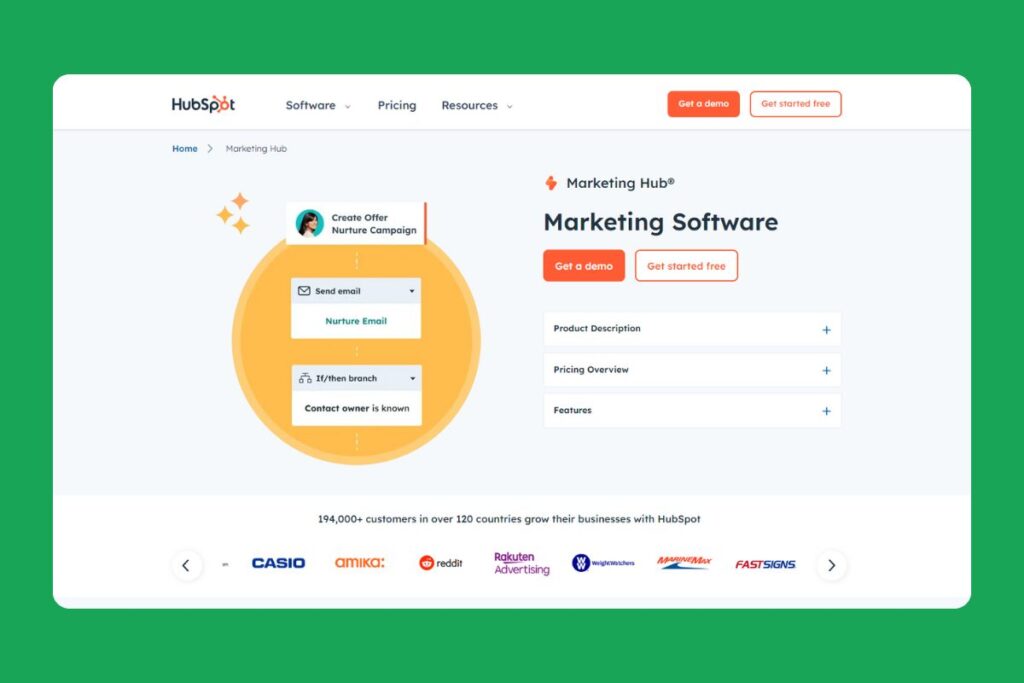
The marketing hub of HubSpot is more than a combination of all marketing data and tools in one place. Businesses use marketing hubs to drive traffic to their website through successful marketing initiatives and convert those visitors into leads and customers. This makes it easier for them to scale up the revenue-generating process.
The marketing hub is quite simple to operate and at the same time most powerful as all the marketing information and tools are accessible through this single platform.
Let’s disclose all other essential features of the marketing hub that may want to know!
1. Marketing Automation
HubSpot’s Marketing Hub offers powerful automation tools that help marketers not just streamline processes but also reduce manual effort, and maximize efficiency. For instance, all the integrated features of this hub will help you deliver the right marketing messages through emails and SMS to your audiences in order to achieve marketing goals.
To do so, you can use its automated email campaigns builder and build all interactive emails with less to no coding skills required. Plus with the visual editor, you can build automated marketing workflows in real time and precisely target the right audience with the segmentation tools.
2. Analytics, Dashboards & Reporting
When it is about making an informed decision about the next step and optimizing your strategies, first you should have a detailed report of your marketing efforts. With the marketing hub in HubSpot, you can easily track your website performance and gain detailed insights into lead generation and conversion rates.
This tool allows the creation of a customized reporting dashboard, combining multiple reports to be used as metrics next time. Start with the pre-built dashboard, then customize it as your business needs using the drag-and-drop editor.
3. Campaign Management
Are you looking for a proper campaign strategy to accelerate your business growth? HubSpot campaign management is the best-suited option for you. It provides marketing with all the needed tools to build and manage campaigns in one place.
It also includes features that facilitate collaboration among team members working on campaign management tasks in a very coordinated manner.
With real trim reporting, you can even get full insights into campaign performance and optimize your marketing and sales processes that are often too generic to generate leads.
HubSpot Marketing Hub Pricing Tiers
HubSpot offers its premium suits in 3 different tiers with different pricing plans. You can even start with their default free plan, which is also a good deal for beginners. However here are the details of its premium tiers:
| Marketing Hub | Pricing | Features |
|---|---|---|
| Starter | $20/month per seat | – Multiple currencies – Email health insights – Calls-to-action – No HubSpot branding |
| Professional | $890/month | – Starter Plan Included – Campaign management – SEO – Social media – Custom reporting |
| Enterprise | $3,600/month | – Professional Plan Included – Adaptive testing – Multi-touch revenue attribution – Customer journey analytics – Predictive lead scoring |
Final Words
Do you really need to use HubSpot? It’s a dollar question for newbies or startups who are going to explore business online right now.
HubSpot is a multi-channel hub for online business where you can manage your business like never before, and it’s easy to handle business and other stuff.
Using these tools, you can automate your marketing and online business actually to stand in front of your competitors.
Customer management is the key thing for a business, and HubSpot has really organized it to manage your customers with a high-power customer service hub.
The newly launched HubSpot AI features save tons of time and money for everyone who wants to write a bunch of social media content and emails. It makes it easier to collaborate with customers and clients with the help of AI.
So, the final thing is, to use HubSpot for free with a free trial and explore its features so that you can understand its suitability.
So, what’s your plan for using HubSpot for your business?