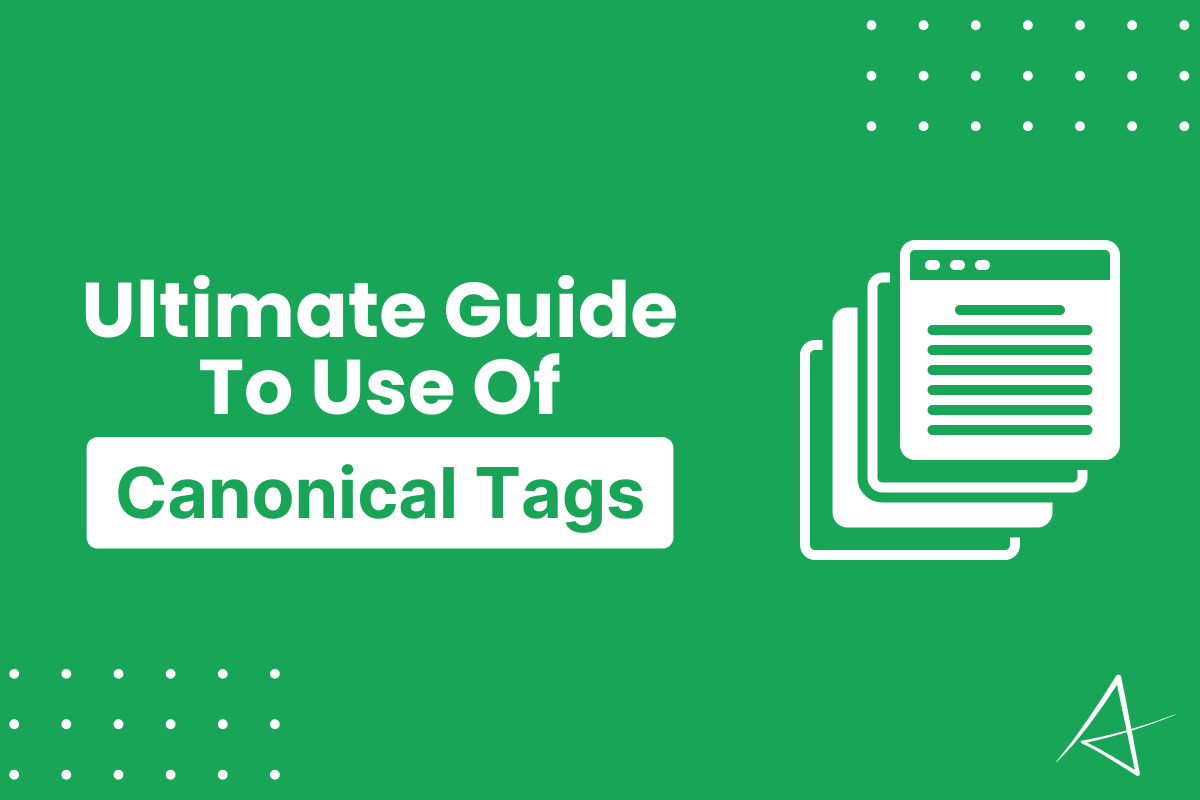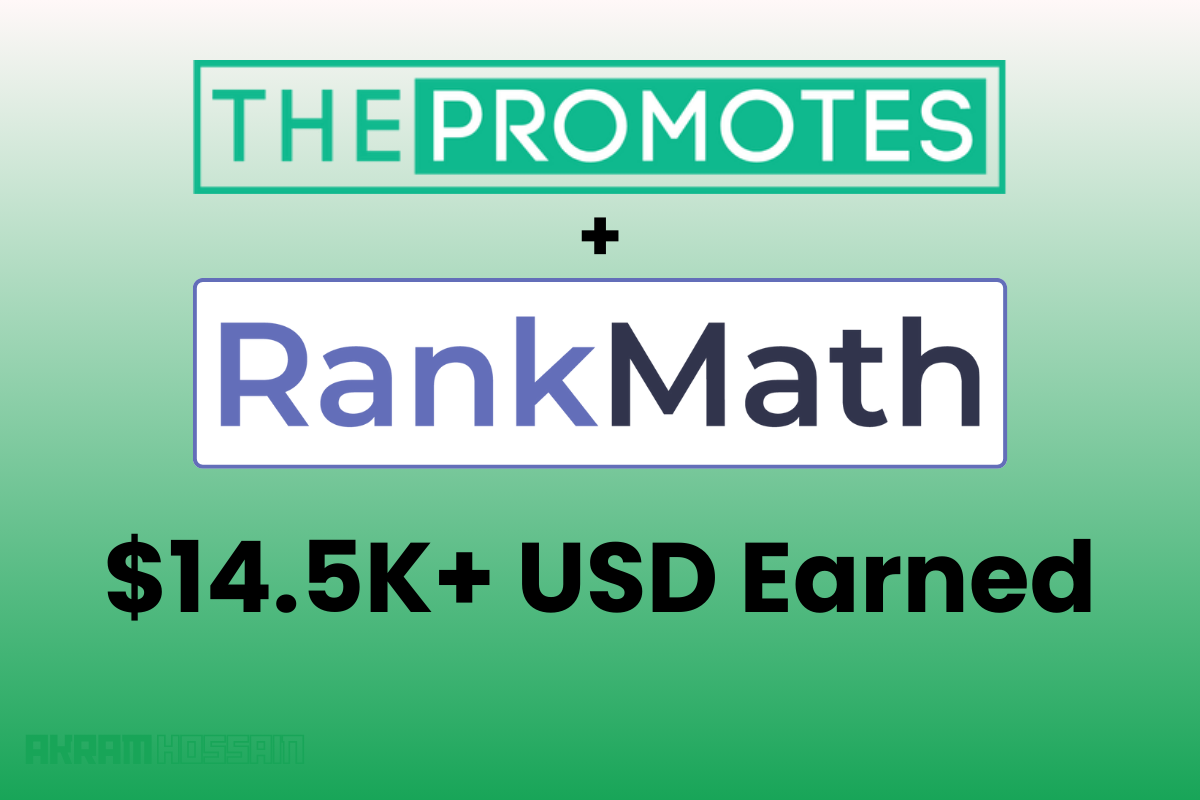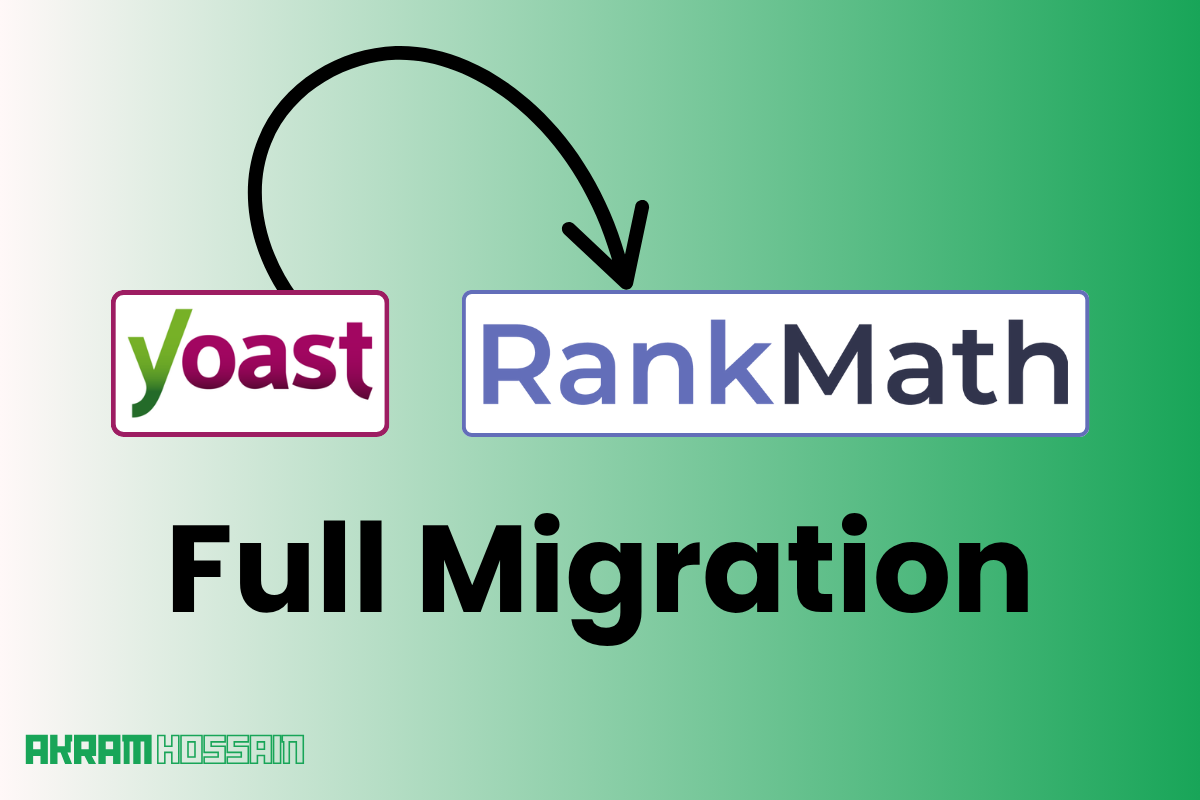Discover how these small but mighty HTML elements can pave the way to higher search engine rankings, improved user experience, and unrivaled online visibility.
Whether you’re a seasoned SEO expert or just starting your digital journey, this introduction to canonical tags will set you on the path to mastering this essential technique.
Get ready to revolutionize your website’s performance and dominate the search results like never before.
Let’s dive deep;
What is a Canonical Tag?
It gives signals to search engines that are the alternative Master content, and search engines should follow that content instead of this.
A canonical tag acts as a guiding beacon, ensuring that search engines understand which version of the page to include in their index and attribute relevance and authority signals to.
Example of canonical tag:

Certainly! Here’s an example of how a canonical tag would be implemented in HTML:
<head>
<link rel="canonical" href="https://www.example.com/preferred-page">
</head>In the above example, the <link> tag with the attribute rel=”canonical” indicates the canonical URL of the page.
The href the Attribute specifies the preferred version of the page, in this case, “https://www.example.com/preferred-page“. By including this canonical tag in the <head> section of the HTML document, you are signaling to search engines that this is the preferred version of the page to be indexed and ranked.
One more example:
Page One: https://example.com/page1 (Original)
Page Two: https://example.com/page2 (Duplicate)
These two pages contain the same content; you should not try to rank both. The search engine will penalize you due to duplicate content issues.
So, here are the solutions for using Canonical Tags.
In the Page2 <head>, you should add below canonical code;
<link rel="canonical" href="https://www.example.com/page1">Also, you have to add a SELF canonical tag into your Page1 that passes the signals to search engines that are the original page.
Page1 <head> Code:
<link rel="canonical" href="https://www.example.com/page1">When you are placing the same signal on two pages, Google/Search engines can understand which page should rank.
Why Is Canonical Tag Important?
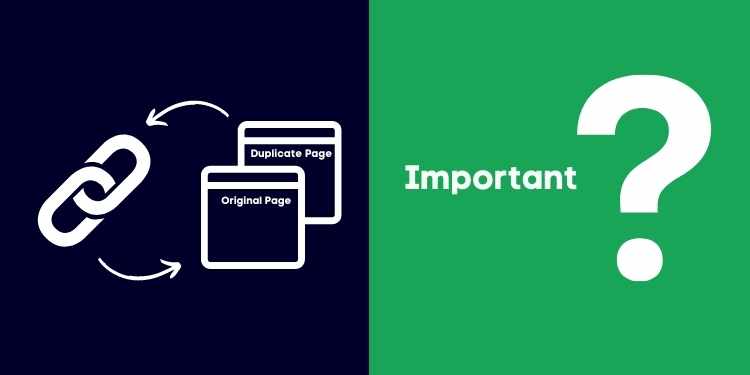
It’s not a tough question, but lengthy! You have to think logically to get this answer. Let’s think first about how it helps to boost ranking visibility.
It saves crawl budget, crawling efficiency, and ranking percentage than before.
Here are several reasons why the canonical tag is important:
1. Preventing Duplicate Content:
Intentionally or unintentionally, you might publish duplicate content, which can harm your website’s SEO efforts as search engines struggle to determine which version of the content to rank.
The canonical tag helps by specifying the preferred version of a page, ensuring that search engines index and rank the correct one. It eliminates confusion and ensures that your desired content appears in search results.
2. Consolidating Ranking Signals:
When multiple page versions have identical or similar content, search engines may split ranking signals across these variations, resulting in diluted SEO performance. By implementing canonical tags, you consolidate the ranking signals to the preferred version, helping search engines recognize the primary source of the content and attribute relevancy and authority signals accordingly.
You should not miss allowing Google or search engines to split ranking signals with your own content.
So, canonical allows consolidating ranking signals for multiple similar pages using a canonical tag.
3. Preserving Link Equity:
Link equity refers to the value and authority passed through incoming links. Duplicate content can split the impact of these inbound links across different versions of the page, reducing their effectiveness.
Canonical tags concentrate the link equity onto the preferred version, maximizing its SEO value and enhancing search engine rankings.
Let’s say you have two pages with the same content, and you get quality incoming links, then what will happen here?
Link juice will split, and ultimately, no page will get the high potential from that. Thus, Canonical preserves link equity.
4. Enhancing Crawl Efficiency:
Search engine crawlers have limited resources and time to crawl and index web pages. Duplicate content can lead to a wasted crawl budget and inefficient indexing.
Always remember, the crawling budget is much more important for a crawler than ensuring how many times and pages it will crawl in a particular time.
Canonical tags guide search engine crawlers to the preferred version, preventing unnecessary crawling of duplicate content.
This improves crawl efficiency, allowing search engines to discover and index important pages more effectively.
Use the limited and faster crawling time from the search crawler that dramatically helps you with indexing.
5. Improving User Experience:
Duplicate content can create a confusing user experience, leading to frustration and dissatisfaction. By implementing canonical tags, you ensure that users are directed to the preferred page of the content consistently.
This delivers a seamless user experience, eliminates redundancy, and improves user satisfaction.
Always remember that user satisfaction comes first, and you must satisfy users, followed by Google and search engines.
6. Facilitating URL Structure Management:
Dynamic URLs, URL variations, and parameters can create multiple versions of the same content, causing duplication issues.
Canonical tags help manage URL variations by specifying the preferred URL structure, ensuring search engines understand which version to prioritize and index. This helps maintain a clean and optimized URL structure.
If you run an eCommerce website, you may face duplicate page content for your product variation.
Use the main page canonical tag to prevent duplicate content of your product variation.
7. Handling Cross-Domain Content:
In scenarios where content is duplicated across multiple domains, canonical tags can be used to indicate the preferred version and avoid duplicate content penalties.
Cross-domain canonical tags guide search engines to index the primary version, ensuring proper ranking and visibility across domains.
Update: The canonical link element is not recommended for those who wish to avoid duplication by syndication partners, because the pages are often very different. The most effective solution is for partners to block indexing of your content. For more, see Avoid article duplication in Google News, which also has advice about blocking syndicated content from Google Search.
From Google – Read Full Update
8. Mobile and Responsive Websites Considerations:
With the increasing importance of mobile optimization, canonical tags play a vital role in handling mobile-specific versions of web pages.
If you use a different URL or version for mobile devices, you need to add the original version of the content.
Specifying the preferred version through canonical tags ensures consistent indexing and ranking across different devices, delivering a seamless experience to mobile users.
How to Identify Canonical URLs?
Here are some different methods to see the canonical tag from your website and outside of your website.
If you are using CMS (Content Management System) like WordPress or Laravel, you will find the options to set canonical URLs on your web page.
For a custom-code website, you should place Canonical Tag on the preferred web page or ask your developer to add the code.
Above, you may see the Canonical Tag example.
Extract Canonical URL Using Google Sheets
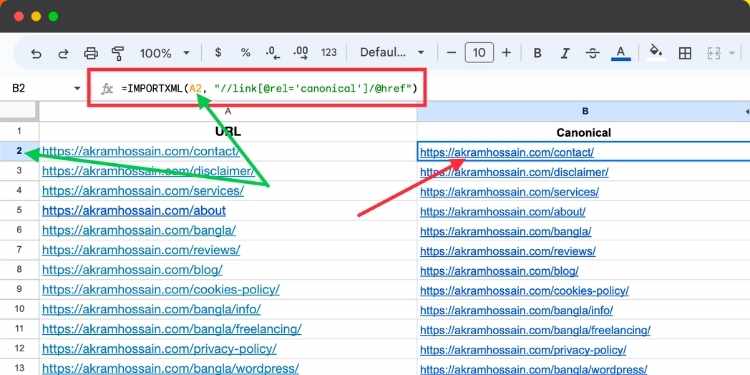
Using this amazing formula, you can scrap the Canonical URL of your every page without using any paid tools.
You can scrap the Canonical URLs in under 20 seconds if you have thousands of URLs.
Here are two formulas for Google Sheets below;
=IMPORTXML(CELL, "//link[@rel='canonical']/@href")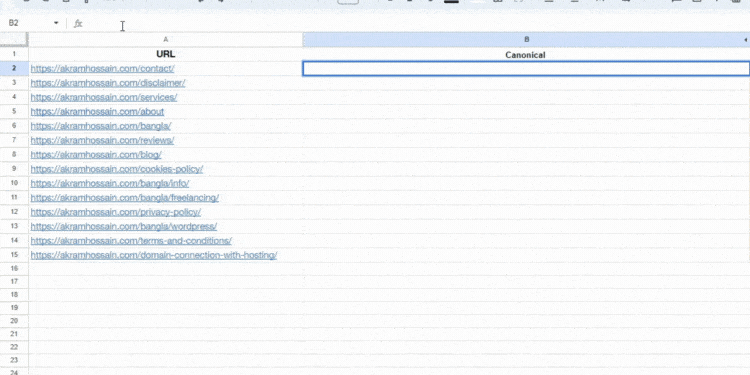
Replace the “CELL” using the URL’s cell number like; A1, B1, C1 or something.
One more formula is below;
=REGEXEXTRACT(CELL, "<link rel=['\"]canonical['\"] href=['\"](.*?)['\"]>")Same here; just replace the “CELL” using your cell number on Google Sheets. You will get the result dramatically.
Using these two formulas, you can extract an unlimited page’s Canonical URL without the help of any tools.
And you know, Google Sheets is completely free of cost.
WordPress Canonical URL Changing Methods
After getting the canonical tag, you will need to change it if you face any error in URLs, right?
I’ll show you how to change the Canonical Tag from your WordPress website using Rank Math. Yoast SEO and AIOSEO plugin.
How to change WordPress Canonical URL using RankMath:
In WordPress, you will get, by default, the SELF canonical tag implemented on every page, so most of the time, we don’t need to change the canonical tag on every page.
But if we get any error about duplicate content, we have to define the canonical tag as the original version of your content.
Let’s have a look at how to change or add Canonical Tag in RankMath below;
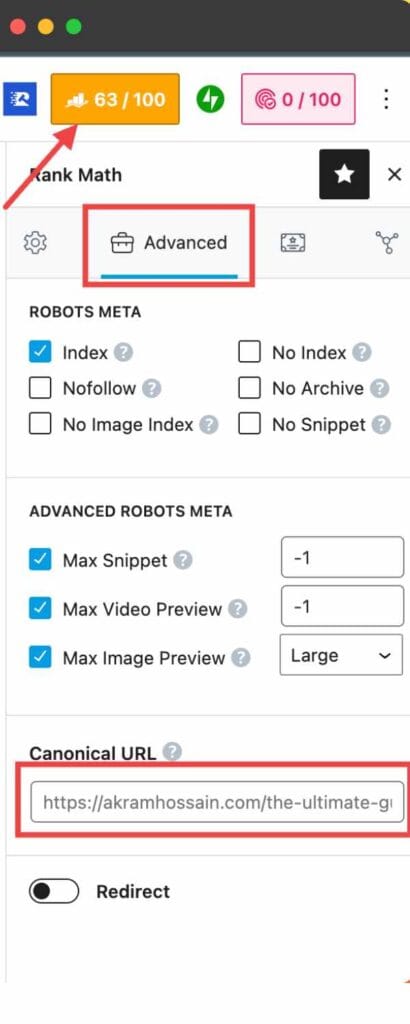
- Open your page and post in the editor (I’m using Gutenberg & Elementor Editor).
- Click the RankMath scoring icon in the right-hand corner.
- By default, you can see the General Tab and click the “Advanced” tab.
- The “Canonical URL” field contains the original main page URL. You can add a new page URL here according to your own preference.
Let’s move on to the Yoast Plugin;
How to change WordPress Canonical URL using Yoast SEO:
As simple as you can change or add canonical URLs using the Yoast SEO plugin without editing code.
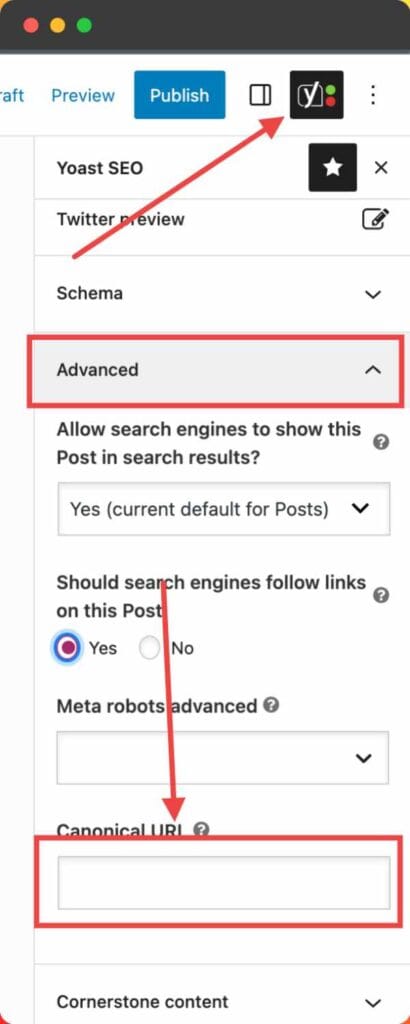
- First, edit your WordPress Page.
- Click the Right-Top corner of your website in the “Yoast” icon, and scroll down to the “Advanced” tab.
- Open the Advanced tab, and you will get the “Canonical URL” field to add or edit the Canonical URL easily.
Change Canonical Tag using All in One SEO Plugin in WordPress:
Almost every SEO WordPress plugin’ has are same functions, and you can edit them and add canonical tags with the same process.
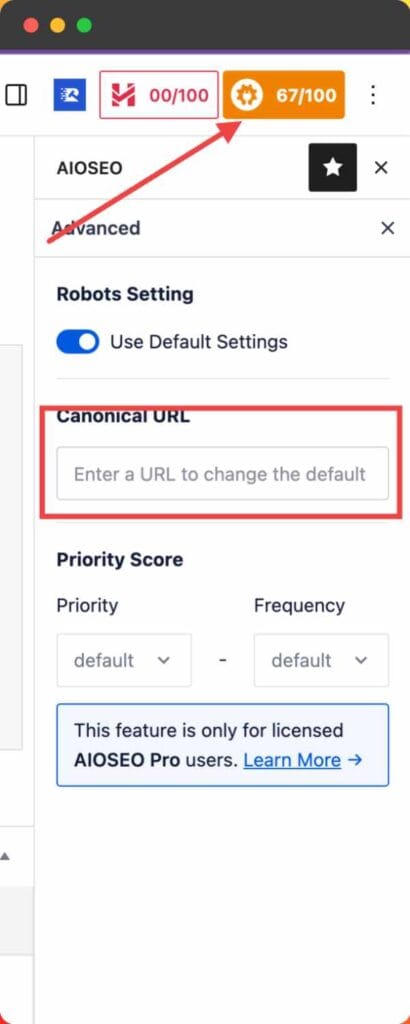
Let’s have a look;
- Open your web page editor and click the Right-Top corner “AIOSEO” score icon.
- Click the “Advanced” tab for the “Canonical URL” field.
- Enter your preferred URL and or edit with needs.
Hope you have done to change Canonical Tags using the WordPress plugin, but you have still changed it without using the plugin.
<link rel="canonical" href="https://www.example.com/preferred-page">Replace the dummy URL with your preferred URL and place it into your page’s <head> section.
What If I Don’t Add a Proper Canonical Tag?
You might understand the benefits of using proper canonical tags if you read the above 8 importance of Canonical tags.
If you don’t use Canonical Tag, Google or search engines will consider more duplicate pages of your content.
And, as the duplicate page doesn’t allow it to rank in the Search Engine Result Page, you have to signal to search engines that these pages have an original version, and search engines should index and rank it.
Remember:
If you set the Canonical URL to your duplicate and 2nd page, don’t forget to use SELF canonical (same URL) on your original page.
It helps search engines understand the original page, and Google will understand the relation between duplicate and original pages.
Bottom Line
In summary, canonical tags are essential for mitigating duplicate content issues, consolidating ranking signals, preserving link equity, improving crawl efficiency, enhancing user experience, managing URL structures, handling cross-domain content, and optimizing mobile and responsive websites.
By implementing canonical tags correctly, you can boost your website’s search visibility, user satisfaction, and overall SEO performance.
By the way, don’t forget to optimize your content for users and search engines.
Hopefully, the ultimate guide to the use of canonical tags will help you use and understand the concept of it.