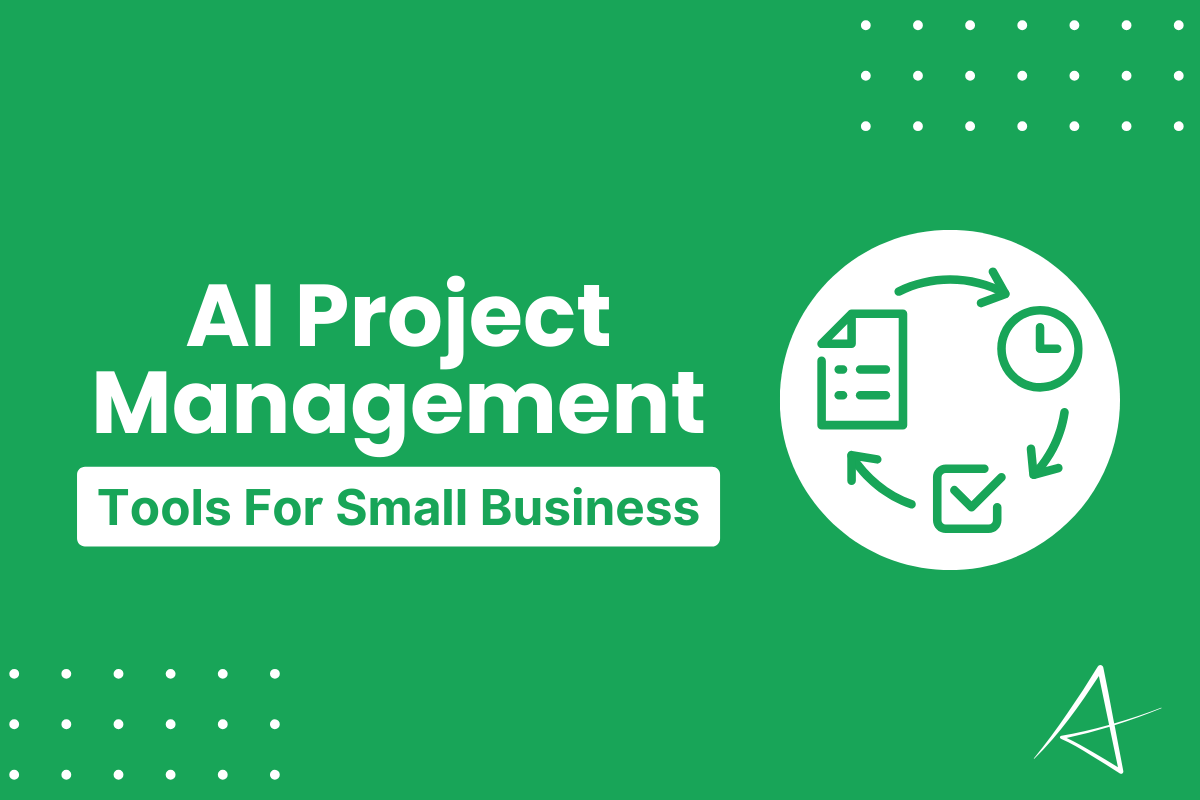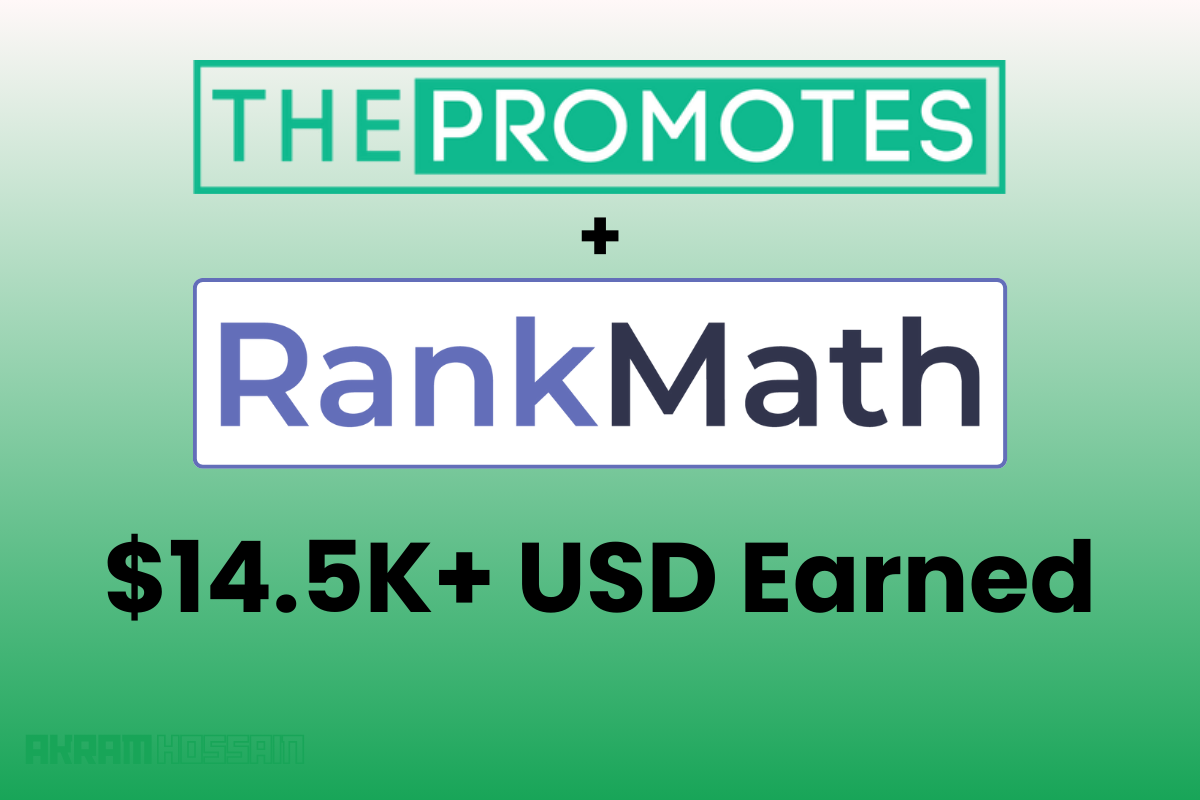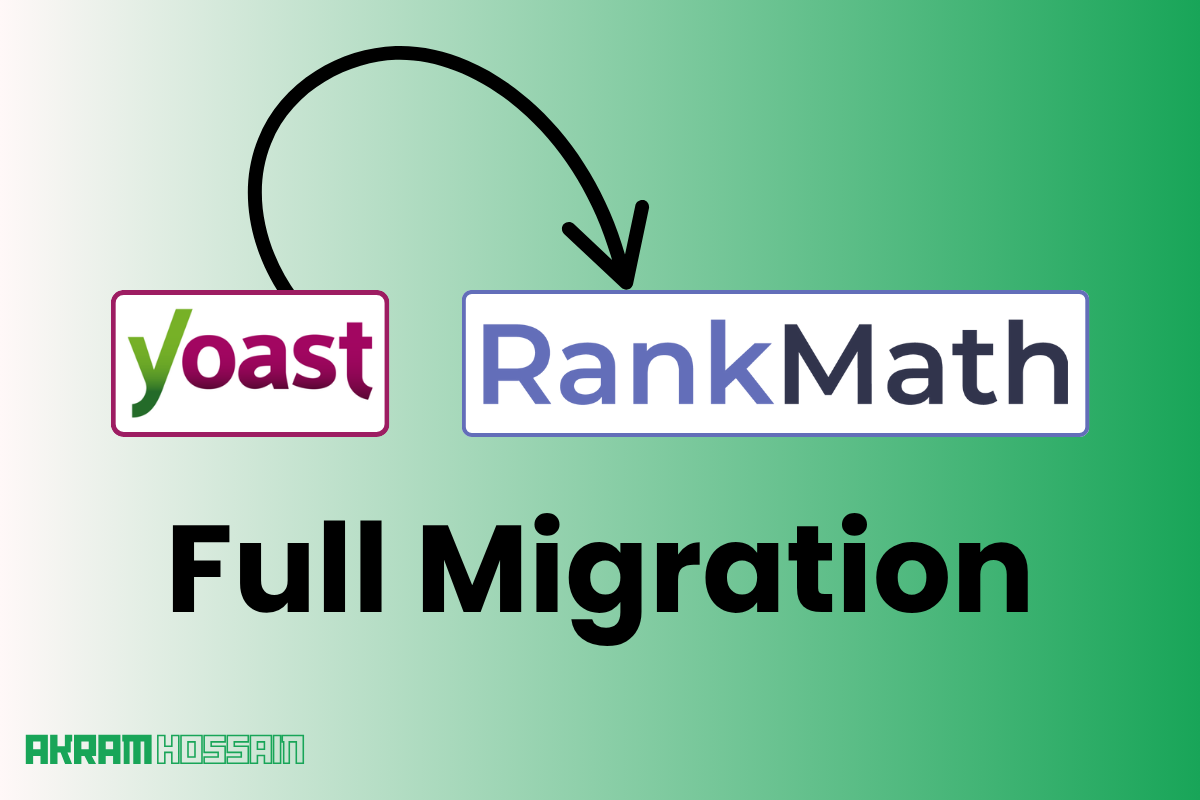TL;DR:
*It’s a random serial, not listed here based on its features, price, or value.
- Ayanza – an AI collaboration and project management platform.
- ProofHub – Collaboration made simple and easy.
- Trello – Kanban is chill, and popular, and clients love it.
- Motion – AI project management powerhouse, automation, and more.
- ClickUp – AI-based project manager guru.
- Notion – Organized project management zen zone.
- Asana – Ditch the project chaos and achieve team zen.
- Wrike – The masterpiece of AI project management.
Does AI (Artificial Intelligence) make our repetitive tasks simpler and easier to do? Yes, it’s happening now, and AI is growing like a rocket in this era.
Using AI, almost every digital sector makes their workflow concise, which boosts efficiency and productivity.
As an SEO professional, I have tried many AI project management tools and decided to share them with you so that you can easily pick one to use and utilize its features.
Almost every tool is becoming AI-powered and continuously growing with AI, but here I’ll explain and explore my opinion about it.
What are AI Project Management Tools?
AI project management tools are SaaS platforms that utilize AI to automate tasks, predict outcomes, manage clients’ billing, assign tasks to team members, manage payroll, and provide insights to help project managers make better decisions.
Most of the time, these tasks can be resolved by regular project management tools, but AI is the rollercoaster.
With the power of AI, these tools are becoming superpowers to generate internal content and improve management efficiency, save time, and improve real-time working effectiveness.
These tools use various AI techniques, including machine learning, natural language processing, and data analytics, to process information and generate actionable insights.
Why Should You Use AI Project Management Tools as a Small Team?
AI isn’t just for big companies. Even small teams can use AI project management tools to become more efficient, productive, and successful.
Here’s how:
- Focus on what matters: Automate boring tasks like scheduling and reports so you can focus on creative work.
- Work smarter, not harder: AI helps you make informed decisions based on real-time data and forecasts.
- Say goodbye to surprises: Identify risks and issues early to avoid costly delays and setbacks.
- Get the most out of your team: AI helps optimize resource allocation and keep everyone on track.
- Stay competitive: With AI tools, your small team can punch above its weight.
Think of AI as your invisible teammate, helping you achieve amazing things.
Best AI Project Management Tools For Small Team
Several AI project management tools are available on the market, each with its own unique features and benefits. You may see everyone is integrating AI features into their dashboard.
Here are some of the top contenders:
1. Ayanza – AI-Powered Collaboration and Project Management

Are you a small team drowning in tasks, stuck in endless meetings, and struggling to stay organized?
Ayanza is here to provide you with a perfect solution. It’s more than just a project management tool; it’s your AI-powered partner in collaboration and success.
Despite its other features and solutions, I’m just sharing the AI features and how they simplify your regular activities.
Unleash the power of AI to:
- AI Brainstorming: No idea how can you generate new topics? AI-generating feature is here to help you generate unlimited ideas in a fraction of a second.
- Idea Generator: Got stuck with a niche or topic? AI can help you explore the ideas that emphasize the highest potential of your answers.
- Boost Productivity And Efficiency: Ayanza’s AI analyzes your project data to identify bottlenecks, predict potential risks, and suggest optimal workflows. This allows you to optimize resource allocation, prioritize tasks effectively, and make informed decisions that drive results.
- Project Management by AI: Manage a project with AI with a few prompts; organizing the project and writing via AI is helpful. You can even generate the overview for the team assigning words by AI.
- Transform Your Team Dynamics: Foster a culture of transparency and accountability with Ayanza’s open communication tools and collaborative features. Motivate your team, build trust, and achieve remarkable goals together.
Ayanza leverages AI to analyze data and predict project outcomes, providing real-time insights to help project managers make better decisions.
Ayanza is not just a tool; it’s a game-changer for small teams. It’s the solution you need.
2. ProofHub – AI-powered Collaboration Made Simple

ProofHub is the simple yet powerful AI-powered collaboration platform you need.
ProofHub helps project managers like you:
- Do less, achieve more: AI automates tasks, freeing you to focus on what matters.
- Work together effortlessly: Collaborate seamlessly with real-time updates, discussions, and file sharing.
- Make smart decisions: Get actionable insights from project data to optimize your workflow.
- Boost team productivity: Streamline workflows, track progress, and keep everyone engaged.
- Customize your way: Tailor ProofHub to fit your unique project needs and processes.
ProofHub is a simple yet powerful AI-powered collaboration platform to manage and organize the whole team under a single roof.
3. Trello – AI-powered Kanban chill

Feeling overwhelmed by project management tools that make you feel like you’re back in high school math class?
Trello’s your new best friend.
No more confusing spreadsheets or endless meetings. Just simple visual boards and cards that make it easy to see what needs to be done, who’s doing it, and when it’s due.
Plus, AI’s got your back:
- Say goodbye to tedious tasks: Let AI handle the boring stuff like scheduling and reminders.
- Collaborate like a champ: Work together in real-time with discussions, comments, and file sharing without the drama.
- Get insights that matter: AI analyzes your data to help you stay ahead of the curve.
- Customize your groove: Make Trello work for you, not the other way around.
From personal to-dos to team projects, Trello’s got you covered. So ditch the stress and embrace Trello’s AI-powered Kanban chill.
4. Motion – AI Project Management Powerhouse

Tired of overflowing to-do lists and inefficient workflows? Motion is your AI-powered solution that helps you get 25% more done.
Think of Motion as your personal project assistant:
- AI Effortless Scheduling: Find the perfect meeting time and create automated scheduling and planning with AI.
- Smart Time Tracking: Automatically track time across tasks and projects for valuable insights.
- Real-time Project Insights: Gain instant visibility into project health with intuitive dashboards.
- Seamless Collaboration: Foster open communication with real-time updates and file sharing.
- Personalized Workflows: Customize Motion to fit your unique project needs and preferences.
Motion is more than just a tool; it’s a strategic partner that helps you boost productivity and efficiency.
5. ClickUp – AI-based Project Manager Guru

Feeling like your to-do list is a runaway train, and your projects are stuck in a never-ending loop? ClickUp is here to be your AI-powered project management BFF.
Think of ClickUp as your personal project superhero:
- Get smart suggestions: AI whispers in your ear, suggesting tasks, and resources, and even predicting project outcomes.
- Automate the boring: Let AI handle the mundane stuff like scheduling and reporting so you can focus on the fun stuff (like actually getting work done).
- Collaborate like a boss: Work together in real-time with smooth-like butter discussions, comments, and file sharing.
- Visualize your success: See your progress with customizable dashboards and reports that are easy to understand, even for your math-averse friends.
- Customize your groove: Make ClickUp work for you, not the other way around.
Ready to ditch the stress and embrace ClickUp’s AI-powered project chill?
6. Notion – Organized Project Management Zen Zone
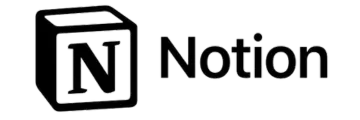
Feeling overwhelmed by to-do lists and project chaos? Ditch the stress and say hello to Notion, your AI-powered project manager.
Think of Notion as your personal project assistant:
- Get organized AF: From simple to-do lists to complex workflows, Notion’s got your back.
- Collaborate like a boss: Real-time updates keep everyone in the loop; no more playing email tag.
- Let AI think: Get smart suggestions for tasks, brainstorming, and even writing assistance.
- See the bigger picture: Gain valuable insights with intuitive dashboards for informed decisions.
- Make it your own: Customize your workspace to fit your unique style and needs.
Ready to ditch the chaos and embrace Notion’s Zen?
Notion is the all-in-one solution to take your productivity and collaboration to the next level.
7. Asana – Ditch the project chaos and achieve team zen
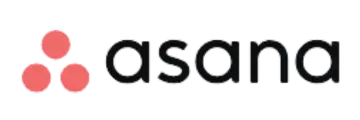
Feeling like your to-do list is a runaway train, and your projects are stuck in a never-ending loop?
Asana’s your new, here to help you regain your project management mojo.
Think of Asana as your personal project guru:
- Get clear on what matters: No more staring at a mountain of work without knowing where to start. Asana helps you prioritize tasks and stay focused on the most impactful stuff.
- Automate the boring: Let AI handle the tedious tasks like scheduling and reports, freeing up your time for the fun stuff (like actually getting work done!).
- Collaborate like a boss: Share updates, discuss ideas, and share files seamlessly in real-time. No more playing email tag or wondering if everyone’s on the same page.
- Gain valuable insights: See what’s working, what’s not, and where your team can improve with data-driven insights. Say goodbye to guesswork and hello to informed decision-making.
- Customize your groove: Make Asana work for you, not the other way around. Tailor it to your team’s unique needs and processes.
Ready to ditch the chaos and embrace Asana’s AI-powered chill? Start your free trial today and see the difference Asana can make!
8. Wrike – Project Management Best Friend Forever

Tired of drowning in deadlines and project chaos?
Wrike is here to be your AI-powered sidekick, transforming chaos into clarity, stress into serenity, and deadlines into triumphs!
Imagine an AI assistant that:
- Predicts your next move, suggests tasks, anticipates roadblocks, and even generates reports – freeing you to focus on what rocks!
- Connects your team like never before, with real-time updates, seamless task assignment, and file sharing that keeps everyone in the loop, no matter where they are.
- Empower your team with AI, boosting efficiency, collaboration, and overall productivity.
With Wrike, you can:
- Prioritize like a Pro: AI helps you identify and tackle the most important tasks first.
- Collaborate like a dream team: Real-time updates and discussions keep everyone on the same page, happy, and productive.
- Automate the boring stuff: AI takes care of repetitive tasks like scheduling and reporting, freeing up your time for the fun stuff (like actually getting work done!).
- Get real-time insights: Visualize progress, identify risks, and track key metrics with easy-to-understand dashboards.
Ready to ditch the chaos and embrace project management nirvana?
Choosing the Right AI Project Management Tool
When choosing an AI project management tool, it is important to consider your specific needs and requirements. Some factors to consider include:
- Project size and complexity: The size and complexity of your projects will determine the level of AI functionality you need.
- Budget: AI project management tools can range in price from free to very expensive. Choose a tool that fits your budget and provides the features you need. No need to always focus on a single feature; try to utilize it and improve efficiency.
- Integration with existing tools: Choose a tool that integrates with your existing project management tools and workflows. Con
- Ease of use: The tool should be easy for project managers and team members.
- Customer support: Choose a tool with a strong customer support team that can help you get started and answer your questions.
FAQ’s About AI Project Management Tools
1. What is the difference between AI and regular project management tools?
- AI project management tools utilize artificial intelligence (AI) to automate tasks, analyze data, and provide insights to improve project efficiency and decision-making. Regular project management tools typically lack these AI-powered features and rely on manual input and analysis.
2. What are the benefits of using AI project management tools for small teams?
- Small teams can benefit significantly from AI project management tools by automating time-consuming tasks, improving accuracy and decision-making, reducing risks, and enhancing collaboration. This allows them to focus on strategic initiatives and achieve goals more effectively.
3. What are some common challenges when using AI project management tools?
- Common challenges include ensuring data quality, maintaining transparency in AI-driven decisions, and avoiding overreliance on technology.
4. What are some best practices for using AI project management tools effectively?
- Best practices include maintaining clear communication within the team, providing adequate training on the tool’s features, actively monitoring usage and performance, and incorporating feedback to optimize workflows.
Thoughts
Adding an AI chatbot for clients would be a more effective way to handle the client. It will make it easier to answer the repetitive questions, and they will be satisfied with real-time answers.
Tired of to-do lists and endless meetings? Let AI be your project management best friend forever!
- AI does the boring: scheduling, reporting, and giving you time for what matters.
- Get smarter: Make informed decisions with AI’s insights.
- Collaborate like pros: Work seamlessly with real-time updates and file sharing.
- No more surprises: Identify risks early and avoid delays.
Your small team can:
- Do more with less.
- Boost productivity.
- Achieve goals faster.
- Build a stronger team.
- Become unstoppable.
Let AI help your small team take on the world! Stay connected with me for these types of amazing content that reduce your team management stress.