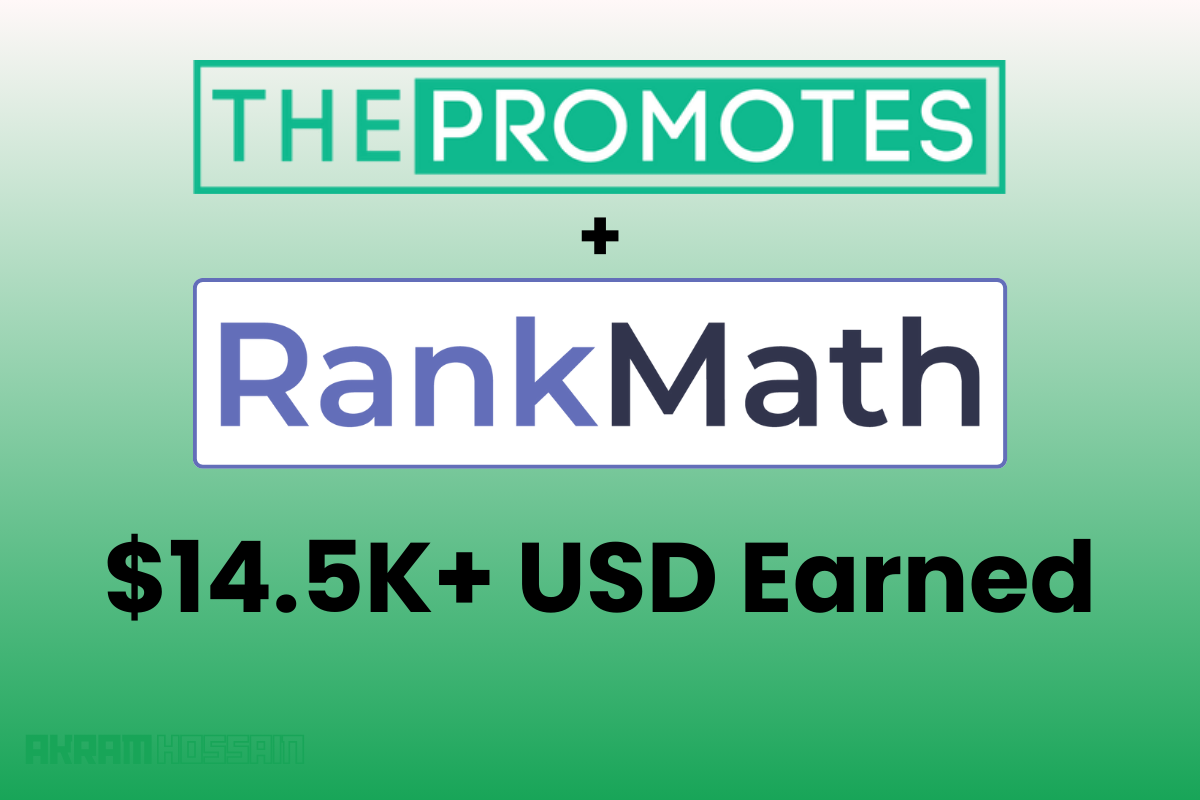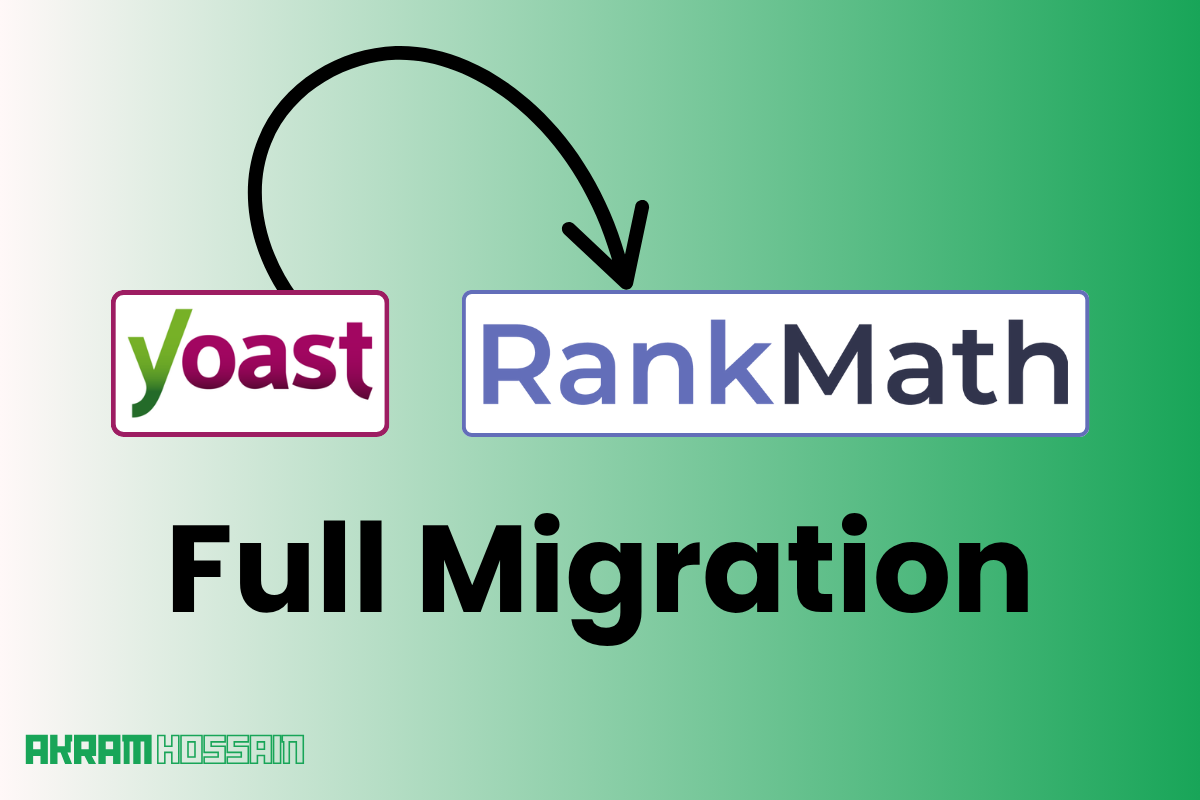What do you want to get a higher ranking on the search engine result page?
The answer is simple; SEO! Do you know what SEO is and what’s the basic of it?
You probably know, but sometimes, you may miss some important facts that enhance your ranking as well as organic traffic.
The ranking is not a constant factor, and you should always maintain SEO for blogs and keep them up to date.
For; making content about video editing basic, you should update this blog with new features and functionalities.
In some cases, updating content isn’t require like; News, Calculations, Scientific Theory, or similar topics;
But in most dynamic sectors, we should always keep in mind that SEO is dynamic and should always be up to date. Google and users both like this much.
Ensuring proper SEO optimization helps provide user satisfaction and gets higher ranks in SERP.
I’ll share the WordPress SEO step-by-step guide for newbies who want to scale up their ranking.
So, let’s move on from the basics to advanced SEO;
What is SEO?

SEO is a short abbreviation of Search Engine Optimization. In short, SEO is a process for content crawling, indexing, and ranking on Google and major search engines.
SEO is a long-term process where you need to optimize your content differently and ultimately provide helpful and unique content for your users.
Proper SEO optimization improves your website’s visibility to search engine result pages and attracts more organic traffic.
SEO has three major terms;
- On-Page SEO
- Off-Page SEO
- Technical SEO
On-Page SEO:
Creating a proper user-friendly content structure, keyword insertion, high-quality content, proper external and internal linking, proper use of H tags, and similar things that we need to do inside our webpages is called On-Page SEO.
On-Page SEO is a very easy thing, and almost every SEO is 100% landmark of On-Page SEO.
Technical SEO:
Technical SEO is one kind of web page-related optimization that contains a whole website to optimize.
Website structure, responsiveness, mobile-friendliness, loading speed, user interface, easy-to-navigate, broken links, sitemaps, and more terms are related to technical SEO.
Compared to On-Page SEO, technical SEO is complex, and technically speaking, it needs some extra knowledge to complete 100% technical SEO landmarks.
Off-Page SEO:
In SEO, the most time-consuming and boring thing is Off-Page SEO. I couldn’t explain much more in this little section.
Off-Page SEO is one kind of getting recommendations from others and presenting yourself through your website.
Shoutout about your niche, engage with similar relevant niches, and establish the authority of your niche.
For example, When you get a backlink from another website, and they genuinely link up your website’s blog on their site, it’s an example of off-page SEO.
Let’s come back to the main topic;
First thing first, you need a website that runs using WordPress CMS.
Setting Up Your WordPress Website for SEO
WordPress is a content management system that allows you to manage your website with pre-made themes and plugins.
It allows 100% customizability, and anyone can manage their website’s full stack without breaking the bank because it’s completely free.
Choosing an SEO-Friendly WordPress Theme
Choose a lightweight SEO-friendly theme that can load easily by following Google PageSpeed Inishgts Rules.
I recommend you use Rishi, Astra, or Kadance WordPress themes; they are lightweight and consume very little data to load. Also, SEO and user-friendly.
The lightweight theme helps load easily, and you are safe from the core web vital scores. And using a well-coded and SEO-friendly theme helps you to gain the pass mark about CWV.
Using a lightweight theme is not a documented rule for SEO, but using a bloated theme can negatively harm your SEO optimization.
If a theme has a poor user interface. As a result, users won’t navigate that website effortlessly. Ultimate results provide a negative impact on your website user experience.
Obviously, user experience always matters, and you should always focus on this particular part of your blogging journey.
Installing Essential SEO Plugin
In WordPress, you will get the popular SEO plugin that helps you to optimize your On-Page SEO using their optimization suggestions.
I personally like Rank Math, but you can use Yoast SEO, All In One SEO, and similar plugins that are available for free.
Go to the WordPress dashboard and click “Plugins > Add New” to install your desired SEO plugin.
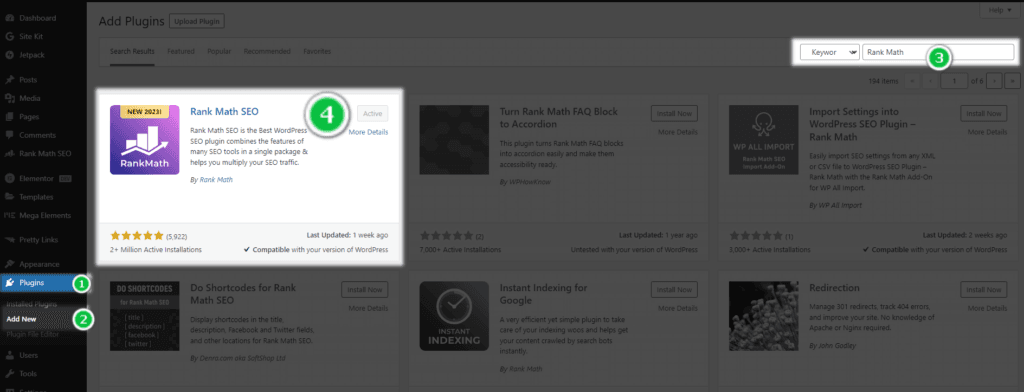
Here I’m using the Rank Math plugin; you can use others. Every plugin has almost similar features, but functionality may be different from others.
Rank Math Full Setup Process:
Search For “Rank Math” on the search bar and click on “Install” and then “Active.”
After activation, create a user account using your email and log in.
Now, go to the “Rank Math SEO>Dashboard>Setup Wizard,” select the “Advanced” tab and click on the “Start Wizard” button to start the setup process.
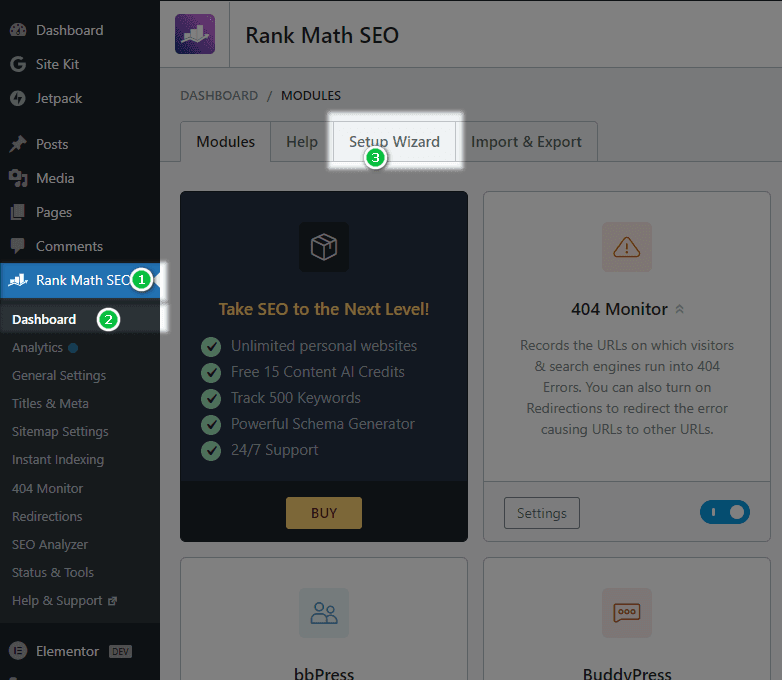
Also, you can see the complete Rank Math setup documentation if you want to see A to Z settings.
Your Site Tab:
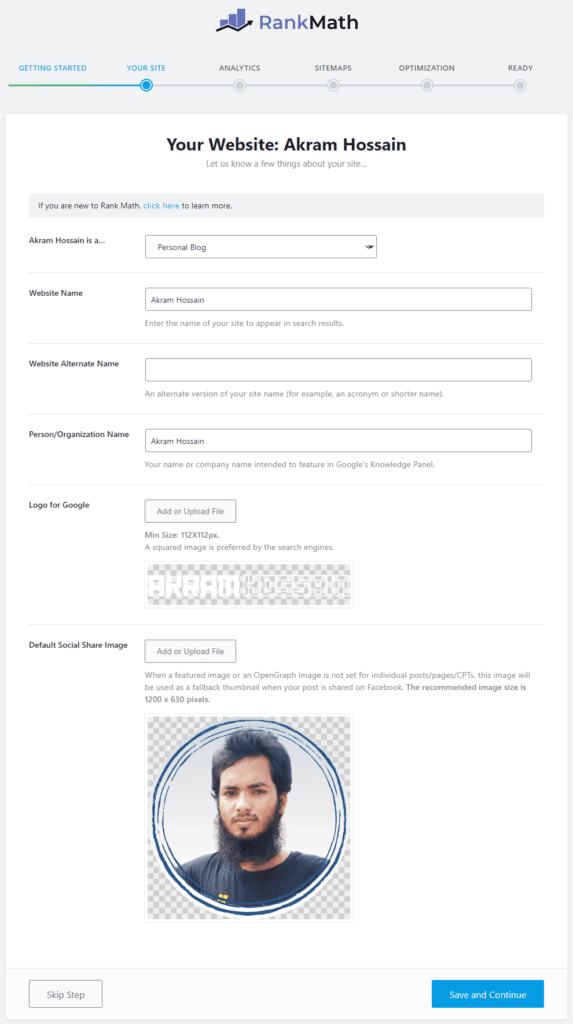
You can set your website category like; Personal Blog, Community Blog, Business, etc, according to your website’s category.
Write the Website Name, and Website Alternative Name, and you can upload the logo for Google and the default logo for Social Media.
Analytics Tab:
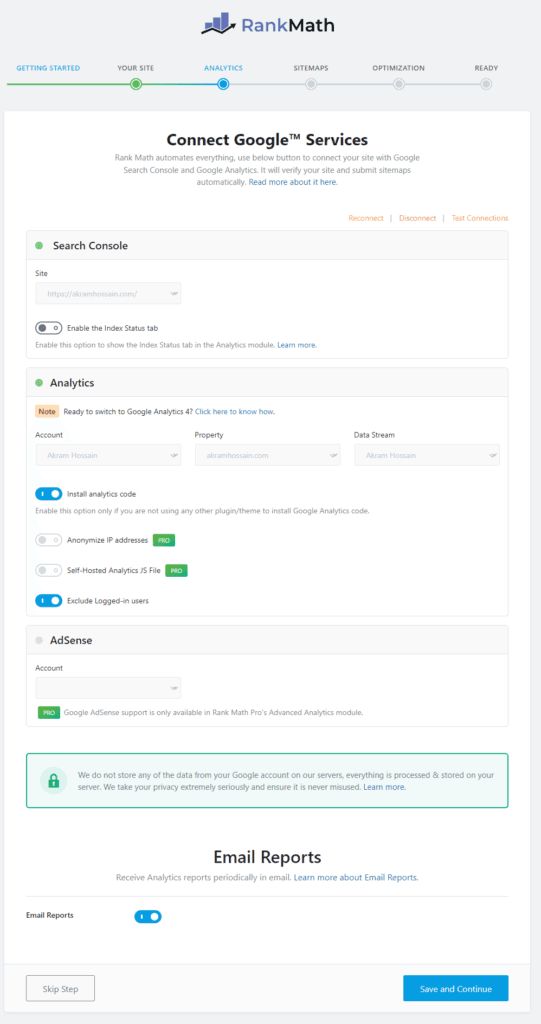
Now, linking up with your Google Analytics and Search Console allows Rank Math to collect your insights directly from Google’s database.
The best practice is to integrate your website with Google Analytics and Search Console using the Google SiteKit Plugin. And it will help you to connect with Rank Math while setting up Wizard.
Click on “Connect Google Services”, and it will automatically redirect to the Google Services page. Select your website and get your data directly from Google developer tools.
Sitemaps Tab:
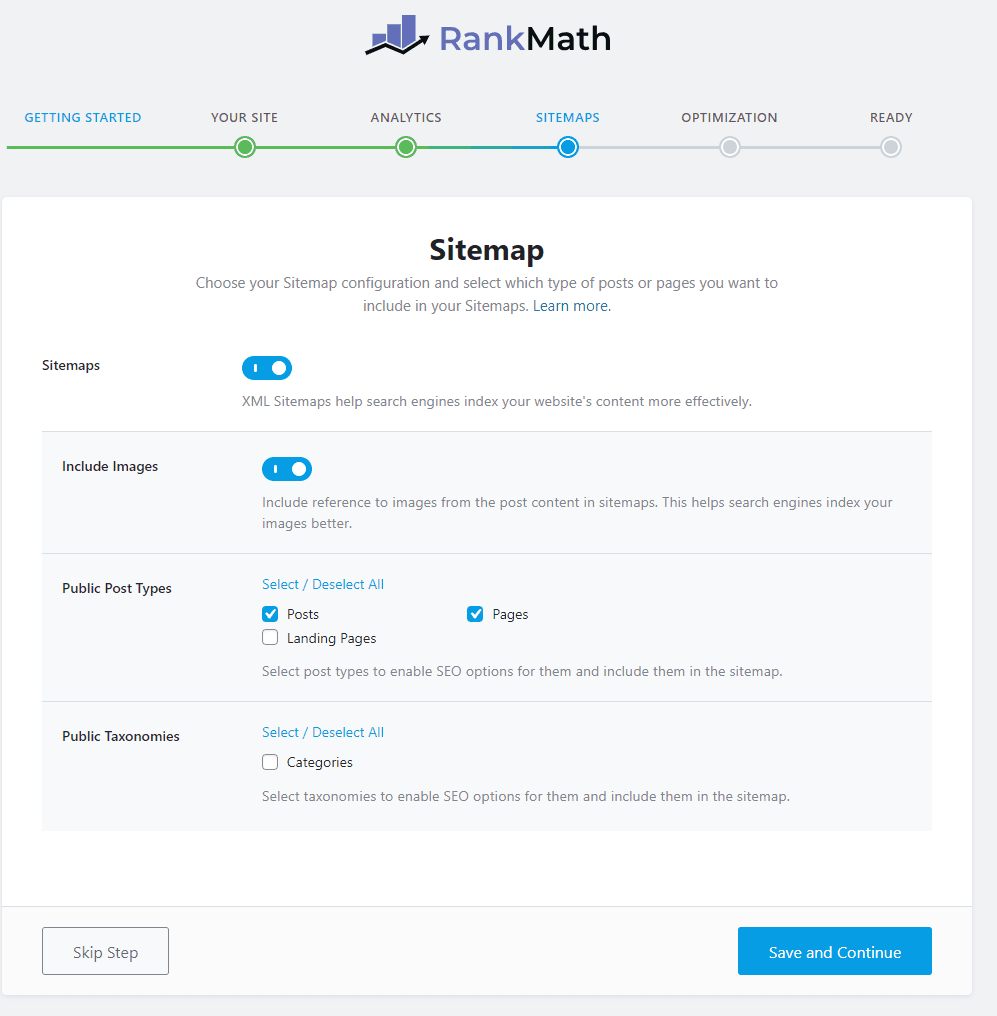
Sitemap is a kind of roadmap for Google and major search engines that may understand the page structure of your website.
It helps search engines understand the website’s URL structure, and according to the sitemap, they can crawl and index effortlessly.
You can select the Public Post Types like Posts, Pages, Topics, Forums, Products, Replies, and others that you want to index on SERP.
Also, you can select Public Taxonomies like; Categories, Topic Tags, Product Tags, Tags, and others.
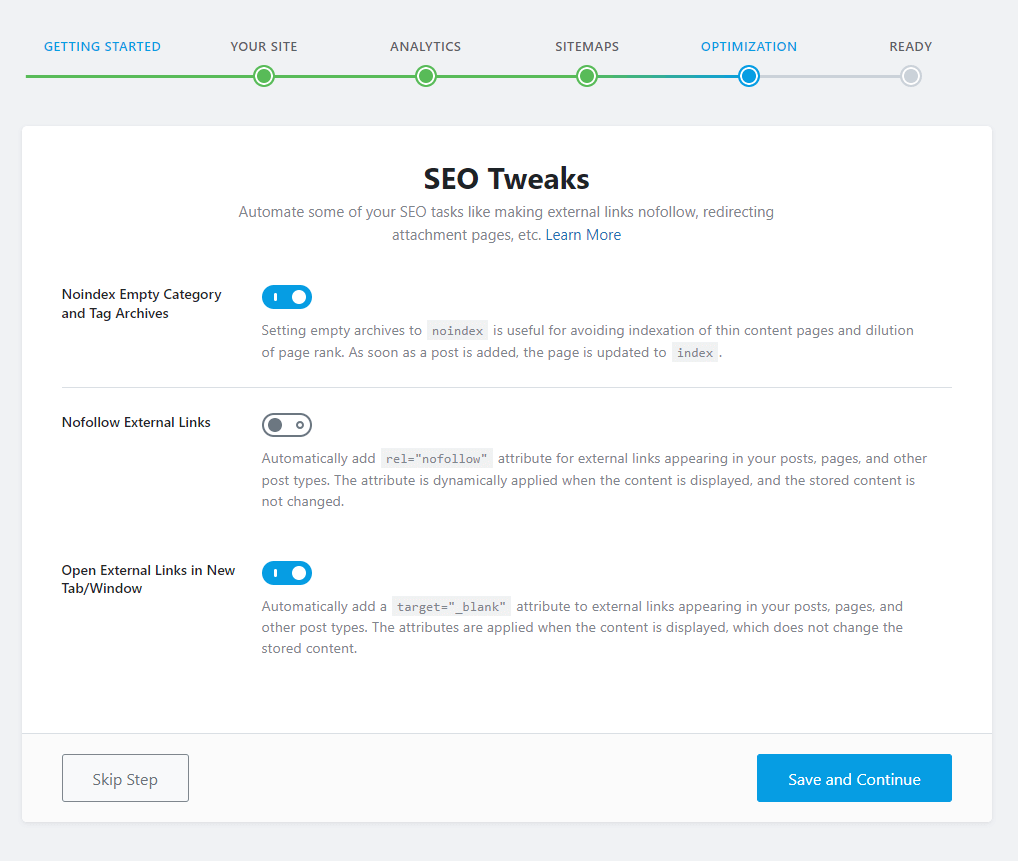
Here you can select the internal and external link behaviors, which will help you present your website’s external links.
Noindex Empty Category and Tag Archives: You can keep it on; when any category or tag remains empty, it will automatically no-index from Google.
It will save your crawling budget from unnecessary crawling.
Nofollow External Links: You can set it as on, but I recommend keeping it OFF. Giving do-follow links, it’s not a bad practice.
If you have an authentic resource and want to give the authority of the resource, you should give a do-follow backlink.
For that reason, Google will consider it as positive credibility, and users will get an extra bit of information from your website.
Open External Links in New Tab/Window: Turn it on, which allows external links to open in a new window, reducing the bounce rate.
Now, “Save and Continue,” and your basic setup is done, and you can live your website on Google and Major search engines.
Rank Math has vast features, and we need some important features for our basic SEO, so we won’t focus on advanced features.
Keep in mind we will use limited features such as;
- Analytics
- General Settings
- Sitemap Settings
- Robots.txt
- Redirections
- Local SEO
Within these key features, we will cover more in their particular section.
Setting up the WordPress Theme and SEO plugin is complete here; now, we should research our keywords and follow with content optimization.
Let’s dive again deep;
Keyword Research and Optimization
Keyword Research is the first thing you must complete before writing a blog or article. It’s a very vital thing that you should complete by purifying with different tools.
Keyword Search and content optimization is second thing for SEO, and let’s find out;
Understanding Keywords
“Keyword” is a word or phrase of the word that we target to get rank on SERP when someone types a search query on Google like, “What is the keyword” and he gets some results. (Click to enlarge)
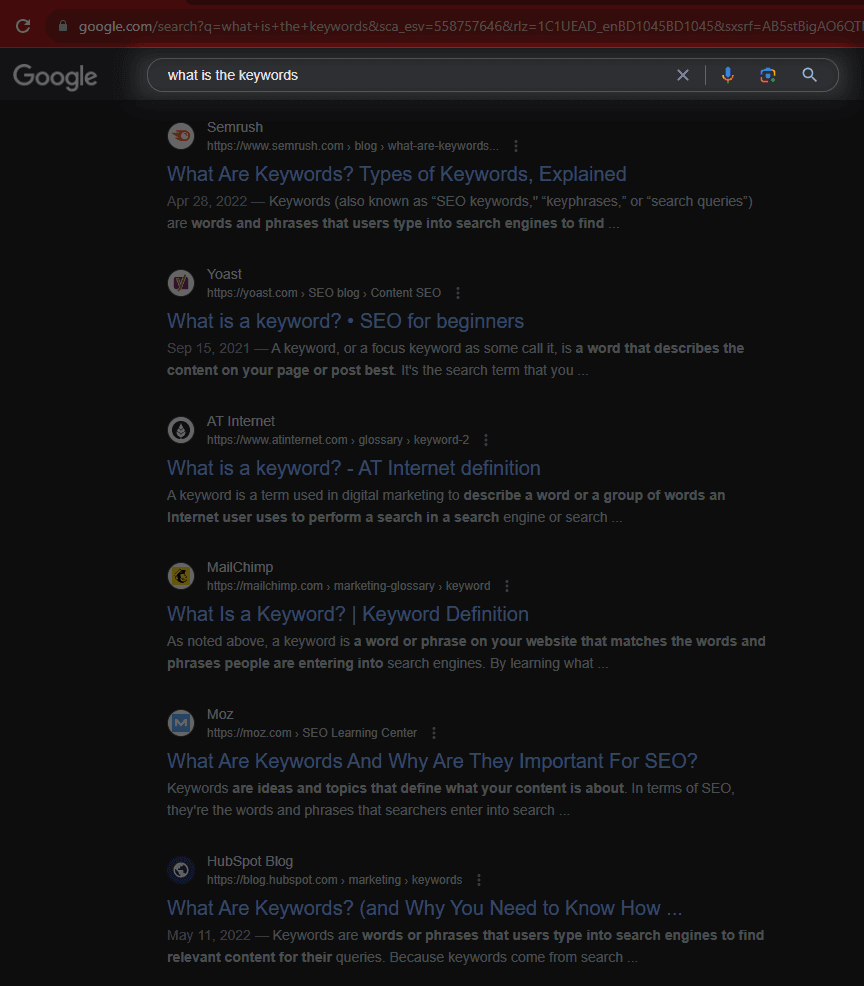
For example, “What is the Keyword” is a search query; if you are working with this query, it will be a keyword for us.
At first, we need to find low-competitive keywords that help us easily rank; from the very first date, if we choose high-competitive keywords, it may take longer time and be difficult to get the expected result.
Keyword research is all about experience, you can see the theory from here, but until you are researching by yourself, you won’t get proper results from keyword research.
You may get low-competitive keywords for your website by following some tips and tricks. It’s some basic thing that you should follow;
Some types of keywords exist;
- Short Tail Keyword
- Mid Tail Keyword
- Long Tail Keyword
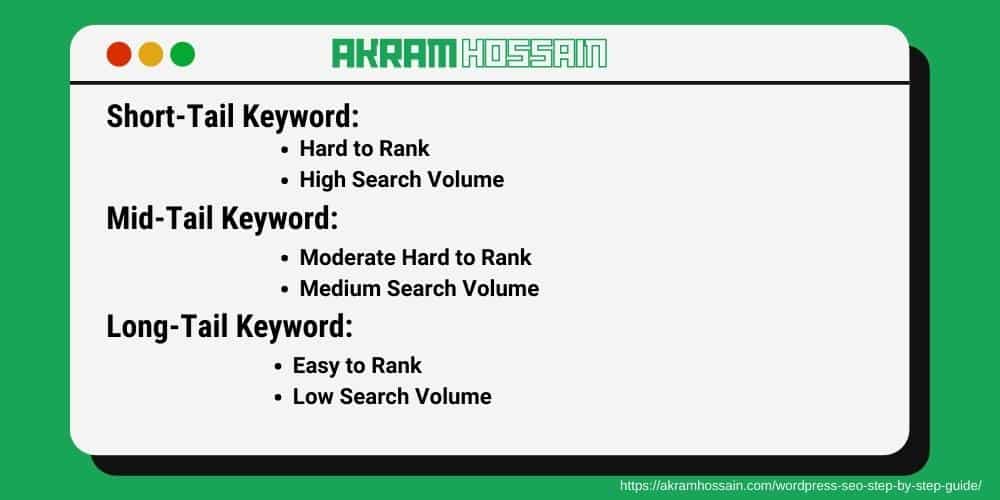
Short Tail Keyword: Most of the time, below three-word search query, we call short tail keywords, and it is a higher demand keyword.
Short-tail keywords are always hard to rank, and search volume is always high for those types of keywords.
Short-tail keywords are easy to type and take less time, so logically, search volume is always high for those keywords.
For beginners, short-tail keywords should not be focused primarily.
Mid-Tail Keyword: From 4-6 words, a search query is considered a Mid-tail keyword, and for beginners, Mid-Tail should be your 2nd priority list to write content and get rank.
Compared to the short-tail keywords, it is in the middle position, and you will get some high-search volume with less SEO difficulty keywords for Mid-Tail.
Long-Tail Keywords: For beginners, Long-Tail keywords should be the first priority, and you should always say that 80% of your content should be in long-tail keywords.
Long-tail keywords have less search volume than short and mid-tail keywords, but it’s easy to get ranked, and you should get Google’s limelight first with long-tail.
And you can find more keywords to get ranked, as it’s an essential guide for beginners, so I just cover SEO basics.
Let’s see how you can research keywords using free and paid methods;
Conducting Keyword Research
Using free and paid tools, you can conduct keyword research, so let’s have a look at some tools that provide keyword research opportunities;
- Ubersuggest
- Ahrefs Keyword Explorer
- SEMrush
- Moz Keyword Explorer
- Google Keyword Planner
- MarketMuse
- Keywordintent.io
- Mangools KW Finder
These are the most popular SEO tools, allowing you to search keywords and scrap the finest keywords for your blog.
But these are limited, and you also run your blogging career with their free version.
Keyword Research is an art, and you are the artist of this, so this art will be more refined day by day with your experience.
Don’t always focus on a single keyword; find the relevant keyword in your niches. (Click to enlarge)
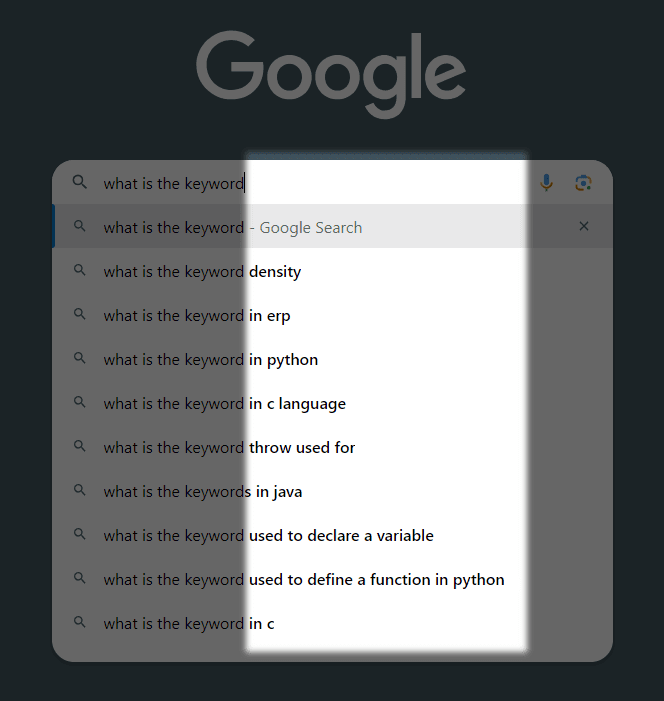
For example;
“What is the Keyword” is a keyword, and if you search on Google, you can see the suggestions from Google autocomplete.
Don’t ignore the autocompletion of a keyword; it’s deeply relevant to your focus keyword. Because users can use their down arrow and hit enter with autocomplete.
Also, don’t forget to see the related searches at the bottom of the search engine result page.
Tool Recommendation:

Tools are not specific here, and no one can provide you with 100% accurate data because they don’t have any exact data from specific keywords.
Tools provide just estimated results, and you should not rely only on those tools; always use your human brain and think as a searcher.
Suppose you use Ubersuggest and get a keyword search volume of 1000 per month; with the same keyword, you may get different search volume results from Google Keyword Planner.
This is nothing serious, and you should not be worried about this difference; it’s always an approximate result view.
Keep in mind that use only one tool. It will save you time, and you won’t get confused. You can get 2-5% odd search volume from the metrics you get from your tool.
As you are a beginner, choose the long from keywords with low [KD >35] (Keyword Difficulty), but not less than 100 search volume per month.
If you have one focus keyword, try to get at least 5 relevant keywords for the same blog content.
Hopefully, you have finished your keyword research and are ready to write your content based on your focus keyword.
Let’s move on;
On-Page Keyword Optimization
One-page keyword Optimization is never harder than keyword research; you now have a bunch of keywords and are good to go;
Placing Keyword:
Keyword placement is essential nowadays; back in 2018, keyword stuffing was the regular thing, and now, it’s void.
Strategically, you should use your keyword on the Title, in the first 100 words of your content, meta tags.
Naturally, push your keyword, and don’t try to get over-smart by repeating keywords.
Quality Content:
The low-competitive keyword is not enough to get rank; you have to write high-quality, helpful content that can complete your user intent.
User intent means what users want from your content and their main intention.
If you can fill in their intention, your content will get ranked effortlessly, so always focus on these three things;
- High-Quality Helpful Content
- Engaging Content that Users Want
- Keyword-Rich Content
Using the Proper H tag allows organized content to be well-structured, making it easy to read and more appealing to users.
Technical SEO for WordPress
Technical SEO is crucial for a website when it’s in the newbie phase, so before starting, go live with your website.
You will need to set up the technical terms, and it’s not very technical for me;
Let’s set up technical SEO;
Optimizing Permalinks
It’s always important to optimize the permalinks of your WordPress website after installing WordPress on your host.
It’s really simple to change a website’s unoptimized permalinks to optimized SEO-Friendly permalinks;
Go to the WordPress dashboard, Settings>Permalins, and select Post Name from the options. (Click to enlarge)
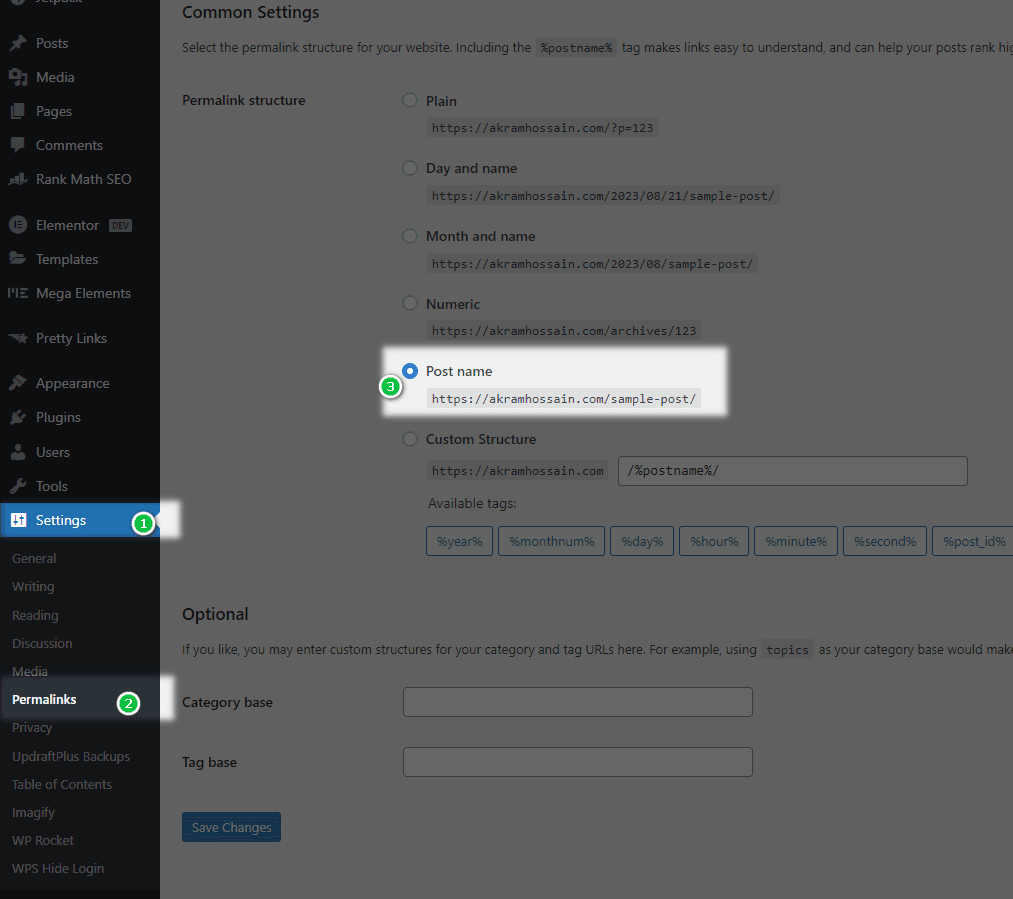
You can also use Plain, Day and name, Month and name, Numeric, and use your own desired permalinks.
But Post Name is always recommended for best SEO optimization.
The best benefit of permalink optimization is to include your focus keyword in the URL with the Post Name option.
You can ask me, what are permalinks?
Permalinks are your website’s post URLs, and you can change those URLs at any time before publishing your website for Google indexing.
XML Sitemaps
You have made an XML sitemap setting while setting up your SEO plugin, but if you don’t have it, you can also create it with a single from Rank Math.
Go to the WordPress dashboard, click on “Rank Math SEO>Dashboard,” and scroll down; you will get “Sitemap” options; just click on the button to activate the XML sitemap of your website. (Click to enlarge)
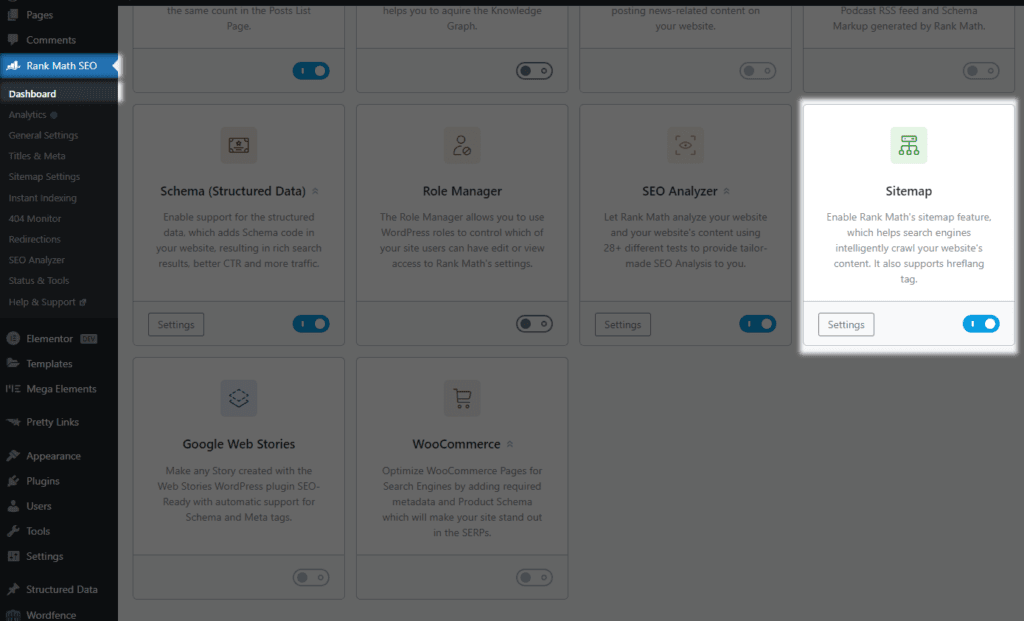
It will automatically create a sitemap for your website. Also, you can see the Yoast SEO sitemap and All in One SEO Sitemap options to generate an XML sitemap of your site.
Website Speed and Performance
One of the most critical ranking factors is the website’s speed performance, which may ruin your blogging journey if your website is not properly optimized.
The website’s performance depends on three terms from Google, and you have to pass these terms to get rank and provide a 100% user experience.
It’s called Core Web Vital, and let’s have a look at the summary;
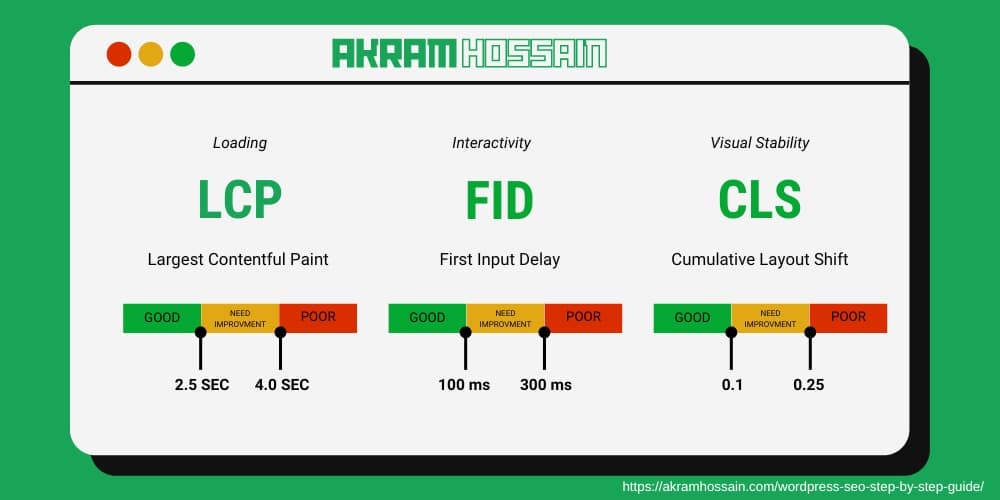
- Largest Contentful Paint (LCP) (Loading): According to Google, your web page should be loaded in under 2.5 seconds after clicking on a URL.
2.5 seconds is a Good website stage; you should reduce this metric to 1 second.
- First Input Delay (FID) (Interactivity): If under 100 milliseconds, users can first interact with your website. It will be considered a Good FID for your website.
FID will replace INP by March 2024. - Cumulative Layout Shift (CLS) (Visual Stability): When a user starts reading your blog, and a banner appears and irritates the readers, it’s called CLS.
It’s always frustrating and tedious; you should fix this issue and keep it less than 0.1.
Multimedia Optimization:
Images and videos are the largest elements on a web page and are always heavier than text.
So, optimize images using image compressor plugins such as;
These plugins allow you to compress your image size and enhance web page loading speed.
Caching Plugin:
Another important thing for speed enrichment is using WP Rocket, W3 Total Cache, and Litespeed Cache plugin to improve website speed dramatically.
As a beginner, you can use the last W3 Total Cache or Litespeed Cache for free, but if you have enough budget, then go for WP Rocket.
On-Page SEO Optimization
Improving content readability, website navigation, and overall user experience can improve your ranking on various sites.
If users can’t navigate and get the proper direction to use your website, it may ruin your quality content and perfect optimization.
Meta Titles and Descriptions
Optimizing meta titles and descriptions allows your content to preview on SERP, and the first user clicks from organic traffic occur from SERP.
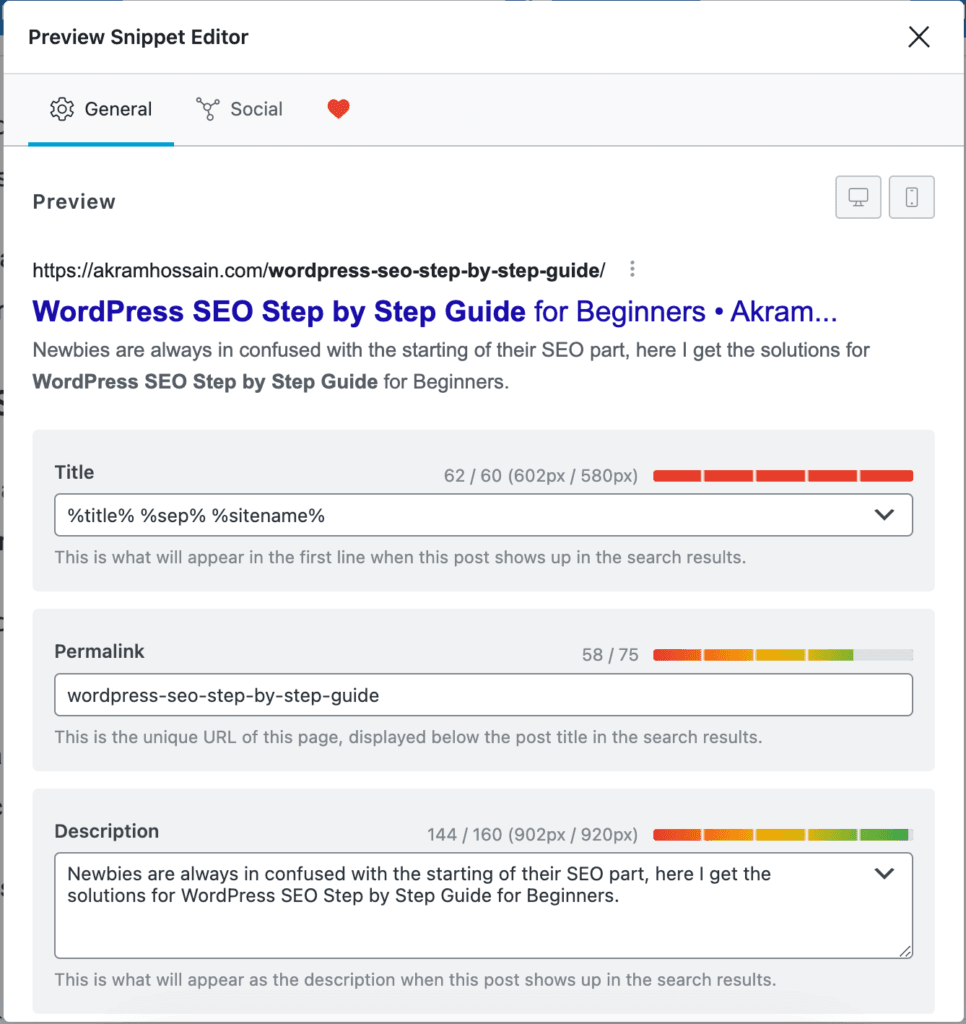
Recreating a better and optimized meta title can gain 5x more organic clicks from Search Engine Result Pages.
Suppose you write quality content and provide a unique title for this, but what if your meta title and descriptions couldn’t grave the searcher’s attention?
You and we all want first-page ranking, but first-page ranking is not only reserved for our website URL. Isn’t it?
Here at least 10 different websites will compete for the ranking, and they also want to increase their click-through rate (CTR).
So, you need to fight with a minimum of 10 websites, I mean competitors and write a better Title and Description.
Writing meta titles and descriptions is all about the experience, and based on your own research, you need to optimize the title with focus keyword or search-intent relevancy.
Try to keep the title relevant and concise.
Internal Linking
Internal Linking means linking up your own blog content as resources of this current blog like you are talking about Internal and External linking here.
You can see I am linking the “Internal and External Linking” word with my blog URL, where I wrote in detail about this topic.
What is the benefit of internal linking?
The benefit is simple, if you are already ignorant about this topic, you can just click on it and read the blog to know.
It helps users to navigate our website’s content, and ultimately this helps to boost the content’s strength with resources.
You should strategically interlink your content, not forcefully. When you see that you have already written this topic better, link it up; otherwise, keep it unlinked.
Now, you may complete your On-Pag SEO optimization, it’s now time to optimize your content with Off-Page optimization.
Off-Page SEO Strategies for WordPress
Off-page SEO is not a short-term process, and you can’t complete it within a few clicks; you have to do well-research, marketing, and share your content in several ways.
Here, I will share the basic things that allow you to get backlinks easily.
Disclaimer: I’m not sharing any Black-HAT SEO strategy here; if you are looking for a new Black-HAT SEO path, just ignore this blog.
Backlink Building Basics
Backlinks are incoming hyperlinks that come from other web pages. In SEO, Backlink plays the most significant role in ranking factors.
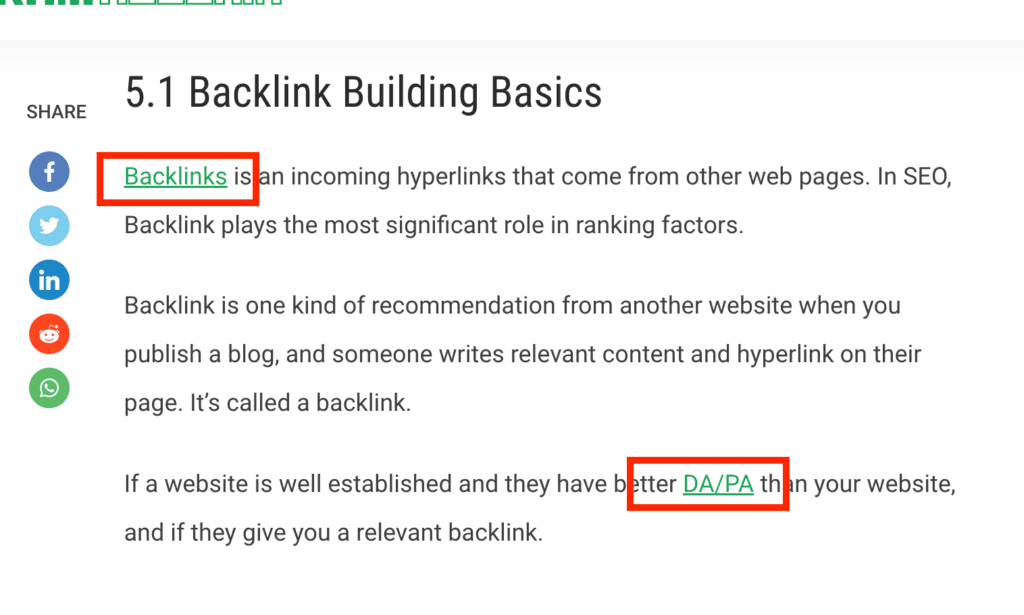
Backlink is one kind of recommendation from another website when you publish a blog, and someone writes relevant content and hyperlinks on their page. It’s called a backlink.
If a website is well established and has better DA/PA than your website, and if they give you a relevant backlink.
It will boost your content ranking dramatically because Google will consider it as a recommendation, and they get the higher authority site’s recommendation for your site.
But here are some Black HAT methods that are not recommended for anyone, and now Google is smarter than us, so we should not follow any Black HAT strategy.
Have a look at some ethical ways to get quality backlinks;
Ethical ways to acquire quality backlinks:
Why did I say ethical ways? Because you have heard a lot of Black HAT methods, you can acquire backlinks that do not provide any value for your content.
Most of the time, you will get a penalty from Google for Black HAT SEO strategies, so always keep in mind to try to acquire quality backlinks in ethical and natural ways.
Building Relationships:
Find out the top 10-100 of your competitors who are already established in your industry and try to get in touch with them.
Firstly, you may not get back from them, but by providing quality content on your blog, you may get their attention after a certain period.
Also, you should reach out via their blog post comment (don’t spam). Read their blog and comment on their blog post in a constructive way and your own opinion.
Don’t put just “Nice,” “Awesome,” “Wow,” or something like a comment. It looks spammy and means that you are not reading their content.
Try to get closer to them, and after a certain period of time, if you can make a relationship with them, you will get quality backlinks without any cost.
It’s time-consuming, but it’s effective for all.
Guest Posting:
Guest Post is a method where you find a website that is almost relevant to your niche and reach out to him to write quality blog content for his website.
If he agrees with your writing deal, you can write quality content for his audience, and here, you can strategically place your website’s URL as backlinks.
One of the most common and ethical ways to get quality backlinks for your website. But most of the time, they may ask for some extra fees to publish a blog post.
You don’t need to pay them; you will get thousands of guest posts accepting websites with your niche.
Go to Google, and type “Your Niche + Guest Post Free,” you will get thousands of results and just reach out to them. Replace “Your Niche” with your niche keywords, like; Digital Marketing.
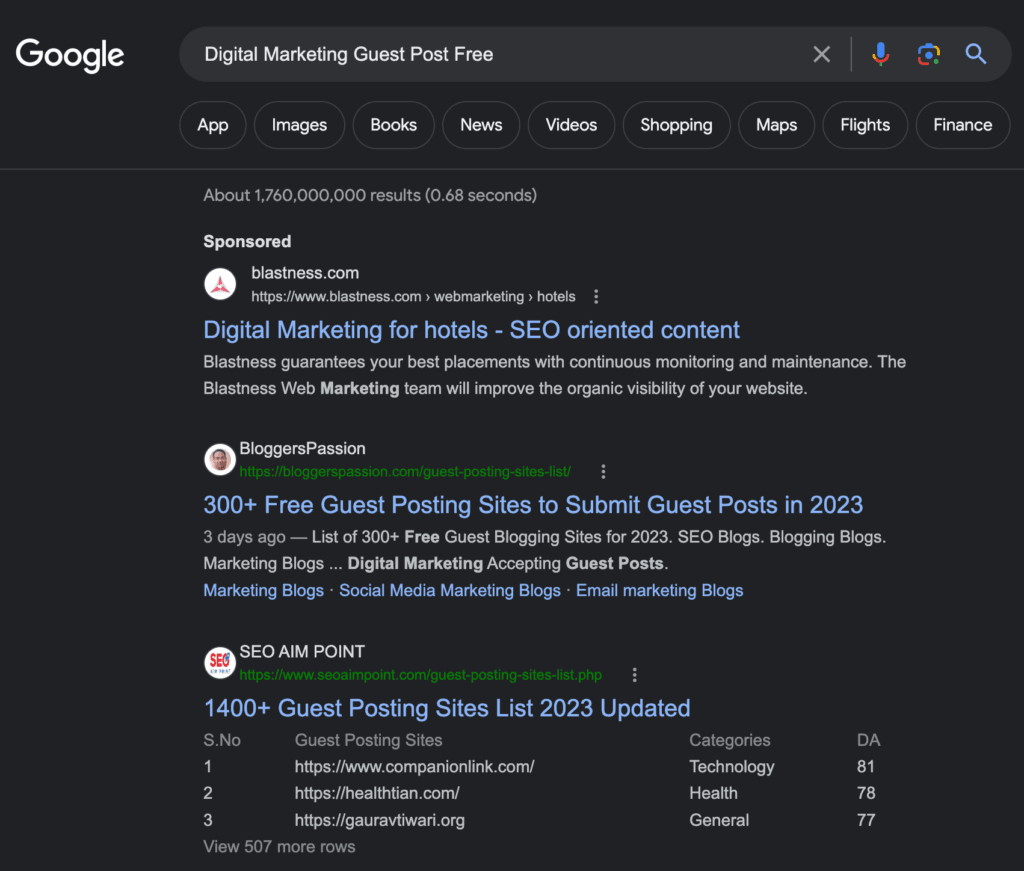
Research and email them for your guest post, try to get backlinks in a relevant way, and do not focus on quantity; always try to get quality backlinks.
Monitoring and Measuring SEO Performance
You have already set up WordPress, Theme, Plugins, Keyword Research, Content Optimization, On-Page SEO, Technical SEO, and Off-Page SEO.
Now, it’s time to set your website for Google Analytics and measure your traffic from different channels.
As you are using WordPress, here is one official plugin from Google that allows you to set up Google Analytics 4 (GA4), Google Search Console, Adsense, and Tag Manager in one solution.
It’s a Google Site Kit Plugin for WordPress.
Let’s have a look at how you can install the Google SiteKit Plugin on your WordPress website that allows you to connect your website with Google Services;
Here, I’ll show you a very simple process, and you can watch the below video (In Bengali) or see the full documentation from Google.
Google Analytics
After installing and activating the Google Site Kit plugin, your website will be integrated with Google Analytics.
From the very first page, you can see the overview of your website’s traffic, overview, acquisition, and real-time overview.
I’m not explaining the whole of Google Analytics, but here you can see the overview of it so that you can understand the basics of it.
Reports:
Go to the “Report” section and then “Engagement” and “Pages and Screens.” You can see the whole data of your page views within a certain time.
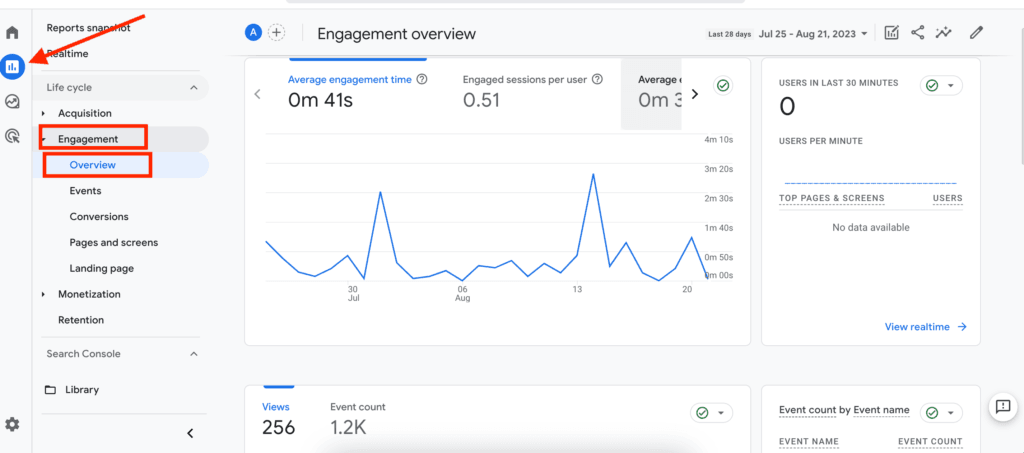
Realtime:
Google Analytics allows seeing the last 30 minutes of user interaction with your site in live tracking and their behaviors.
Real-time overview lets you see the number of users visiting your website and the geo-location maps.
Even you can view the user by “First user source,” Users by “Audience,” Views by “Page title and screen name,” Event count by “Event name,” Conversations by “Event Name,” and Users by “User property.”
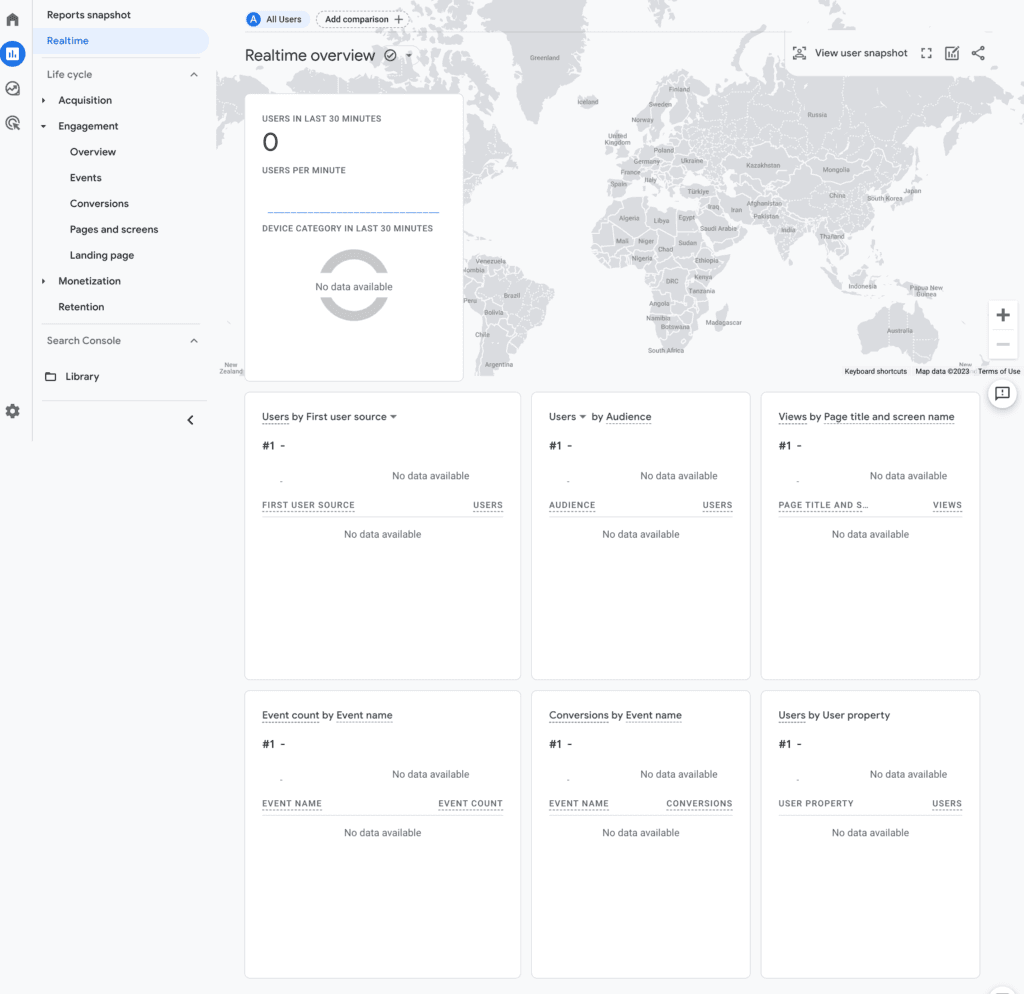
From the “Reports snapshot,” you will get the whole website’s insights on a single page, letting you understand the website’s metrics at a glance.
SEO Tools Insights
Almost every SEO tool collects data from your Google Services, so if you see the website’s metrics on Google Analytics and Search Console, you should know that the SEO tool’s insights will be the same.
For some extra features, you may get insights in a more organized way, like Rank Math.
Rank Math provides organized and pie-chart optimization scores for your website, and you will not get those metrics from Google Analytics; here are the differences between them.
Rank Math Analytics:
Go to the WordPress dashboard and click on “Rank Math SEO>Analytics,” and you can see the insights dashboard of Rank Math.
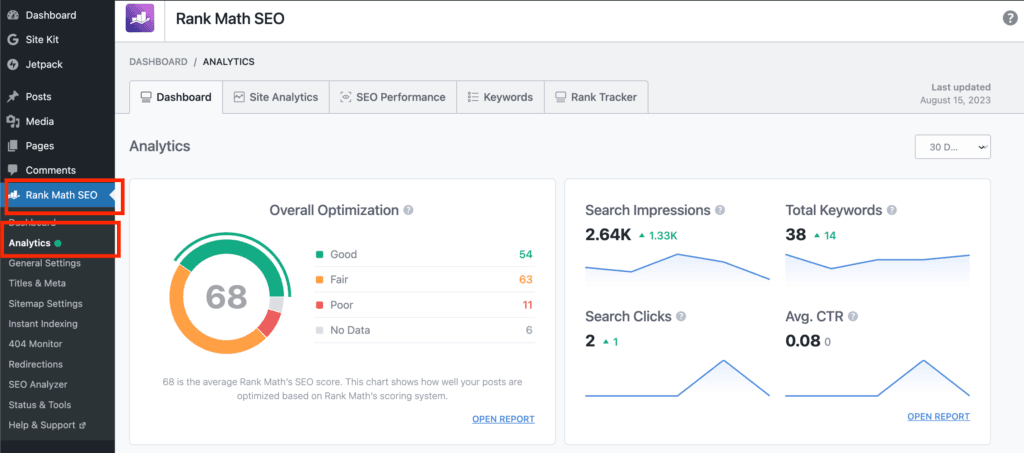
You can see the overall website’s optimization score, search impressions, total ranked keywords, search clicks, and Average click-through rate.
Also, it provides the same insights as Keyword Positions, Winning and Losing rank positions, All Keywords, and keyword Tracking.
In the Keywords section, you can see the keyword positions that are currently improved rank or lost.
But they are very limited, you can just get an idea from the first 100 positions of a keyword. But to make an easier decision, it will help you to get an idea about your ranking.
Using the free version of Rank Math, they provide some essential data from their own tracking, it’s enough to get estimated insights into ranking keywords.
Here you can see the individual keyword ranking current position and previous positions. It does not provide much insight into keyword position, but it’s easy to understand your keyword’s position.
Initially, you can make a better decision for free if running cost-effectively. It’s not much, but enough.
Conclusion
Now, you are set on your SEO basic journey with me and ready to launch your site into the real dynamic world.
Here is the summary of the whole content;
Key Takeaways:
- Research Long-Tail keywords and add relevant keywords.
- Write Well-Structured and keyword optimization in your content.
- On-Page keyword optimization
- Optimize your website technical issues
- Acquire quality backlinks
SEO is not any electrical switch that just presses and on; it takes time, and you must be patient and continue your strategy.
You need to wait a certain period to get the expected result, and you are not the only person who needs time to get the results.
Almost everyone is ready to take the challenge to get results in the long term, and SEO is always time-consuming, but it’s sustainable.
But SEO results are not permanent, and you need to optimize and update your strategy with the needs of your audience.
The expected result always comes from hard work, and you are the one here. If you can take the challenge, continue learning and applying new ideas.
So, What’s your next plan?