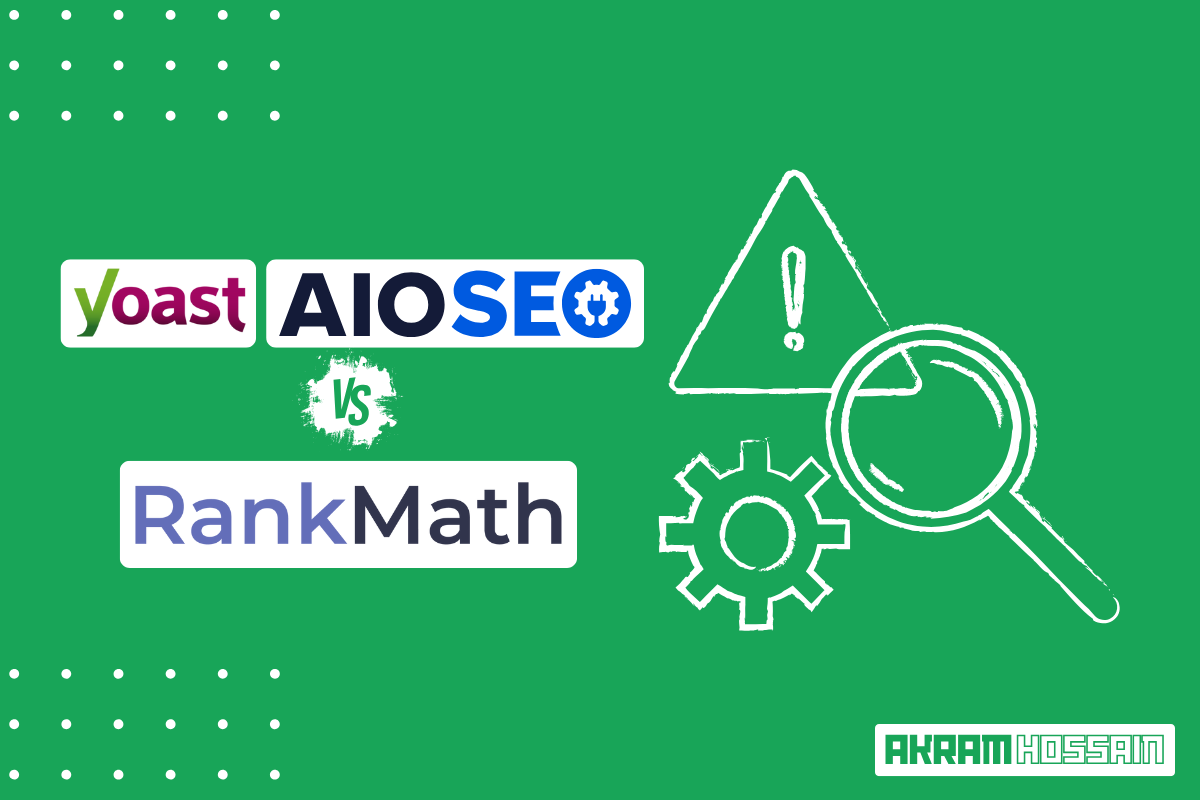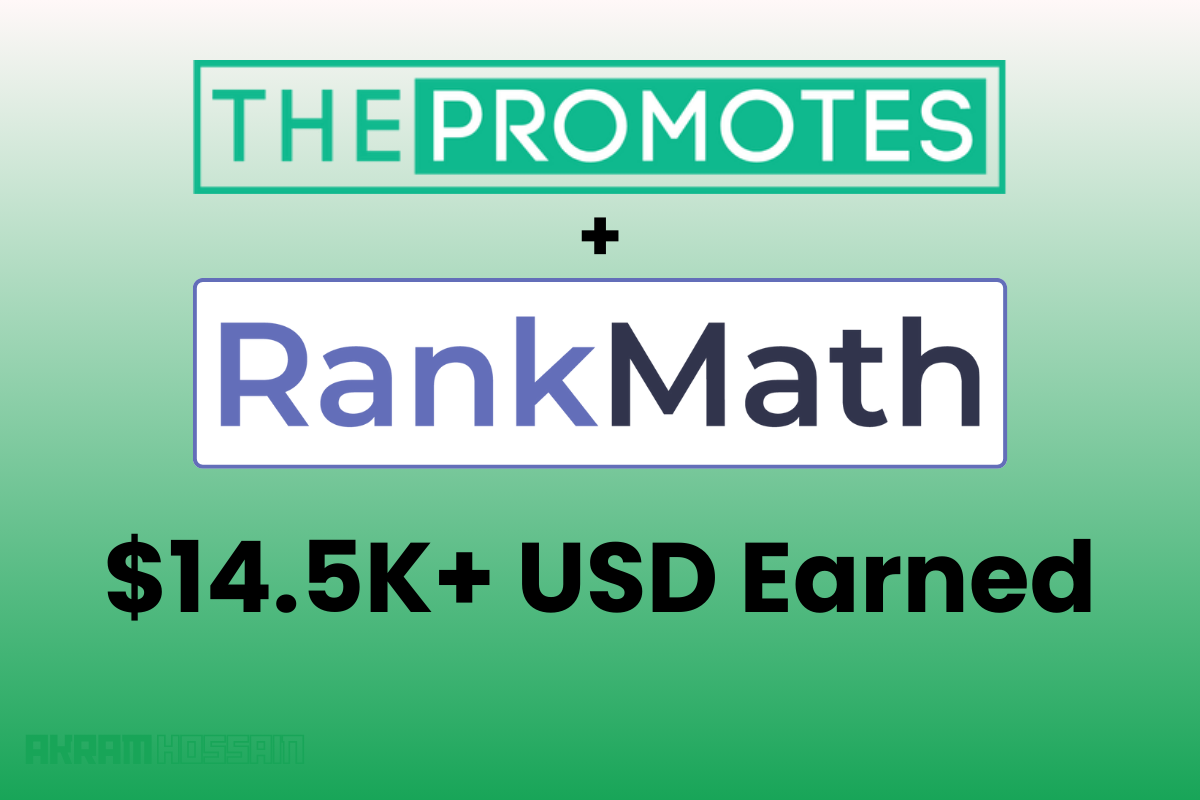If you’re into SEO like me, you’ve probably tried out different SEO plugins over the years.
I’ve been in the SEO game for over 6 years now, working on client sites, affiliate blogs, eCommerce stores, and everything in between.
During this time, I’ve used tools like Yoast SEO, All In One SEO, Rank Math, and more.
But here’s the thing: after years of using Yoast, I made the switch to Rank Math. And let me tell you why – not just because it’s trending, but because it actually made a real impact on my workflow and results.
So in this blog, I’ll walk you through a detailed comparison of Yoast SEO, All In One SEO, and Rank Math.
By the end, you’ll know which one deserves the SEO crown in 2025.
Summary of this blog:
This in-depth comparison between Yoast SEO and All in One SEO vs Rank Math explores features like UI, keyword optimization, schema markup, sitemaps, WooCommerce support, and pricing.
After reading this blog you will be able to choose the right SEO plugin based on advanced functionality, value for money, and ease of use.
Overview of the Competitors
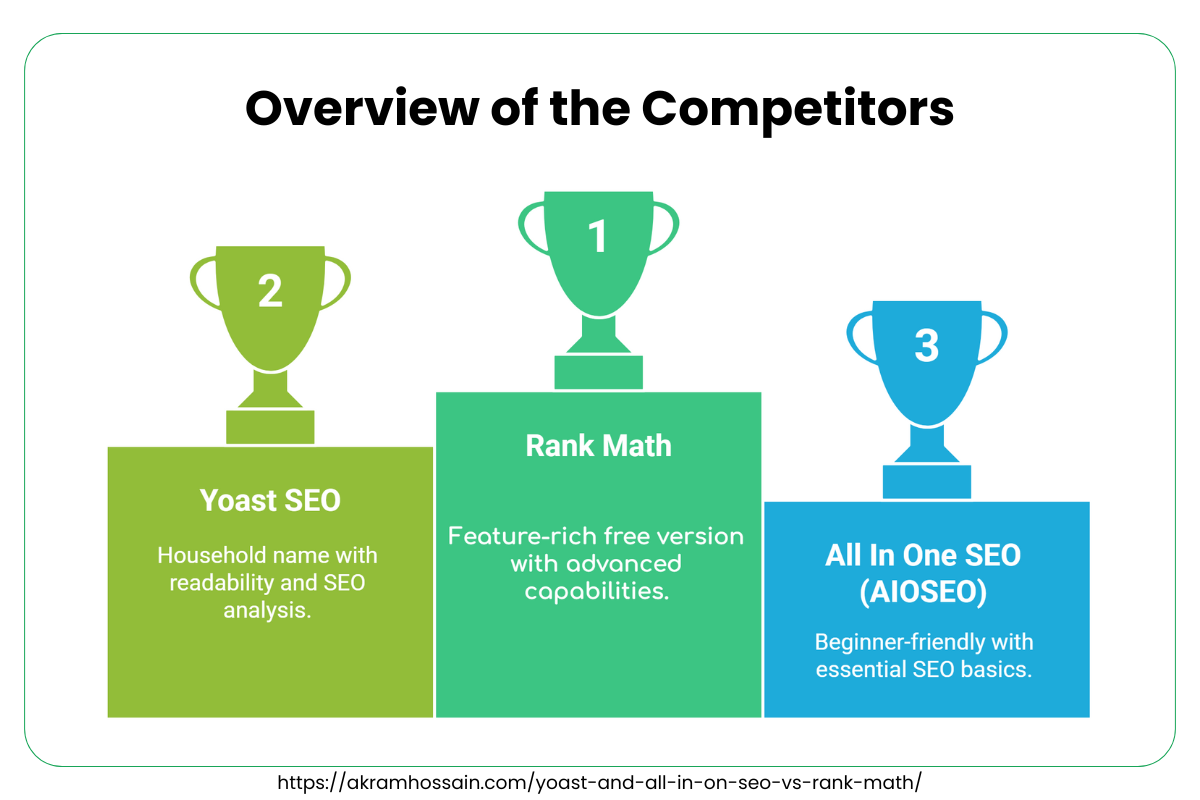
Yoast SEO
Yoast has been a household name in SEO for over a decade. Known for its readability and SEO analysis, it gives helpful red and green indicators to guide optimization.
It also offers internal linking suggestions and schema features. I think you already love Yoast for its features and capabilities with your website.
Key Features:
- On-page SEO checker
- Readability analysis
- Feature-rich options
- Schema markup
- XML sitemaps
- Premium internal linking suggestions
- WooCommerce Integrations
- Content optimization score
Pricing: Free version available. Premium starts at $99/year (per site).
All In One SEO (AIOSEO)
All In One SEO is one of the original SEO plugins known for being beginner-friendly.
It covers most of the essential SEO basics and integrates well with WooCommerce and other plugins.
Key Features:
- TruSEO on-page analysis
- Smart XML sitemaps
- Local SEO support
- Schema markup
- Social media integration
Pricing: Free version available. Pro starts at $49.60/year (for one site).
Rank Math
Rank Math is the “new kid on the block” but has gained massive popularity. It brings tons of features in the free version that other plugins charge for.
The UI is modern, and the setup wizard (next-next-next) makes it beginner-friendly while offering advanced capabilities.
Key Features:
- Smart SEO suggestions
- Rich schema support
- Redirection manager
- Instant indexing (for Bing)
- Keyword tracking (Pro)
Pricing: Free version is feature-rich. Pro starts at $69/year for unlimited personal sites.
Here is the brief of today’s partners; now let’s shift the gear.
My Hands-On Experience With Each Plugin
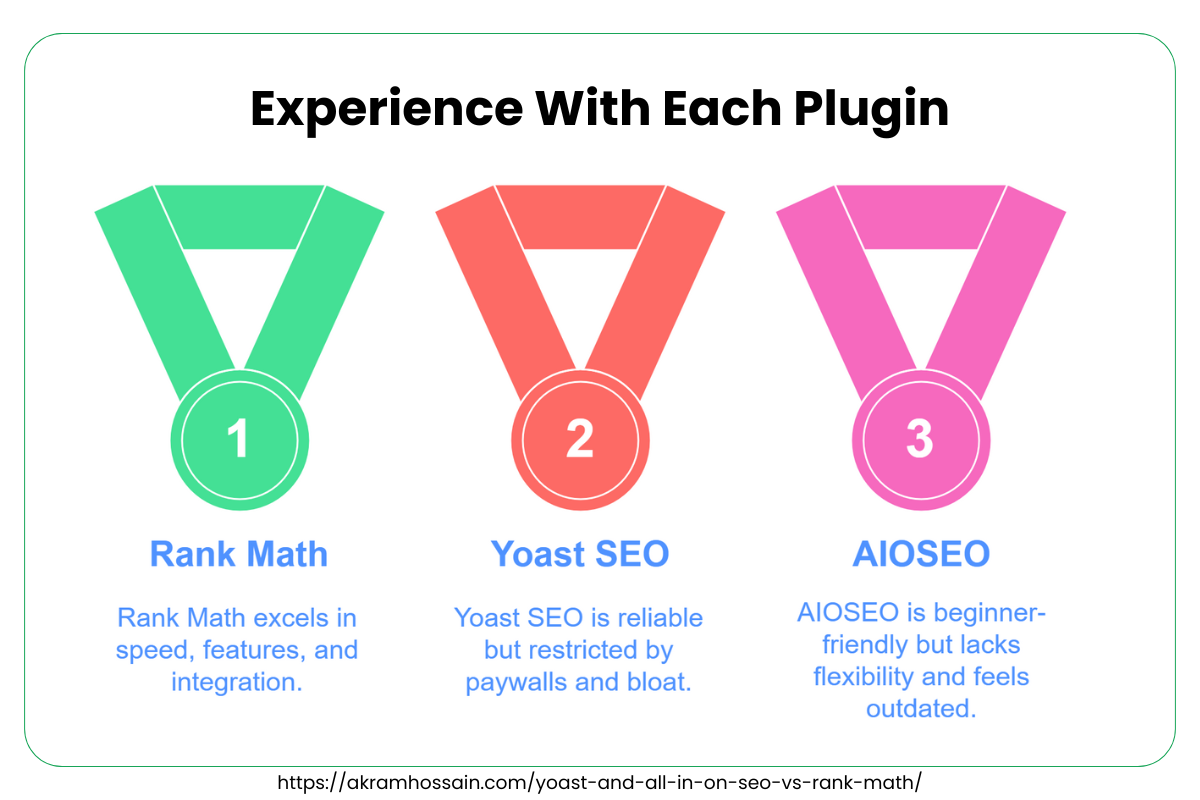
With Yoast SEO:
I used Yoast for over 2 years (2019-2020). It was my go-to plugin for clients and my own sites.
It was reliable, but honestly, I always felt restricted by how many features were locked behind the paywall. The schema was basic, and the plugin often felt bloated.
It even provided an on-page optimization score like a ghost. Even one of my clients was confused after seeing the ghost green, yellow, and red scores.
This light score is absolutely a myth for SEO, not even for Yoast.
With AIOSEO:
I tested AIOSEO (2020-2021) on a few niche projects. It was smooth to set up and great for beginners, but it lacked flexibility and felt outdated compared to the others.
The interface didn’t appeal to me, and the premium features weren’t enticing enough.
Even though I didn’t pass my client’s project further, I’m not claiming they aren’t up to the mark to use, they have quality features that ensure high-end SEO optimization.
But flexibility is the key here to use.
With Rank Math:
I started experimenting with Rank Math (2022-present) years ago. The first thing I noticed?
Speed!
It’s lightweight, loaded with features, and integrates easily with tools I use daily. I could set up redirections, manage schema, and track keywords – all from one place.
Plus, the free version gave me more than what I was paying for in Yoast. The free version allows me to go live with any website except eCommerce; eCommerce has some limitations for product schema and optimization, so a Pro version is required.
Key Factors of Yoast, AIO SEO, and Rank Math
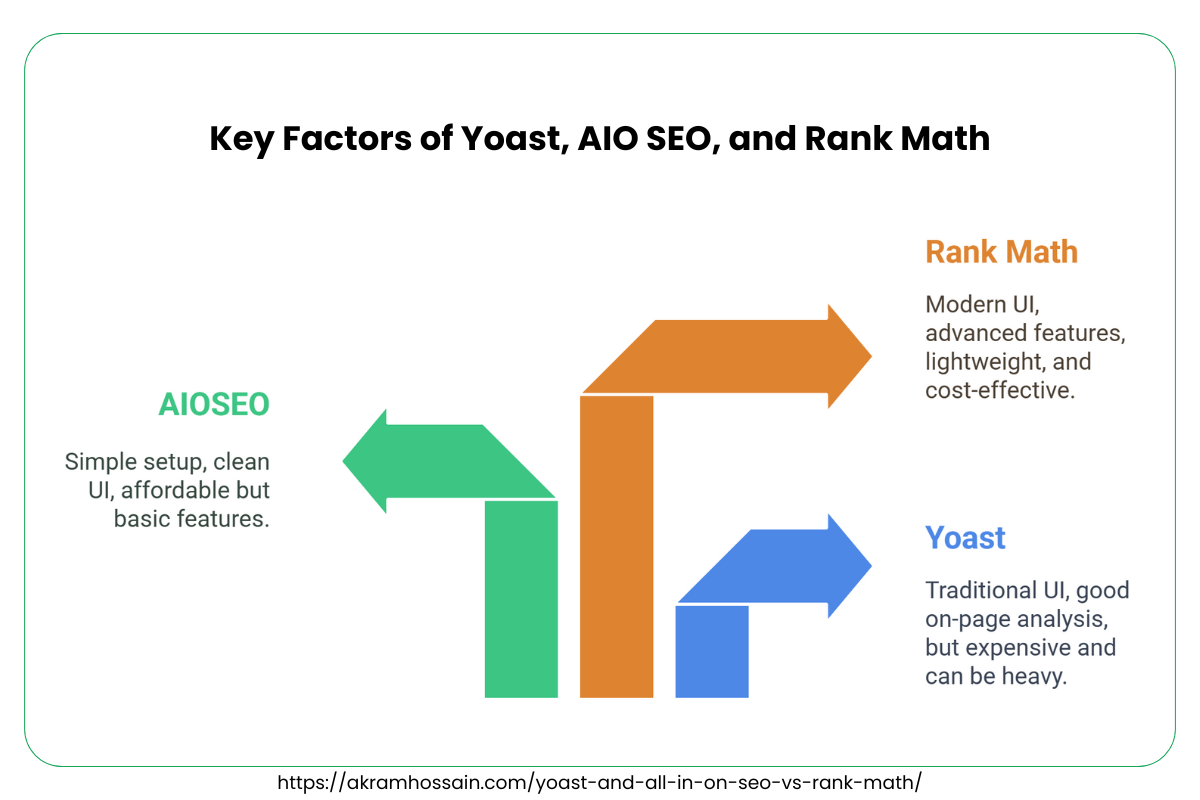
1. Ease of Use & UI
- Yoast: Traditional UI, straightforward but sometimes clunky.
- AIOSEO: Simple setup, clean UI.
- Rank Math: Smooth onboarding wizard, modern UI with tooltips and quick toggles.
2. SEO Features
- Yoast: Good on-page analysis, but premium for most extras.
- AIOSEO: It covers the basics well but is not very deep. Feature-rich options.
- Rank Math: Advanced schema, focus keyword tracking, redirection, AI content writing, and on-page optimization scoring.
3. Performance & Speed
- Yoast: Can be heavy with extra modules.
- AIOSEO: Reasonably fast.
- Rank Math: Lightweight and optimized for performance.
4. Integration & Compatibility
- Yoast: Google tools, Elementor, WooCommerce (paid).
- AIOSEO: Good compatibility.
- Rank Math: Deep integrations with GA4, Search Console, Elementor, Divi, and WooCommerce. Gutenberg, and more.
5. Pricing & Value
- Yoast: It starts out expensive and charges per site.
- AIOSEO: Affordable but basic.
- Rank Math: Offers more for less, unlimited personal sites.
6. Support & Updates
- Yoast: Frequent updates, large support base.
- AIOSEO: Regular support, and documentation.
- Rank Math: Fast support, active community, regular feature updates.
As Rank Math provides a bunch of free and easy features for your WordPress website, now it’s time to see the key feature exploration of each that will help to choose the best one from my point of view.
Yoast SEO — Features Explained
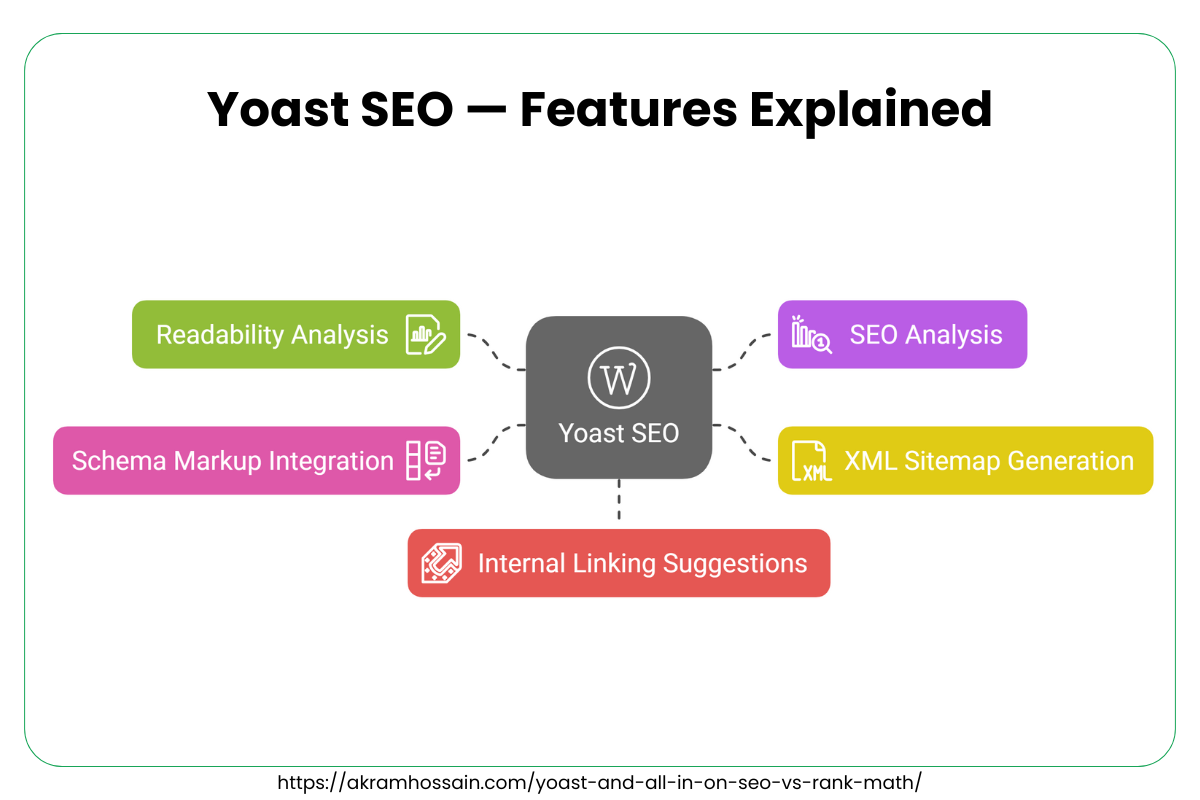
Even though I’ve moved on to Rank Math for most of my projects, I’ve got to give credit where it’s due — Yoast SEO still does a fantastic job at covering core SEO essentials.
It’s especially great for users who value reliability, simplicity, and a long-standing track record in the SEO world.
1. Readability Analysis
Yoast’s readability checker is a gem for content creators. It evaluates sentence length, paragraph structure, passive voice, transition words, and more to ensure your content is easy to digest.
But for the betterment of your SEO journey, do not focus on the green light for any of those plugins I mentioned earlier.
2. SEO Analysis with Actionable Tips
Yoast breaks down on-page optimization with practical suggestions: keyword usage, meta descriptions, headers, internal links, and more.
It’s perfect for SEO beginners looking for clear direction.
3. XML Sitemap Generation
Yoast creates clean and optimized sitemaps automatically. They help with faster indexing and stay updated as your site changes.
4. Schema Markup Integration
While not as advanced as Rank Math’s schema, Yoast does a solid job of injecting structured data for posts, pages, articles, and breadcrumbs.
5. Internal Linking Suggestions (Premium)
If you upgrade, Yoast provides smart internal linking suggestions as you write. This improves your site structure and user engagement.
Also, they have a unique feature that ultimately changes your SEO journey with a WordPress website.
All-In-One SEO — Features Explained
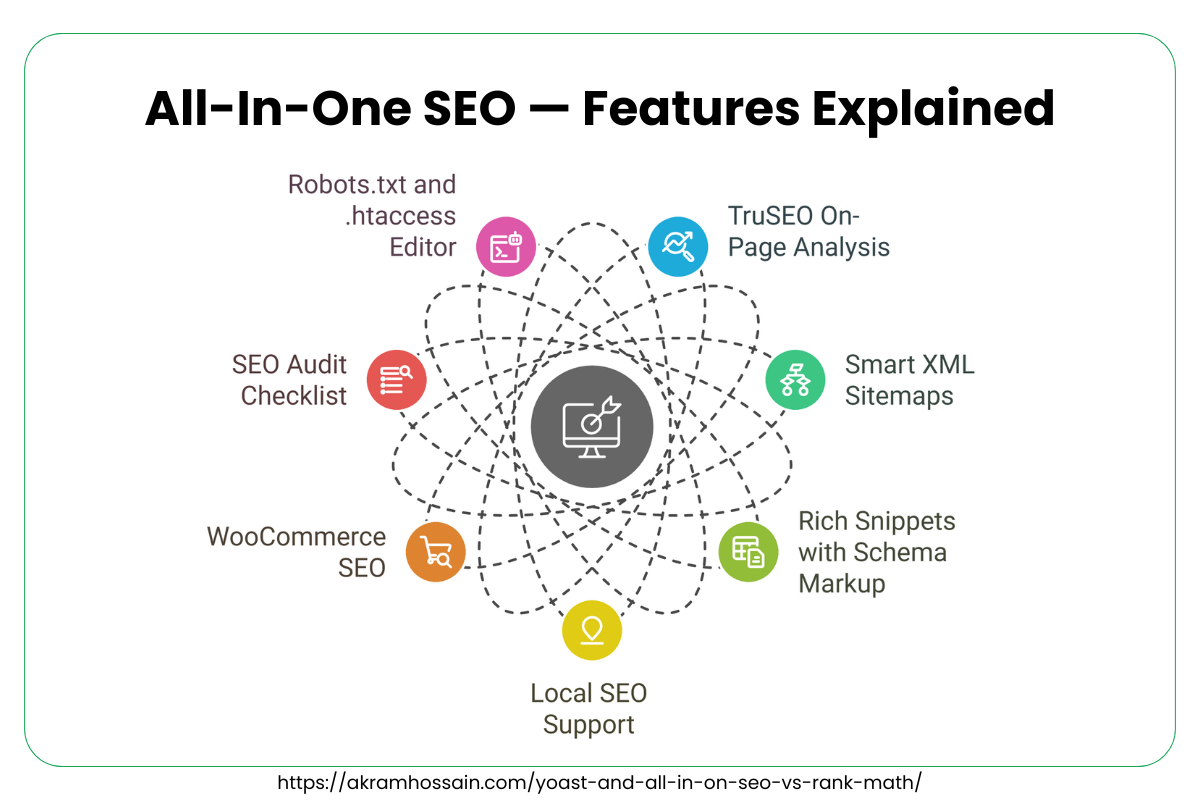
1. TruSEO On-Page Analysis
I love this all-in-one feature that gives you real-time optimization suggestions as you create or edit content.
It evaluates your focus keywords, meta tags, title tags, content length, readability, and more. It’s a step-by-step checklist that helps even non-technical users ensure on-page SEO is done right.
2. Smart XML Sitemaps
AIO SEO automatically generates and updates XML sitemaps for all your website content, including posts, pages, taxonomies, categories, custom post types, and even video sitemaps.
These help search engines find and index your content faster, improving your visibility in search results.
3. Rich Snippets with Schema Markup
AIO SEO allows you to add structured data to your content to help search engines better understand your pages.
You can add schema for articles, products, FAQs, recipes, reviews, courses, and more — all with just a few clicks, without needing to code.
4. Local SEO Support
If you run a local business, AIOSEO makes it easy to optimize for location-based searches. It lets you add a business name, address, phone number (NAP), and business hours and integrates with Google Maps.
It also generates a local schema to help you appear in local packs and “near me” searches.
5. WooCommerce SEO
For online stores, AIO SEO offers specific features to improve your product SEO. It supports product schema, dynamic meta tags, optimized breadcrumb trails, and SEO templates that automate metadata for each product.
These features help boost product visibility and conversions.
6. SEO Audit Checklist
This built-in tool scans your website for SEO issues, such as missing meta titles/descriptions, broken links, unoptimized content, sitemap errors, and indexing issues.
It provides actionable tips so you can quickly fix problems and boost your site health.
7. Robots.txt and .htaccess Editor
Advanced users can directly edit and manage their robots.txt and .htaccess files from within the WordPress dashboard.
This gives better control over site crawling and security without needing FTP access.
Rank Math — Plugin Features Explained
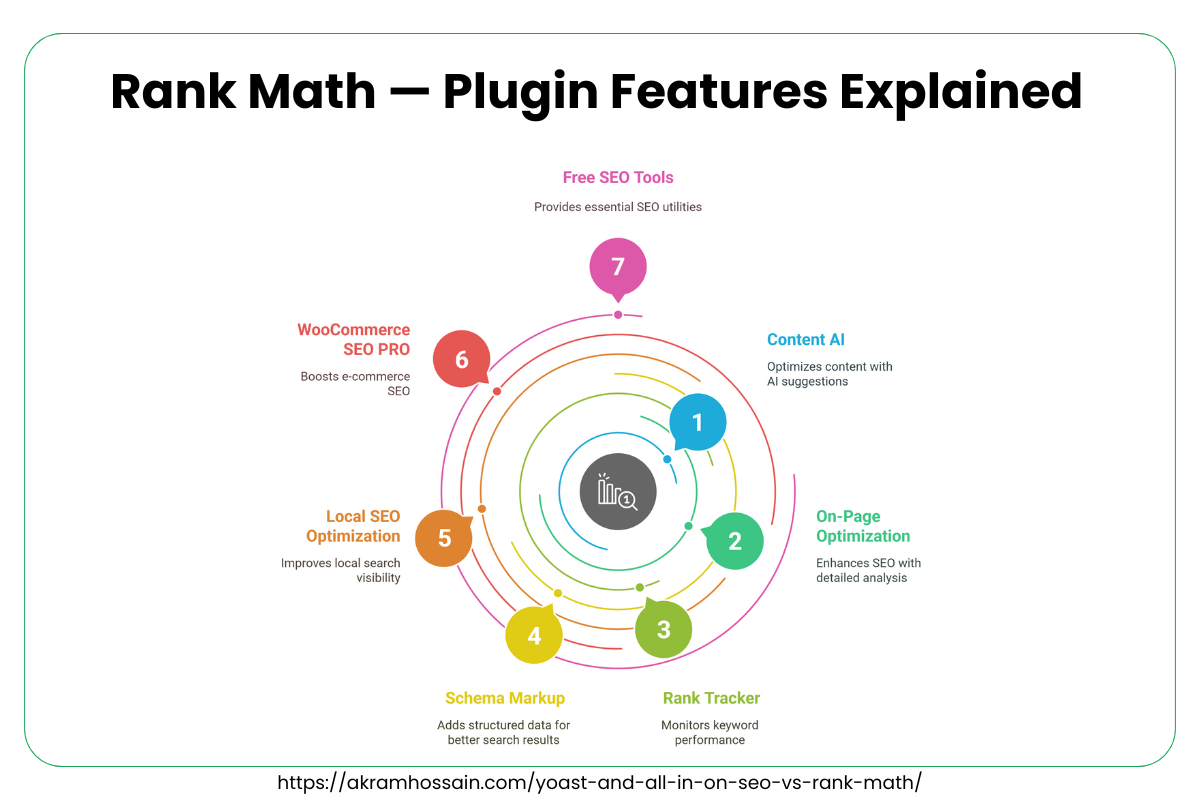
1. Content AI
Rank Math’s Content AI is like having an SEO assistant built into your WordPress dashboard. It helps you optimize your content in real time using natural language processing.
I don’t love AI content much for its repetitive content-proving system, and they aren’t aware of human emotions, whether we are talking about a serious topic or a funny topic.
However, the Rank Math AI Content feature suggests related keywords, heading structures, ideal content length, link opportunities, and more.
Which is different from the others. They are also using LLM to generate content. But it’s not just about keywords – it’s about making your content smarter.
2. On-Page Optimization
This is where Rank Math really shines. You can assign multiple focus keywords, get a detailed SEO score out of 100, and follow improvement suggestions step by step. Everything from title length to image ALT attributes is analyzed. Even better, it supports unlimited keywords in the free version – something competitors often charge for.
3. Rank Tracker
Want to know how your pages are ranking for your target keywords? The Rank Tracker feature (in Pro) lets you monitor your keyword positions, see which keywords are improving or declining, and track performance over time. This means you don’t have to rely solely on external rank tracking tools.
4. Schema Markup
Advanced schema support is built-in. You can add structured data for articles, products, reviews, recipes, and more – either automatically or manually. The best part? Rank Math supports conditional schema display, multiple schema types per post, and even schema validation with one click.
5. Local SEO Optimization
Rank Math makes it super easy to optimize for local searches. You can add multiple business locations, integrate Google Maps, and enable local business schema. Whether you’re running a single-location store or a multi-location business, Rank Math helps you stand out in “near me” searches.
6. WooCommerce SEO PRO
If you’re running an online store, this feature is gold. Rank Math optimizes product pages, adds product schema, improves breadcrumbs, and allows bulk editing of product meta titles/descriptions. It even helps you target long-tail product keywords to increase conversions.
7. Free SEO Tools
Rank Math offers powerful built-in tools that would otherwise require separate apps:
- Meta Tag Analyzer: Analyze your meta tags like a pro.
- SEO Analyzer: Perform a full SEO audit of your site.
- Robots.txt & .htaccess Editor: Edit without leaving your dashboard.
- Robots.txt Tester: Make sure bots can crawl your pages the right way.
I have published a complete blog about these three features.
Yoast SEO vs Rank Math
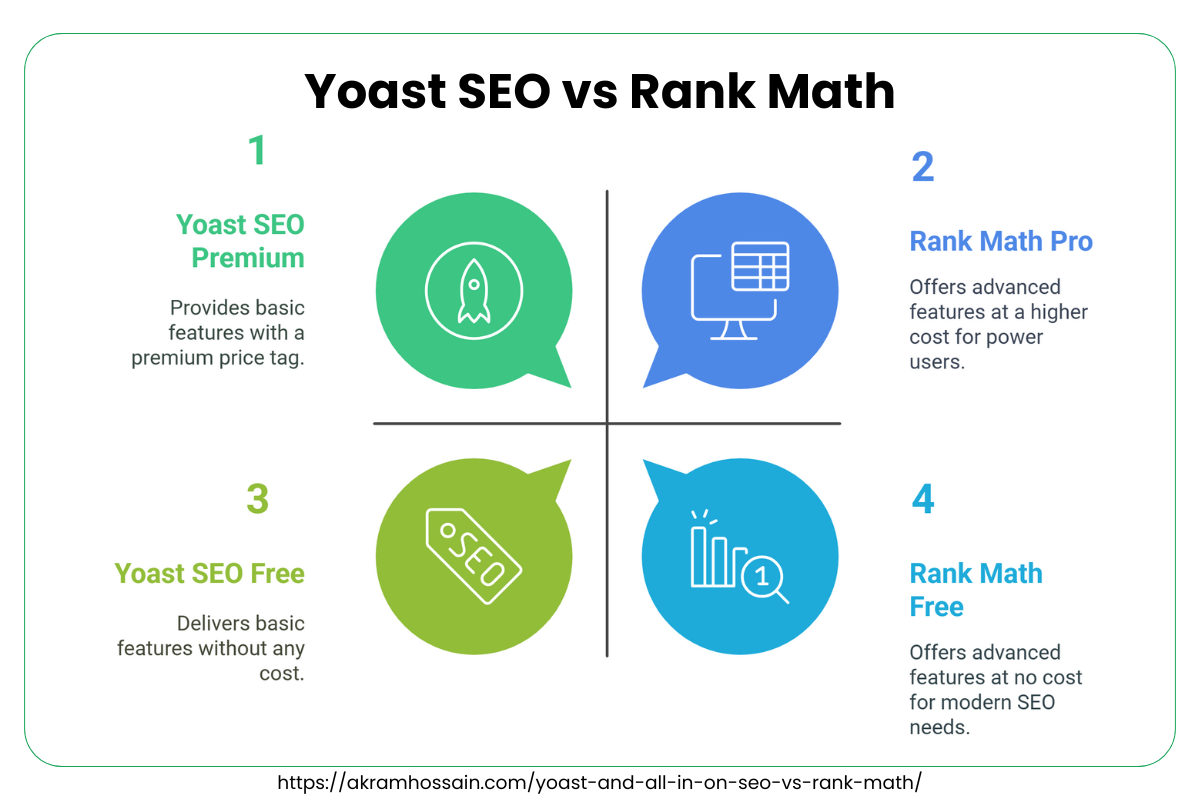
When it comes to on-page SEO in WordPress, two names consistently dominate the landscape: Yoast SEO and Rank Math.
While both plugins serve the same fundamental purpose—helping you optimize your site for search engines—their approaches, features, and philosophies differ significantly.
As we step into 2025, the choice between these two tools depends on your technical needs, workflow preferences, and long-term growth goals.
| Category | Yoast SEO | Rank Math |
| User Interface & Setup | Guided setup wizard, beginner-friendly UI, focuses on simplicity and clarity. | Modern, modular dashboard with step-by-step wizard, built for flexibility and speed. |
| Focus Keyword Support | 1 keyword (Free), up to 5 keywords (Premium). | Up to 5 focus keywords (Free), up to unlimited keywords (Pro). |
| Content Analysis | Offers SEO and readability analysis, but sometimes rigid and basic. | Offers detailed analysis with scoring, includes keyword density, image SEO, and schema tips. |
| Schema Markup | Supports essential schemas (Article, FAQ, Product, etc.) in Premium. No custom schema builder. | 20+ built-in schema types, full custom schema builder, JSON-LD editor, dynamic fields. |
| Sitemap Control | Auto-generates XML sitemaps, limited customization. | Customizable sitemaps by post type, category, and module control. Includes image and video sitemaps. |
| Redirect Manager | Premium only. Simple redirect tools, manual entry. | Free version includes redirect manager with 404 log, auto-post redirects, and chain redirection cleanup. |
| WooCommerce SEO | Basic integration with Premium only. Limited product schema controls. | Advanced WooCommerce SEO, breadcrumbs, schema, price/rating support — even in Pro version. |
| Local SEO Features | Local SEO available as separate premium add-on. | Local SEO built into Business/Agency plans, multiple locations, KML files, and schema support. |
| Performance & Speed | Slightly heavier footprint, more resource usage due to legacy structure. | Lightweight, modular build. Users can disable unused modules to improve performance. |
| Integrations | Google Search Console, SEMrush, Elementor, Zapier (Premium). | Google Analytics, Search Console, Trends, Elementor, Divi, BuddyBoss, bbPress, and more. |
| Analytics & Tracking | Basic readability and SEO tracking. GA4 integration via third-party plugin. | Rank tracking, GA4 stats, keyword history, top winning/losing keywords inside WP dashboard. |
| Price (2025) | Free version limited. Premium starts at $99/year for 1 site. Add-ons cost extra. | Free version feature-rich. Pro starts at $59/year for unlimited sites (Personal). |
| Support & Documentation | Comprehensive docs, ticket support for paid users. | Extensive documentation, community, ticket support (Pro), and priority help (Business+). |
Which Plugin Should You Choose in 2025?
Suppose you’re a solo blogger or content marketer who prioritises ease-of-use, top-tier readability checks, and prefers a well-established tool. In that case, Yoast SEO remains a solid choice, especially for those who don’t mind paying for premium upgrades.
However, you’re an SEO professional, agency, or power user looking for deeper customisation, enhanced performance, advanced schema options, and more tools without the paywall.
Rank Math is arguably the best all-in-one SEO plugin in 2025. It balances features, speed, and value better than any other option currently available.
Ultimately, both plugins are exceptional—but Rank Math’s innovation and generous free offering give it the upper hand for today’s modern SEO needs.
All in One SEO vs Rank Math
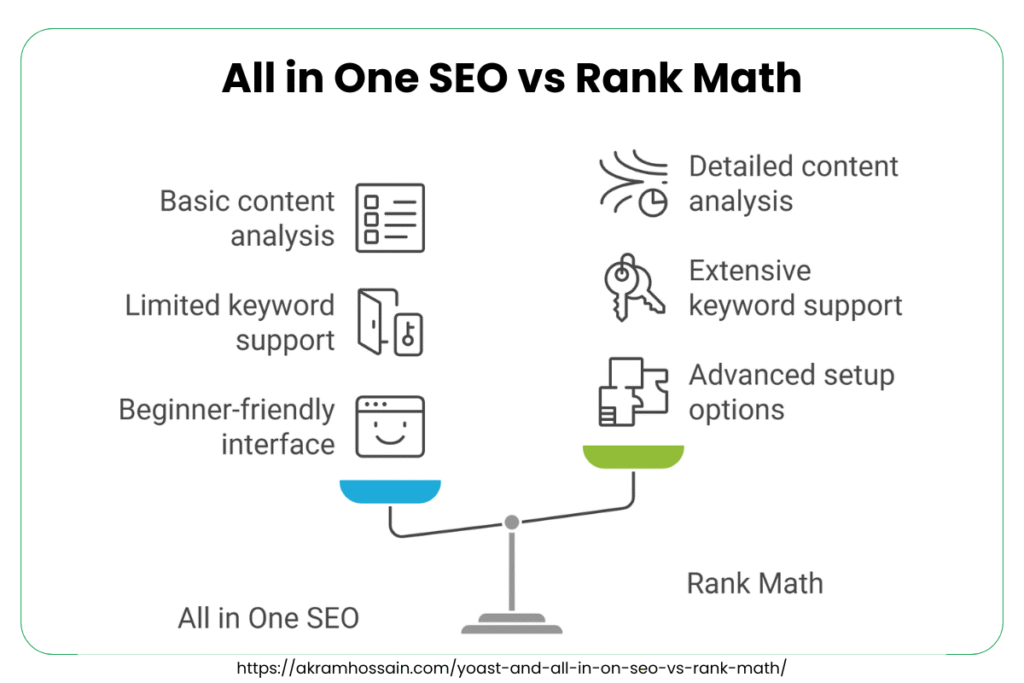
In the highly competitive world of WordPress SEO plugins, two players often go head-to-head for second place behind Yoast in name recognition—but perhaps first in innovation:
Both tools have grown substantially over the past few years, targeting power users, small businesses, and SEO professionals alike.
While their end goal is similar—boosting your visibility in search engines—their features, flexibility, and philosophies differ in key ways.
| Category | All in One SEO (AIOSEO) | Rank Math |
| User Interface & Setup | Clean interface, beginner-focused setup wizard. | Sleek UI, modular onboarding wizard, more advanced by default. |
| Focus Keyword Support | 1 keyword (Free), multiple keywords with Pro. | 5 keywords (Free), unlimited in Pro. |
| Content Analysis | SEO score + basic tips, TruSEO score helps guide optimization. | Detailed content scoring system with real-time suggestions and multiple keyword support. |
| Schema Markup | Built-in schema for articles, products, FAQs (limited customization). | 20+ types of schema + custom schema builder with full control. |
| Sitemap Management | XML sitemap, video sitemap (Pro), control over inclusion/exclusion. | Custom sitemaps per post type/taxonomy, including image/video sitemaps. |
| Redirect Manager | Premium-only feature, includes 301/302 redirects and 404 logs. | Free redirect manager with advanced 404 monitor, auto-redirects. |
| WooCommerce SEO | Advanced SEO for WooCommerce in Pro; SEO titles, product schema. | Comprehensive WooCommerce support even in lower plans. Schema, breadcrumbs, and product optimization. |
| Local SEO | Local SEO available in Pro; supports schema, location-based SEO. | Built-in local SEO (Business+ plans) with schema, multiple location support, and KML. |
| Performance & Speed | Fairly lightweight, fewer modules, good for minimal setups. | Modular system allows disabling features to improve performance. |
| Integrations | Integrates with GA4, Google Search Console, WooCommerce, and more. | Supports Google tools, Elementor, Divi, bbPress, BuddyBoss, and more. |
| Analytics & Reporting | TruSEO score and search stats via Google integration (Pro). | Keyword tracking, analytics dashboard inside WP, GA4 & keyword insights. |
| Pricing (2025) | Free version limited. Pro starts at $124/year for 1 site. | Feature-rich free version. Pro starts at $59/year for unlimited sites. |
| Support & Documentation | Extensive documentation, ticket support for Pro users. | Knowledge base, ticket support, priority help with Business & Agency plans. |
AIOSEO or Rank Math in 2025?
If you’re a beginner or small business already using the Awesome Motive suite (like WPForms or SeedProd), All in One SEO can be a practical, easy-to-navigate solution.
Its straightforward dashboard and seamless integrations make it ideal for users who want SEO basics without getting lost in complexity.
However, if you’re aiming for scalability, customization, and advanced SEO control without breaking the bank, Rank Math is the clear winner in 2025.
With more powerful schema tools, better performance, stronger keyword handling, and a modular architecture, it’s engineered for serious SEO professionals and digital agencies alike.
Rank Math continues to push the boundaries of what’s possible inside the WordPress admin panel, offering a future-proof SEO experience that outpaces most competitors.
Why I Switched From Yoast & AIOSEO to Rank Math
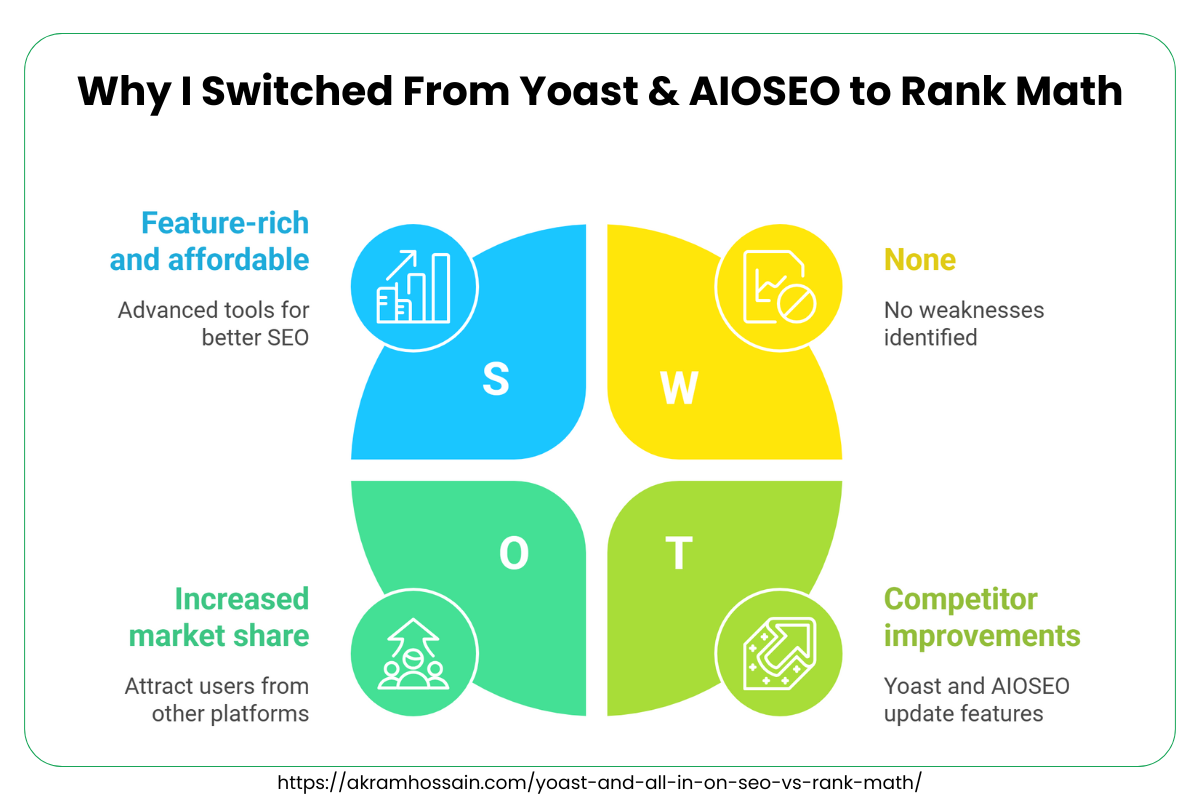
I was tired of paying extra for features that should be standard. After using Rank Math on one site, I was hooked. My site loaded faster. I had better control over my schema. I could manage 404 errors, redirections, and sitemaps from one dashboard.
Here are some real benefits I experienced:
- Increased organic impressions (thanks to the advanced schema)
- Better performance scores on Core Web Vitals
- Easier multi-keyword optimization
- Zero need for third-party plugins (like redirection or schema tools)
Who Is the Real Winner in 2025? [Verdict]
All three plugins have their strengths:
- Yoast is reliable but outdated and pricey.
- AIOSEO is beginner-friendly but lacks advanced power.
- Rank Math is the most feature-rich, lightweight, and affordable solution.
My Pick: Rank Math is hands-down the winner in 2025. Whether you’re a beginner, intermediate, or agency, Rank Math offers more tools, better value, and faster results.
Final Thoughts + Pro Tips
Remember, plugins are just tools. Your SEO success depends on how you use them. Rank Math gives you the best toolbox, but strategy is still key.
Pro Tips:
- Only enable the modules you need in Rank Math.
- Use their built-in schema generator for FAQs, products, and articles.
- Monitor 404 logs and fix redirects instantly.
If you’re thinking about switching, I recommend giving Rank Math a test run on a staging site first. Or better yet, let an expert like me help you.